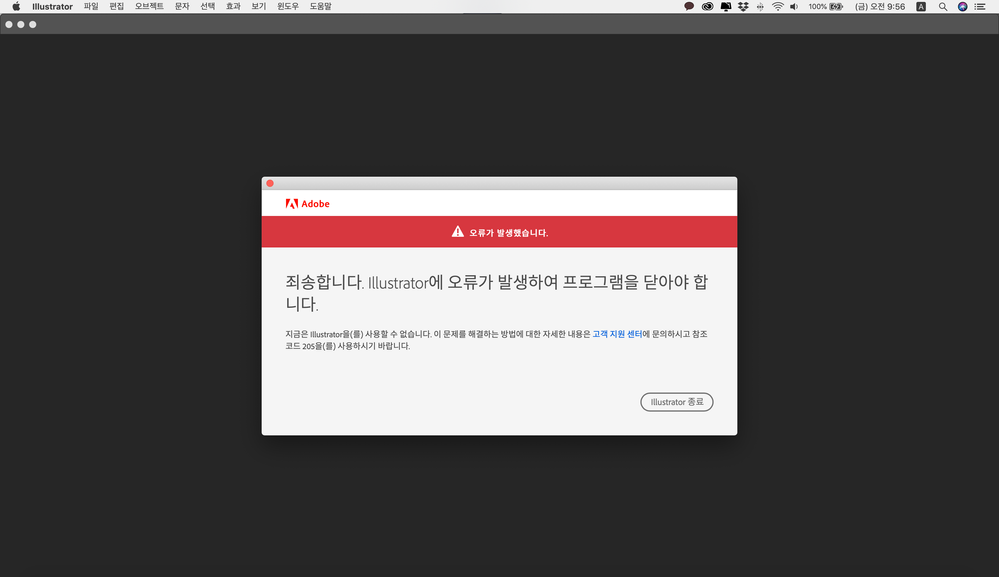Copy link to clipboard
Copied
Both versions of 2019 and 2020 fail even though the latest version has been deleted and re-installed. I want to find a solution.
 4 Correct answers
4 Correct answers
Hi,
Error 205 occurs when there is a problem with the downloaded file, I would recommend you to try alternate network connections and also please review the settings of any installed software firewall or security software that may be intercepting the downloads.
Details on Error 205 can be found at Troubleshoot Adobe Creative Cloud download and install issues.
You can also find additional details on how to resolve connectivity concerns at Resolve connection errors with Adobe Creative Cloud and Creative Suite applications
...I found a solution! You need to log out from AdobeCC app and log in again. Thats it. : |
Hello @joe236211165rqv,
Sorry to hear about this experience. Would you mind trying the steps shared in this help article and checking if it helps (https://helpx.adobe.com/download-install/kb/fix-licensing-error-205.html)?
Looking forward to your response.
Thanks,
Anubhav
I was having the same issue and followed the steps on this page and it worked! Thank you! (https://helpx.adobe.com/download-install/kb/fix-licensing-error-205.html)
Explore related tutorials & articles
Copy link to clipboard
Copied
Hi,
Error 205 occurs when there is a problem with the downloaded file, I would recommend you to try alternate network connections and also please review the settings of any installed software firewall or security software that may be intercepting the downloads.
Details on Error 205 can be found at Troubleshoot Adobe Creative Cloud download and install issues.
You can also find additional details on how to resolve connectivity concerns at Resolve connection errors with Adobe Creative Cloud and Creative Suite applications.
Direct download for Creative Cloud desktop app is available, you may try downloading and installing it from here: Download Creative Cloud desktop app.
If in case you are on a managed network then i would recommend you to take a look at the following document, the server and domains listed in this document must be accessible on ports 80 and 443 for the relevant applications and services to function correctly: https://helpx.adobe.com/content/dam/help/attachments/Creative_Cloud_for_enterprise_Service_Endpoints...
Let us know if this helps.
Copy link to clipboard
Copied
Nothing works. I reinstaled everything, disabled firewall, installed every older version, removed all of the information. Cant use ILLUSTRATOR and i NEED TO!
Copy link to clipboard
Copied
I found a solution! You need to log out from AdobeCC app and log in again. Thats it. : |
Copy link to clipboard
Copied
So I am getting this error from just trying to open Illustrator not openning a file
Copy link to clipboard
Copied
this does not work, NOTHING WORKS! I've tried everything i know, everything in videos, everything in forums and still NOTHING!! PLEASE ADVISE
Copy link to clipboard
Copied
Please contact Customer Care and have them take a look into your system: https://helpx.adobe.com/contact.html
Copy link to clipboard
Copied
i am doing that this morning. however, i have been using it for years with no issues until recently and have done no updates so it should not be an issue with my system but i'll find out thanks for the info
Copy link to clipboard
Copied
I found a solution! You need to log out from AdobeCC app and log in again. Thats it. : |
Copy link to clipboard
Copied
i tried that. doesn't work.
Copy link to clipboard
Copied
Hello @joe236211165rqv,
Sorry to hear about this experience. Would you mind trying the steps shared in this help article and checking if it helps (https://helpx.adobe.com/download-install/kb/fix-licensing-error-205.html)?
Looking forward to your response.
Thanks,
Anubhav
Copy link to clipboard
Copied
I was having the same issue and followed the steps on this page and it worked! Thank you! (https://helpx.adobe.com/download-install/kb/fix-licensing-error-205.html)