- Home
- Illustrator
- Discussions
- Re: Illustrator 2019 (23.0.0) BOMBS repeatedly
- Re: Illustrator 2019 (23.0.0) BOMBS repeatedly
Copy link to clipboard
Copied
I am NOT complaining -- I'm only reporting ...
I installed the new AI 2019 just now, and in running it for only a few minutes, it has bombed 6-7 times. It also suddenly stopped previewing the art (darkish gray screen) with a dialog saying something like, "Can't Preview ... something-or-other," and then it crashed AGAIN.
It's OK, though, since I always keep the former version (22.1) for just such occurrences. :+) Welcome to the bleeding edge. :+)
Mac Pro, MacOS "High Sierra" 10.13.6
6 cores
32 GB ram
1TB SSD, two 6 TB drives
 1 Correct answer
1 Correct answer
We have a fix and is available in the pre-release build. Please visit https://adobe.ly/1o2SDsg and get the latest build for version 23.0.1
While the build is prerelease this build is still of production quality. Please feel free to use / recommend it for your day to day activity.
Warm Regards,
Ashutosh Chaturvedi | Sr. Quality Engineering Manager – Illustrator
Explore related tutorials & articles
Copy link to clipboard
Copied
How 'bout this Adobe: Continue to give us all these nice new freatures but, let us turn them on and off to control performance????
Copy link to clipboard
Copied
I have the same problem. Illustrator has been very good for years but this version is anything but stable. It crashes constantly and the cant preview error pops up after 20 minutes of work on a pretty simple document. I am working on a new macbook pro 2018 with 32GB memory.
Copy link to clipboard
Copied
Same. This is a major headache.
Copy link to clipboard
Copied
Lately I am working on a rather large project taking jpgs and tracing them into AI formatted files. After using AI for awhile, I start getting the crash syndrome.
I am using am iMAC Pro 10 core. This occurred on my MACBook Pro as well though.
2018 crates the same way but not as quickly.
2019 is unusable after a period of time.
If I leave either open long enough - use AI long enough, it will start crashing.
If I leave 2019 open long enough it will even crash the whole OS cause a restart. I wasn't watching my computer when this happened the last time so I don't have an error message.
This really looks like a memory leak and/or AI not releasing resources when done with them.
I have, like MANY others gone back to the 2018 previous release because it "crashes less".![]()
This bug has been in AI long enough and it's time to fix it. Yes, I am complaining some because I think especially AI 2019 with all the issues reported, feels like a customer wide Beta test.
We need to get our work done and this is really annoying.
Copy link to clipboard
Copied
I have yet to notice any crashes.
I am running Windows 10 on a Wacom MobileStudio Pro.
I was resizing and creating some quick graphics to put up on Redbubble.
Let me try with my graphics that have 100s of layers and then I will get back to you.
Copy link to clipboard
Copied
Illustrator 2019 was a failure.
I have un-installed using Cloud manager and re-installed 2018.
What a wait of time. This simply should not happen.
I'm not paying for this to be used as a test case. I have work to do.
Copy link to clipboard
Copied
I hate to pile on, but I'm having the same issue on Windows 10. Updated to CC 2019 today and so far Illustrator has crashed 5 times on me, each time with the "Cannot finish preview" error. I've submitted crash reports each time. Unfortunately, I have to work to get done so I'm rolling back to the last version.
Copy link to clipboard
Copied
just adding my voice to this thread. new cc 2019 illustrator crushes with "can't complete preview" error message. downgraded back to cc 2018 and the performance is back to normal.
I'm running latest build of win10 with 8 core AMD chip, 64GB of RAM and 8GB of video RAM so "not enough memory" seem unlikely.
Copy link to clipboard
Copied
I also had to rollback to version 21.1
Can anyone supply instructions/link to do these proceedures on a PC?
1 >>
Figured it's worth a try until Adobe fix is released. Created and worked on an 850mb file with no crashes or "can't finish preview" message (on a MacPro).
- Click on the Finder icon on the dock, choose Go on the top> Go To Folder.
- In the Go To Folder dialog box, type "~/Library". Click Go.
- Open the Preferences Folder > Open the Illustrator 23 Settings folder-> rename the Illustrator 23 Settings folder to Illustrator 23 Settings folder.old
- Go back to library->open caches->delete com.adobe.illustrator
- Go back to library->open application support-> rename the Illustrator 23 Settings folder to Illustrator 23 Settings folder.old
- then open illustrator->click on illustrator cc->preferences->plugin and scratch disk->under secondary of scratch disks select mac HD
2 >>
I seemed to have fixed the issue by uninstalling all adobe products, completing a clean up of the files and deleting all hidden Adobe files using the 2 step guide from this website (https://www.nickromero.com/completely-remove-adobe-from-your-mac-in-2-steps/ ).
Has anyone had any luck with 2>> on a PC?
Many thanks.
Copy link to clipboard
Copied
Me too!!!
Illustrator CC 2019 IS a big problem!!!
It runs very slowly, and It continues to crash, even in simplest files.
"Not enough memory for preview".
I'm working with a Lenovo ThinkPad i7, 16 GB RAM, with two GPU: an Intel HD Graphics 630 and a specialized Nvidia GeForce 940 MX.
I can see a strange thing... when running Illustrator CC 2019, the Nvidia GeForce GPU seems to be inactive, while in Illustrator CC 2018 it runs...
Regards
Copy link to clipboard
Copied
Same thing as everyone else on here. Had to install the old version. Wasted a ton of my time on this update. Almost cost me a big rush job. Wish Adobe would test it's products better before releasing them to the public. We rely on these products to work properly and when they don't it really affects our productivity. Time is money and if Adobe isn't going to compensate us for this wasted time then they need to make damn sure the products they are releasing work. I'm very disappointed. It'll be a while before I update again.
Copy link to clipboard
Copied
I'm running Windows 10, Illustrator 23.0. Same crashing problem. I saw that Photoshop 2019 was getting reports of crashing also. The Photoshop solution was to turn off UAC. I tried it as a fix for Illustrator 2019. It worked! The crashes stopped.
In the taskbar search box, type "UAC".
Select "Change User Account Settings".
A window opens with "Choose when to be notified about changes to your computer".
Move the slider to the bottom, "Never Notify"
Click OK.
I hope this helps.
Copy link to clipboard
Copied
The first poster didn't "want to complain" but hey, at some point, yeah, it's getting pretty ridiculous and you deserve some pushback from your users.
This is not just a hardware / OS issue since it occurs on both MAC and Win platforms.
I don't know about Windows 10, but I regained SOME stability, but not completely, on MAC OS HS when I went to Library > Application Support > Adobe > Adobe Illustrator 22 (And I did this for Adobe Illustrator 23)
I renamed the folders to "...old" and let the application rebuild the folder contents again.
I was testing this out for both AI versions because both were unstable for me on my iMAC 10 Core so I did the folder rename tip to test both.
Both versions have become more stable, but not completely. We should never have to be digging into these application support files as end users for "professional" software. This is ridiculous. It seems your installer is just copying the previous version's setting?
I have had issues since 2018 (22.1). You have had a year to resolve this kind of issue(s). This is not just some little annoying bug. This equates to all usability of the applications. You hold us hostage with huge penalties if we cancel, but you keep taking our money while not addressing the problems in a timely manner. We don't want to cancel - we want working applications. We depend upon Adobe for our lively hood so yeah, it get personal at some point.
I don't dare try Adobe software's incomplete support for Mojave! Adobe is so behind the curve. By now the 64bit OSs are over a year old. Multi-core hardware is everywhere. Forget new features for now. Make it fast, stable, 64bit compatible and utilize the multi-core hardware we buy in hopes to get more work done. Compile specifically for all the processors and make the installer CPU/hardware.
Adobe, we pay a premium for this software. We are in production and not your Beta testers. You are a huge company with tons of resources and we are by comparison "tiny ants". We need to depend upon you to do due diligence for software with this level of cost.
You should consider some kind of refund to us who have been experiencing these issues for over a year.
Copy link to clipboard
Copied
Yes a refund should be in order if the products aren't working.
Copy link to clipboard
Copied
The UAC fix worked only for a day. Now the crashes are back. Sorry if I mislead anyone. Back to square one.
Copy link to clipboard
Copied
Adobe couldn't have messed this release any more if they tried. Illustrator has become completely unworkable. It crashes all the time, in a number of ways (suddenly, everything show as outlines, with no way to go back to preview, the gradient box is oversized and it is impossible to edit any gradient, I run out of memory within minutes when I never EVER had this before, and that's only for starters). Sadly, I have to use it, but have wasted so much time this morning alone! Adobe have reached a new low with this!
Copy link to clipboard
Copied
Adobe - Any updates on these issues? I have been checking the CC app several times a day now expecting to see the Blue Update button for Illustrator. Please hurry!
Copy link to clipboard
Copied
Crash City here as well.
High Sierra 32 gigs.
Uploaded 2017…by accident …meant to upload CC2018 but was able to produce a product.
Uninstalled CC 2019 then reinstalled it.
CC 2019 hasn’t crashed since I reinstalled it.
I don’t trust it and there is the issue of four days of lost work I won’t get back.
Copy link to clipboard
Copied
Yep, both my coworker and I get at least one crash per day on the new Illustrator. We don't have anything unusual for computers or operating systems--both iMacs, one High Sierra, one Mojave. One a little newer than the other, but both are less than three years old. Both have plenty of RAM--it's even Apple's own expensive RAM, not after-market!
It's hard to believe Adobe's testing didn't have any issues, as these are very stock mainstream setups with no funky software in the background. We are not pushing the limits of what Illustrator can do either, nor does it seem to matter how complex (they're never very complex) or simple our files are.
I filled out the crash report the first few days, but got tired of doing it. SURELY they have plenty of reports by now.
Copy link to clipboard
Copied
As of now my file sizes range in size from a few k to 900 mb and Illustrator crashes on any size file. I have opened very small files and before I can do anything Illustrator crashes. PLEASE FIX THIS PROBLEM!!! I had to reinstall previous version of Illustrator, so now I am paying for a program that I can not use!
Copy link to clipboard
Copied
I have the exact same issues... Suddenly it goes to preview mode displaying this message: “Can’t finish previewing”, then, I close the file/s coz I can’t edit it anymore… It goes to home screen where I try to open any file, but it won’t let me displaying this message: “The operation cannot complete because there isn’t enough memory (RAM) available.” (Attached).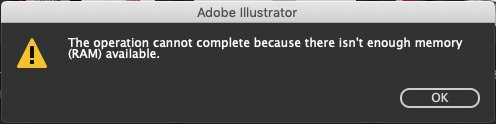
My computer specs:
iMac (27-inch, Late 2012)
Processor: 3.2 GHz Intel Core i5
Memory: 32 GB 1600 MHz DDR3
Graphics: NVIDIA GeForce GTX 675MX 1024 MB
Display: 27-inch (2560 x 1440)
P.S. I never ever had any issues like these using Illustrator CC 2018, it worked perfectly smooth so I had to go back working on to it.
Copy link to clipboard
Copied
Ugh! Same!
Also, usually after a crash you files are restored, but with this 'update' after a crash that does not happen. So I just lost a few hours of work.. SAD!
Another thing: when viewing a file (pixel artboard) in 100% it's way bigger than 100%
Copy link to clipboard
Copied
Check this: New update (v23) crashes Illustrator consistently with Can't finish previewing or enough memory (RAM...
i'm dowloading this (beta)fix.
Copy link to clipboard
Copied
I am going to try it also.
Copy link to clipboard
Copied
Same issue here! Illustrator's crashed 20+ times since the "upgrade".


