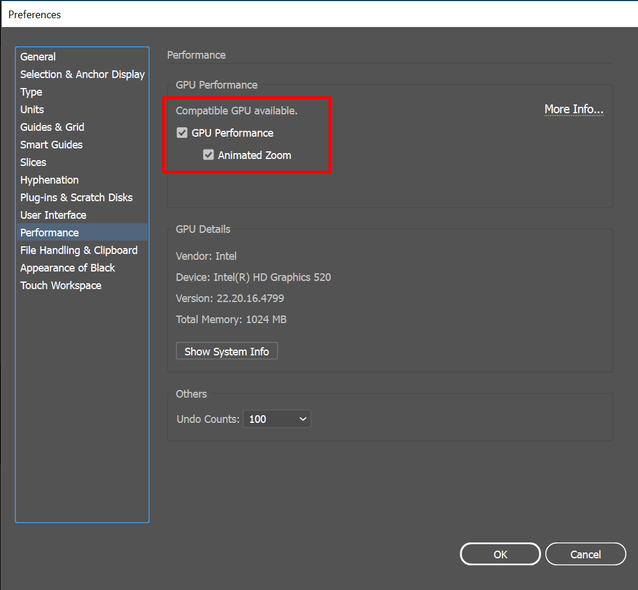- Home
- Illustrator
- Discussions
- Illustrator 2020 Freezes/ Crashes on Windows 10
- Illustrator 2020 Freezes/ Crashes on Windows 10
Copy link to clipboard
Copied
I am so disappointed with this version of the app!! Everything is crashing and not responding, I can't even apply an effect on a shape and it just starts to not respond anymore! I am super pissed.
{Renamed by MOD}
 2 Correct answers
2 Correct answers
Problem solved! Thank you Adobe! After allowing Adobe tech support access to my computer and a couple hours of troubleshooting, they found the problem. When I updated the program, my security program blocked the new adobe endpoint domains that are requred for the apps to work. I had to turn off my security, reboot, open Illustrator, and allow windows firewall to ask me to allow access to Adobe. After that, everything worked perfectly. Here is a link from Adobe support that lists their endpoint c
...Hi all,
We understand how frustrating crashes can be. We have consolidated the most popular solutions that help in fixing these issues and also, how you can recover unsaved documents after a crash. Please check this help article for more details.
If you still need help, feel free to reach out, we'd be happy to help.
Regards,
Srishti
Explore related tutorials & articles
Copy link to clipboard
Copied
Same here. Unusable.
Copy link to clipboard
Copied
I am having the same issues. I can't even launch the app past the initial load.
Copy link to clipboard
Copied
I'm new to Illustrator and totally frustrated already. I seem to be having the same issue. I load my brand-new, up-to-date version of Illustrator, go to open a file (the first bonus teaching file that came with Adobe's also-brand-new "Classroom in A Book") and everything freezes. "Not responding" every single time. I have Windows 10 and use Chrome browser. I'm not particularly computer-literate anyway, and this is driving me insane! I'm paying for nothing so far.
Copy link to clipboard
Copied
Hi,
Sorry to hear about this issue. Please accept my sincere apology for the inconvenience caused. I would request if you can check if there any update available for Illustrator. If yes, please install it.
If that doesn't help, please share a few more details like:
- Operating System you are working on?
- How much RAM is installed on the system?
- How does it work if you turn off GPU performance from Illustrator preferences?
Regards,
Srishti
Copy link to clipboard
Copied
Any fix to this? I updatged illustrator, my graphic card drivers. And still crashes
windows 10 Pro
24Gb of RAM
Copy link to clipboard
Copied
Thanks for sharing the details, Daniel. I have sent you a DM, please check.
Copy link to clipboard
Copied
Illustrator is not responding since the upgrade. I've uninstalled it, rebooted and reinstalled the previous version, and it's still happening. How do I fix this?
Copy link to clipboard
Copied
Please create a new thread.
It's close to impossible to even find your post in this mess (which is not your fault).
Let alone start a new discussion.
Copy link to clipboard
Copied
Hi, Yes If I open that file it still crashes, barely loads (especially gaussian blur etc)
I use Windows 10 Home, and I have 8gb RAM
Copy link to clipboard
Copied
Hi,
It's the update that is causing an application hang when opening Illustrator.
Please may I know how to fix it!
Simon
Copy link to clipboard
Copied
I'm having the same problems with Illustrator 2020. It is currently (Not Responding) and all I did was open a 278kb icon file, change the color and tried to save. It is frozen. This will be the 3rd time I open Task Manager to force close the program. I can't do my job because of this and it is very frustrating. Please help!
Copy link to clipboard
Copied
Problem solved! Thank you Adobe! After allowing Adobe tech support access to my computer and a couple hours of troubleshooting, they found the problem. When I updated the program, my security program blocked the new adobe endpoint domains that are requred for the apps to work. I had to turn off my security, reboot, open Illustrator, and allow windows firewall to ask me to allow access to Adobe. After that, everything worked perfectly. Here is a link from Adobe support that lists their endpoint connections if you want to add them manually: https://helpx.adobe.com/in/enterprise/kb/network-endpoints.html
Copy link to clipboard
Copied
Hi, i think i have the same problem with a crashing illustrator. I cant find a way to fix my endpoints. Could you descripe what you did to fix the problem. I tried to turn off my internet secrurity, reboot, open illustrator. But it didn't ask for firewall permissions. Do you have more on that to help me?
Copy link to clipboard
Copied
This ended up happening to me again a couple months ago due to updates. This time when I tried to turn off my security, reboot, open Illustrator, and allow windows firewall to ask me to allow access to Adobe it didn't work.
To verify this was the same problem, I disconnected from the internet and opened Illustrator. Then Illustrator functioned normally without an internet connection. So that told me it was the endpoints needing access still.
Since I am on a corporate network, I had to have my IT department allow access through the corporate firewall because it was blocking this location: C:\PROGRAM FILES (X86)\COMMON FILES\ADOBE\ARM\1.0\ADOBEARM.EXE,25604. Then it started working again.
Now, with COVID-19, I am working from home...and the problem happened again. I had to connect to the company VPN to solve the problem this time.
I hope that helps.
Copy link to clipboard
Copied
Thank you for the fast reply,
Here in the netherlands it the end of the day so i will give it another try tomorrow!
If i get it to work, i will reply with the answer!
Thanks 😄
Copy link to clipboard
Copied
It is IMPOSSIBLE to work.... the same issue is happening with me on APRIL 9TH.....
Copy link to clipboard
Copied
Please contact Customer Care: http://helpx.adobe.com/contact.html
Copy link to clipboard
Copied
Hi,
I have the same issue. Every single time I go to Illustrator from a browser or any other app and click anywhere, it's Not responding. I can click in the middle of the screen on anything, Not responding. If I click to unlock a layer, Not responding. It's very frustrating, I can't work.
So I decided to try and fix it, I reinstalled Illustrator, that did nothing, then I turned off the WiFi to go offline and it works nice and smooth that way. However, I need both the Internet and Illustrator in order to work.
I use Windows 10 and it's built-in firewall, I added the Illustrator app and the other app mentioned (adobearm.exe) earlier to the firewall but this didn't solve the problem (Added as an "Allowed app" in Windows Defender Firewall). It works only with no internet.
The mentioned endpoints tell me nothing, I don't know anything about networks.
@Adobe support, is there a way that you could make a guide, what to add, where and how, in order to make this work? That would be just great.
Thank you.
Copy link to clipboard
Copied
Hi there,
Sorry to hear about your experience. I see you tried steps shared earlier, but they did not help. I'd recommend contacting Adobe assisted support at https://helpx.adobe.com/support.html (click on chat icon at the bottom right to begin conversation). Team there will be able to perform remote troubleshooting and help you out accordingly.
Hope it helps,
Regards,
Ashutosh
Copy link to clipboard
Copied
Hello Adobe Support,
I am also having same problem, Everything is crashing and not responding, System is crashing all time.
Copy link to clipboard
Copied
20th of June 2020 and I have had this issue for the past 2 weeks, I thought the latest update may have fixed things but it hasn't, is running super slow and lagging if not crashing near-daily atm. Just went to open a file that I created a few weeks and had edited last week and saved in 2020 format and I couldn't even get it to open crashed Illustrator twice, so now looking for answers!
System Windows 10, 32GB RAM
Copy link to clipboard
Copied
If you need someone to look inside your system, please go to https://helpx.adobe.com/contact.html
Copy link to clipboard
Copied
Same problem here, cant use the program. Complete freezes after starting up.
Copy link to clipboard
Copied
This is beyond absurd. Not only do Illustrator and Photoshop 2020 crash frequently but they DON'T open the last saved changes. What a waste of money and time this has been. I will try to go back to an earlier version.
-
- 1
- 2