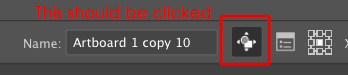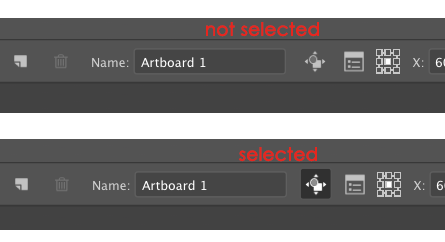- Home
- Illustrator
- Discussions
- Illustrator 2020 issues duplicating artboard
- Illustrator 2020 issues duplicating artboard
Copy link to clipboard
Copied
Illustrator seems to be having difficulty duplicating artboards with "Move/Copy Artwork with Artboard" selected while using Alt+dragging the target artboard. This issue only arose after upgrading to Illustrator 2020. I made sure scratch disks were set up properly, so I doubt this is a hardware issue. Is anyone else experiencing this? Any advice would be greatly appreciated!
 2 Correct answers
2 Correct answers
After dragging, release the mouse first before Alt button
Just here to say, I had the same problem. And the solutions provided here didn't really help. Eventually I figured out, in my case, it was because I had a clipping mask in the artboard I tried to duplicate. Once I released the clipping mask, it worked with no problem.
Explore related tutorials & articles
Copy link to clipboard
Copied
is there any locked object in the artboard?
Copy link to clipboard
Copied
Hi Mohammad, no there aren't any locked objects on the artboard. The programs seems to be trying to duplicate the artboard along with the art objects, but it ends up hanging instead. Granted, this project has some more dense images included (and I'm sure that's the issue), but previous versions of AI haven't had a problem with similarly composed projects.
Copy link to clipboard
Copied
Yes. I have never had an issue duplicating artboards until today. No layers, nothing locked, following the same procedure as always, and the artboard is blank. Nothing copies over.
Copy link to clipboard
Copied
Can you please detail wich version and OS are you using?
Click again twice the Move/CopyArtwork with Artboard, just to be sure. Thanks.
Copy link to clipboard
Copied
Thanks Federico,
I just tried again after a fresh bootup, deselected then selected Move/Copy Artwork per your instructions, and AI failed to move and duplicate as before.
I am using version 24.0 on 64-bit Windows 10
Copy link to clipboard
Copied
Thanks Federico!
I should have updated. I found the solution in another thread. There is a tiny button in the contexual toolbar that turns on/off the "include content with artboard when duplicating".
Copy link to clipboard
Copied
I came to this thread because I have the same or similar issue. I HAVE selected the artboard icon as shown above in PJ_88's post, but my artboards do not copy at all when I select Option/drag. It just moves the old artboard. I restarted, I have the most updated version. What am I missing?
Copy link to clipboard
Copied
Hello - I understand the frustration. That was the trick that worked for me. I assume you have all layers and objects unlocked? If nothing is locked, and the "copy artboard" icon is selected, I am out of ideas. 😞
I hope someone else has a trick that solves it!
Copy link to clipboard
Copied
Hello, Thank you! I was having this same issue! There are SO many updates to this version, why hasn't illustrator pointed them out!? Things that used to take seconds are taking 30 minutes because I have to find solves to them that are nowhere to find.
so happy to have this forum!
Copy link to clipboard
Copied
same issue here (macOS Mojave, illustrator 2020). did you solve it somehow? Thank you
Copy link to clipboard
Copied
Update to latest version of Ai available. Thanks.
24.1.1 or later
Copy link to clipboard
Copied
I have the latest version of AI.
Copy link to clipboard
Copied
in the 2019 version it was working well. It doesn't work now
Copy link to clipboard
Copied
So how was this issue fixed?
I'm having this issue — trying to duplicate artboard but Option dragging only starts a new Artboard area, not duplicating the selected Artboard.
Copy link to clipboard
Copied
I am having the same issue here. It's worked as expected for years and now it doesn't. Using the newest version. Infact I was having the issue last week and just updated today but it still doesn't work.
Copy link to clipboard
Copied
Same issue as what?
Please describe, not a lot of people will want to read the complete thread.
Exactly what are you doing?
In exactly which version?
With exactly which kind of artwork?
Copy link to clipboard
Copied
The newest version . 25.2. I am trying to like I have done for years to simple Click while holding down Option and dragging to Duplicate an artboard with the contents included. I have the "Move/Copy Artwork with Artboard" option slected as well. In the past this was one of those things we ALL just did without thinking about it. It is not working like it has in the past.
For the kind of artwork I have a mixture of vector and raster graphics.
Copy link to clipboard
Copied
After dragging, release the mouse first before Alt button
Copy link to clipboard
Copied
Uh....that worked!!! Thanks Cohen. Please tell me this is a new thing and that I'm not loosing my mind???
Copy link to clipboard
Copied
Thank you! Waste an hour trying to figure this out.
Copy link to clipboard
Copied
@Cohen Angu - genius!! That is the only thing that worked - finally!!
Copy link to clipboard
Copied
OH MY GOD THANK YOU!!!
Copy link to clipboard
Copied
Cohen, yes! This worked!! Thank you!!
Copy link to clipboard
Copied
YES - omg how frustrating this has been for me too, and it was such a simple fix. Thank you!
-
- 1
- 2