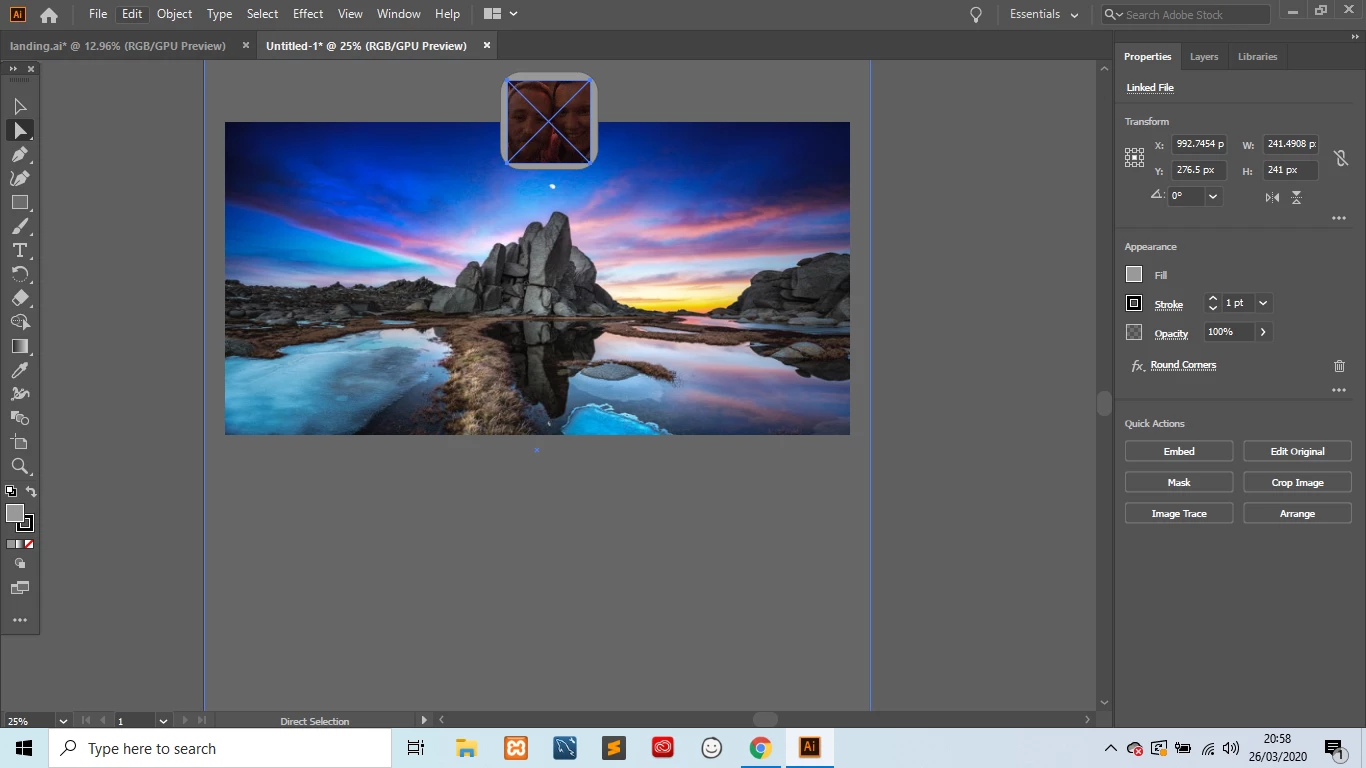illustrator 2020 round corners on placed image
i have tried to round the corners via the effect -> stylize tab on a small image, even though the effect is showing in the properties panel it is not taking effect on the actual image. is this a known problem? im using hp windows 10 laptop