Question
Illustrator 2021 Crashed
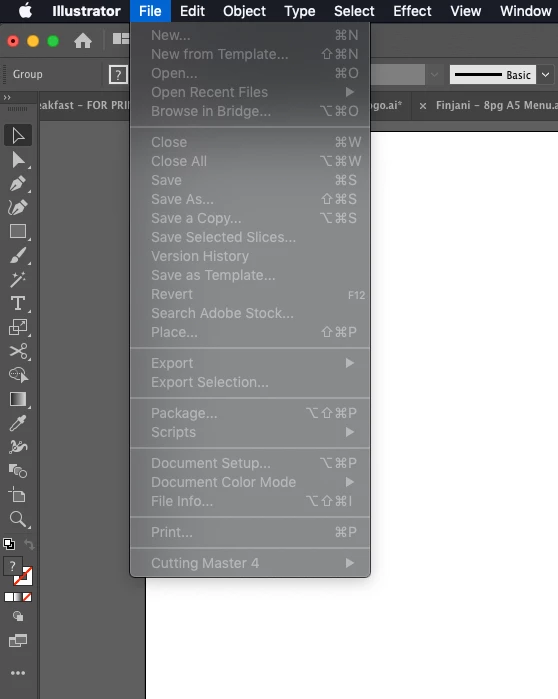
Whats this all about in illustrator? I tried saving something, then this happens. Everything locks, I can't even quit illustrator without force quitting. I'm sick of all these bugs.
I'm running Mojave on Mac Pro 5,1 with Quad Core Xeon, 32gb RAM, 240gb SATA SSD, 120gb SATA SSD for Scratch & 2gb GT720 GPU (cheapest card I could find to run Mojave)
