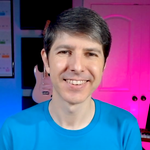Copy link to clipboard
Copied
I am so frustrated! I am doing simple line work and adusting anchor points and Illustrator crashes! this is new to the 2021 update as ive been using illustrator for years with out this problem.
What is going on! if it cant keep up with simple line grahipcs how can it cope with complex illustration.
Illustrator is the biggest reason why i have the CC suite, and as its very expensive i would have thought that these little problems wouldnt be present. Very disapointed!
 1 Correct answer
1 Correct answer
I just installed the previous version of Illustrator 24.3 using these instructions https://helpx.adobe.com/download-install/using/install-previous-version.html# I repeated the zooming function that was causing the crash previously with a large projcet and it was stable. Hope this helps a few others that are having the same issue!
Explore related tutorials & articles
Copy link to clipboard
Copied
Im having the same problem except it's whenever I try to 3D render this text box. It did the other ones fine, but everytime without fail on this one specifically when i try to rotate it, it crashes. Please help.
Copy link to clipboard
Copied
I'm having this same problem with 25.2.1 (it's March 2021). I zoom in to do some line work and it crashes. Just lost a good amount of work so that's wonderful. I'm gonna install an older version and hope that helps until something is done. It's pretty discouraging that this same problem is happening after multiple updates and multiple months later.
For context, I'm on a Windows 10 machine with an 8-core processor and 32 gb of ram. This shouldn't be happening.
Copy link to clipboard
Copied
Having the chrashing problems on PC version for more the 3 years now i think we can summarize it all. Because the crash is caused by many different actions not just few, the problem lies somewhere deerper then just "fixing bugs with updates." I't almost feels that the fundation of the program is invalid or too complicated to locate the core problem. I say this because after using their latest Adobe XD for a while now. XD works so shmoothly and it's 99% reliable, I havent had a single chrash in 3 years. I't so mutch faster are the zoom... delight. And all this, doing actions essentially the same as we do in Illustrator. Now yes, it doesnt have the same functions as Illustrator, but Illustrator chrashes when using pen tool, or using gradient tool, or some other problems with fonts... theese are basc things and actions that we do in XD as well. So what i think, is, that Adobe knows that Illustrator is faulty by it's core and to make it actually usable they should bulid it from the start, and thats just not profitable for them. It's easyer to make a minor update every now and then to keep most of the payers quiet and half happy, than actually start working with the problem.
Copy link to clipboard
Copied
I just want to add that i have a huge respect for the peaople who are actually doing the fixes and updates and new content for the Adobe, i'm sure they are doing their best and thank you for that.
Copy link to clipboard
Copied
I find it hanging up when changing something in either MS Outlook or Extensis Suitcase.
Copy link to clipboard
Copied
Now it's to the point that even when I am doing nothing and have walked away from my PC. AI crashes. What the heck is going on!!!!!!!
Copy link to clipboard
Copied
Same. 2021 on my brand new MBP has now frozen/beachballed on opening a file, on changing a line weight, on clicking the text tool, on saving, on zooming... literally ANY task is too much for AI2021. I can't even comprehend how this made it to release,
Copy link to clipboard
Copied
Is this new release of Illustrator some sort of joke? It is completely unusable - it is so laggy and I can't even draw a damn rectangle without it taking about 2 minutes and then crashing. This is completely unacceptable, but of course Adobe doesn't give a rats ass.
Copy link to clipboard
Copied
Illustrator 25.3 crashing regularly - simple tasks e.g. copy and paste small objects or text from one file to another, clicking to save a file... all causing the software to crash and I'm losing valuable work. I've been kind of putting up with this for a few months but have just lost a considerable amount of work on a deadline job and am really frustrated... it's the weekend and it's sunny outside!
One thing I notice is after every crash some of the preferences are reset after reopening - one in particular being "Real-Time drawing and editing".
I have given Adobe my contact details to help find the cause - so waiting to hear something positive I hope.
Copy link to clipboard
Copied
I simply cannot get the latest 2021 version to open without crashing (same goes for 2021 Photoshop) I have an iMac (Retina 5K, 27-inch, 2019) which I updated to Big Sur (Big Mistake) and after talking to Adobe Engineers and Apple Service Center we decided to get the Service Center to put it back (clean reinstall) to macOS Catalina 10.15.7
Now I can run the 2020 Apps but the 2021 Apps still crash on the launch screen (actually the latest illustrator update didn't even make it to the launch screen before crashing my system..........) So freaking frustrating.......... : (
Copy link to clipboard
Copied
I am experiencing constant crashes as others have said
Copy link to clipboard
Copied
I am too experiencing crashing when doing line art. I am switching between elipse tool, shape builder and zooming in and out and suddenly the program stops responding for a few seconds before crashing. I am on version 25.4.1.
Copy link to clipboard
Copied
I really understand what you FEEL. Because the illustrator drive me crazy as well!
Copy link to clipboard
Copied
I just got the latest update to Extensis Suitcase, and I have not crashed since. Weird?????
-
- 1
- 2