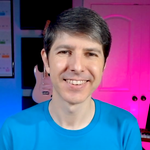Copy link to clipboard
Copied
I am so frustrated! I am doing simple line work and adusting anchor points and Illustrator crashes! this is new to the 2021 update as ive been using illustrator for years with out this problem.
What is going on! if it cant keep up with simple line grahipcs how can it cope with complex illustration.
Illustrator is the biggest reason why i have the CC suite, and as its very expensive i would have thought that these little problems wouldnt be present. Very disapointed!
 1 Correct answer
1 Correct answer
I just installed the previous version of Illustrator 24.3 using these instructions https://helpx.adobe.com/download-install/using/install-previous-version.html# I repeated the zooming function that was causing the crash previously with a large projcet and it was stable. Hope this helps a few others that are having the same issue!
Explore related tutorials & articles
Copy link to clipboard
Copied
Which system is it?
Did you reset the preferences when updating?
Copy link to clipboard
Copied
PC with Windows 10.
How do I reset the preferences? And why do I have to?
Copy link to clipboard
Copied
Which PDF are you referring to?
This is a user to user forum. Some forum participants are staff, you can recognize them by the mention of "Staff" in their profile. Hint: I am not staff.
As for your mentioning of some obscure PDF: I have never seen it.
But still based on our experience as users and educators we know a couple of things to try, and yes, they help. They might not help everyone, but they help.
If you don't trust in the forum, then don't ask here. It's that simple. There is Customer Care. They can login to your system to check it out. https://helpx.adobe.com/contact.html
Copy link to clipboard
Copied
"I have 28 years of experience"
Sweet. For me it's 30 years.
Copy link to clipboard
Copied
Years ago, Apple and Adobe didn't update and update this often. the environment was calmer. There would be no compatibility problem between them.
Apple, which provides the environment where software will run, has more frequently started releasing hardware components and system updates that run on them.
Software companies have also tried to keep up with every hardware and system update.
These problems increased during this period. I see Apple at the source of these problems.
Software companies, for example, in ADOBE, should provide us with products that will work with high performance on these hardware and systems and will not cause problems. If there is a problem, they should solve it. But here it's unfair to blame Adobe alone.
Copy link to clipboard
Copied
Hi Ceyhun,
I've been using Adobe for 18 years. Really I am fed up using any adobe program last one year!
I think adobe people are bored of staying at home and they are updating unnesssary sections.
I wish I used Photoshop 7.
I don't want to go to space with adobe programma's I just want to design some clothes. We are not reinvent the wheel.
Please don't preserve Adobe.
Colour changing - crashing
Point line - crashing
Zoom in zoom out - crashing
Crashing - without saving
ETC....
Enjoy!
Copy link to clipboard
Copied
In my case they checked but nothing was solved. Its crashing withing next 5 mins of opening. no solution so far and iI am paying for it.
Copy link to clipboard
Copied
Same. 2021 on my brand new MBP has now frozen/beachballed on opening a file, on changing a line weight, on clicking the text tool, on saving, on zooming... literally ANY task is too much for AI2021. I can't even comprehend how this made it to release, its completely unusable. I've reinstalled AI2020 and I'm writing off the few files I've been able to do anything with in AI2021.
Copy link to clipboard
Copied
2020 MacBook Pro running 10.15.7, with 16 gb RAM (so memory should be no issue)
Copy link to clipboard
Copied
Hi there,
Sorry to hear about your experience. Would you mind sharing the version of the OS?
I agree with Monika. Please try resetting preferences of the app & let us know if it helps. Looking forward to your response.
**Please note that resetting preferences will remove all the custom settings and Illustrator will launch with default settings. You can also take a backup of the folders in case you want to. Location is mentioned in the article.
Regards,
Ashutosh
Copy link to clipboard
Copied
Hi, I have reset the preferences but this hasn't worked. Luckily I have started saving to the cloud so the backup is saving a lot of time doing the same work over again.
Its very disappointing to be honest.
I've found myself not using illustrator as much as I normally would, as I've lost confidence in it.
Copy link to clipboard
Copied
Please explain how we are suppose to reset the preferences when Illustratior will not even open. We pay for your suite and we expect to be able to use it when we need it.
Copy link to clipboard
Copied
You reset the preferences manually by renaming the preferences folder.
The location is in the link Ashutosh posted above.
Copy link to clipboard
Copied
Thank you!
Copy link to clipboard
Copied
I have the same problem with Indesign, Photoshop, Illustrator, After Effect on both Mac one at home and one at work. The only thing I could find is that the programs will have a problem with the font folder of the OS because Adobe tries to push their own online font folder. I have a set of typeface I use for years and I do know that license of typefaces prohibited to use different storages than own computer. Will Adobe take up all legal costs when I brake license terms or will make the programs that the user can choose???
Copy link to clipboard
Copied
Same problem, I can't even get Illustrator to open right now.
iMac (Retina 5K, 27-inch, 2017)
Catalina v 10.15.7
Copy link to clipboard
Copied
I have been having similar issues. Especially when zooming in and out. Never had this problem on previous versions. I did recently change from a pc to a mac, although.
Copy link to clipboard
Copied
Hi Josh, I am having the same problem with Illustrator, especially when zooming in and out as well. I'm accessing projects I've never had a problem with before, unitl updating a few days ago. Frequent backups are stopping me from losing work, but my work-flow is getting totally messed up. I'm on Win 10, HP Z2 with 32 MB or RAM. Never had problems like this before.
Copy link to clipboard
Copied
I just installed the previous version of Illustrator 24.3 using these instructions https://helpx.adobe.com/download-install/using/install-previous-version.html# I repeated the zooming function that was causing the crash previously with a large projcet and it was stable. Hope this helps a few others that are having the same issue!
Copy link to clipboard
Copied
This too is the only solution that worked for me. I went back version by version testing each one until I got to this one. I am stunned that Adobe has this much instability for the amount of money they bring in each day.
Copy link to clipboard
Copied
I tried that, but Extensis Suitcase was not compatable with the Older versions. Any suggestions?
I hate the idea of going backwards!
Copy link to clipboard
Copied
IMacs get too slow when you turn on overprint preview. This is not an illustrator's problem. Apple iMac hardware problem. Recent systems have more problems with software and hardware supporting each other.
Copy link to clipboard
Copied
Good news here, the 25.0.1 update fixed my constant crashing issue. Hope it does the same for y'all!
Copy link to clipboard
Copied
January 2021
I've reset preferences and still have the same issue as everyone else. The system is not stable and keeps crashing. This has been a problem for about a year now and is causing a lot of wasted time at work.
Adobe you need to fix this problem.
-
- 1
- 2
Find more inspiration, events, and resources on the new Adobe Community
Explore Now