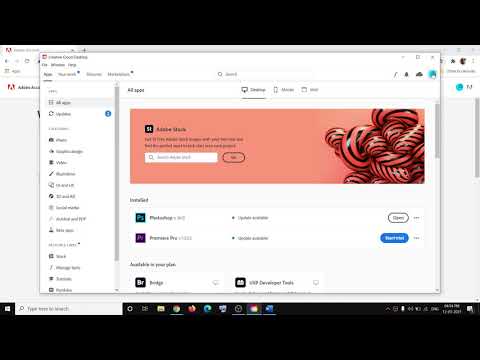- Home
- Illustrator
- Discussions
- Illustrator 2022 crashing/ Not Responding/ while c...
- Illustrator 2022 crashing/ Not Responding/ while c...
Copy link to clipboard
Copied
This wasnt happening on the previous version. This only began the minute I updated. I've reset the prefernces and still nothing. I'm on the latest build for Windows 10 Pro, 21H1, OS build 19043.1348, Windows Feature Experience Pack 120.2212.3920.0
Dont even need to have opened a file. Open the app, close the app it freezes.
Only way to close it is Ending the Process through task manager.
 1 Correct answer
1 Correct answer
Hi All,
We are sorry about the trouble. I would request you to update to v26.0.2. We have tried to address this issue in this release. If you don't see this update, you may manually check for updates in the Creative Cloud desktop app. Let us know how it goes.
Thanks & Regards,
Anshul Saini
Explore related tutorials & articles
Copy link to clipboard
Copied
Hi there,
Sorry about the crashing! I know that's really frustrating. I would request you to submit the crash report by following the steps suggested here (https://helpx.adobe.com/in/illustrator/kb/crash-next-steps.html).
While submitting the crash report, please use the same email address with which you are signed in on this community. This will help us find the crash report and help accordingly.
Regards,
Anshul Saini
Copy link to clipboard
Copied
Hello,
unfortunately the crash report from adobe doesnt even come out. Only reporting to microsoft. Might be a Windows problem but the version before was not crashing.
My win version:
Win 10 Pro
10.0.19043
Best regards,
Antonios.
Copy link to clipboard
Copied
I have the same problem. Any word as to why this is.
Copy link to clipboard
Copied
Please contact Customer Care. They can login to your computer: https://helpx.adobe.com/contact.html
Copy link to clipboard
Copied
How to request customer care login to my pc?
Copy link to clipboard
Copied
Contact them via the chat in the bottom right of the page I linked.
You need to be logged into your account in order to use it.
Copy link to clipboard
Copied
I have the same issue as well.
Copy link to clipboard
Copied
Customer Care can login to your system to figure this out: https://helpx.adobe.com/contact.html
Copy link to clipboard
Copied
I turned off "Share information on how I use Adobe desktop apps. & Allow my content to be analyzed by Adobe using machine learning techniques." under your account, security, privacy. Voila no more freezing issues with AI
Copy link to clipboard
Copied
Here is an update. Fixing the LogTransport2 error I would get on shutting down/rebooting my PC it apprently has the stopped the freez on exit i was getting with Illustrator.
I turned off "Share information on how I use Adobe desktop apps. & Allow my content to be analyzed by Adobe using machine learning techniques." under your account, security, privacy. Voila no more freezing issues with AI and no more LogTransport2 error on rebbot. 2 birds one stone.
Copy link to clipboard
Copied
Mate! Finally a perfect and working answer!!! Thanks, this worked for me.
Copy link to clipboard
Copied
Thank you geu26, you’re amazing!
Copy link to clipboard
Copied
Thanks guys, but I can't take credit. It was a Youtube video I found trying to fix something else turns out it fixed the Illustrator issue too. 🙂 https://youtu.be/kenAIsJEyJU
Figured I'd post what worked for me. Glad it helped.
Copy link to clipboard
Copied
Worked for me!
Copy link to clipboard
Copied
Thank you geu26, and the youtuber you found. Unfortunately this is the last straw for me. The subs, the bloating, the frequent bugs and now this bug, revealing that Adobe is essentially spying. Forget it; as someone who has used Adobe since 1990, by the end of this month, i'm out; moving to Affinity. Adobe is near-dead to me.
Copy link to clipboard
Copied
Every time I try to close the Illustrator there is an error showing up for me with a black or white screen, I try to delete it and download it again but this is didn't work for me.
Copy link to clipboard
Copied
By "error showing up with a black or white screen", do you mean that there's no error message shown? If one is shown, please let us know.
What are your system specifications?
Try removing Illustrator and possible remnants via the 'Creative Cloud Cleaner tool', then reinstall it.
Also, make sure that your computer meets the minimum system requirements for Illustrator.
Copy link to clipboard
Copied
Hi there,
Sorry about the trouble. I would like to know if the steps suggested above by @thatsmauri worked for you? If not, I would request you to share a few more details like:
- OS and the exact version of Illustrator
- Screenshot of the error
- Are there any recent changes made to your system? For example, any antivirus, system updates, plugins, or web extensions installed recently.
- Does resetting Illustrator Preferences ( https://helpx.adobe.com/illustrator/using/setting-preferences.html) help to resolve the issue?
Disclaimer: Please note that resetting preferences will remove all the custom settings, and Illustrator will launch with default settings. You can also take a backup of the folders in case you want to. Location is mentioned in the article.
Also, you may try running the app in the Hidden Admin account (Mac/ Windows) and see if you are able to close Illustrator without this error.
We'll be looking forward to your response.
Regards,
Anshul Saini
Copy link to clipboard
Copied
Every time I try to close AI, it crashes. I tried to unistall/istall but nithing happend. I also tried to fix step by step like this video https://www.youtube.com/watch?v=kenAIsJEyJU but I cant find anything on Prinvacy settings, it's literally empty...
Copy link to clipboard
Copied
Are you getting the LogTransport2.exe error then..? When you go to your account you can then select the Account and security tab at the top then from there select privacy then you can switch off your Desktop app usage and Machine Learning.
Have you also tried resetting your preferences?
https://helpx.adobe.com/illustrator/user-guide.html/illustrator/using/setting-preferences.ug.html
And also when you uninstall have you done this using the cleaner tool option too?
Uninstall or remove Adobe Creative Cloud apps
Use the Creative Cloud Cleaner tool to solve installation problems
Copy link to clipboard
Copied
Hi All,
We are sorry about the trouble. I would request you to update to v26.0.2. We have tried to address this issue in this release. If you don't see this update, you may manually check for updates in the Creative Cloud desktop app. Let us know how it goes.
Thanks & Regards,
Anshul Saini
Copy link to clipboard
Copied
I have updated - crashing constantly I can't even work. Color picker locks, Changes in properties panel do not update in the artwork. then it locks on 'processing'. I have tried uninstall and reinstall - this is VERY ANNOYING.
Copy link to clipboard
Copied
Hi @Becca77,
We are sorry for the trouble. This has been reported on multiple posts by many users. We have logged a bug with the product team and will like to investigate the issue further. Would you mind sharing a few details like:
- The exact version of Windows (build no.) and Illustrator (e.g. v26.4.1)
- Is this happening with both old & new files?
- Are you seeing a progress bar? If yes, what exactly happens afterwards? Illustrator freezes and starts non-responding, or it simply crashes, or you have to forcefully close it?
- Is this happening while working on a specific file or after performing a particular action/ using a specific tool?
- Please share the Illustrator app dump file from the Task Manager. The steps are here (https://helpx.adobe.com/acrobat/kb/collect-logs-crash-freeze.html#:~:text=Collecting%20logs%20whe....)
Also, one user recently contacted the support team and resetting Illustrator preferences resolved the issue for him. If that doesn't help, you may roll back and install the older v26.3.1.
Looking forward to your responses.
Thanks & Regards,
Anshul Saini
Copy link to clipboard
Copied
I rolled back to an earlier version of Illustrator so I am not sure I can get the dump file.
Windows 10 Professional with up to date updates
I have a custom built top of the line gaming / performance computer with 10 cores and Direct X 12 and top of the line Nvidia graphics card. More memory than necessary - so my system should not be the issue.
Was using newest version of Illustrator but reverted back to the 26.3 version and it is working again.
The latest Version of Illustrator did several things
1. Color picker locked it up (clicked on fill color to change to a new color and it would freeze or completely close the program without saving)
2. I would select an object and use properties to change the color and it would not update the artwork but did update the properties panel. I had to close and reopen and then it would work.
3. When I tried to change the fill color either in properties or on the tool bar a loading bar would come up saying processing but it would stick about 1/2 way and not go any farther. I had to use a soft reboot of the system.
When I could not find a solution on the web - I just reverted to the older version for now.