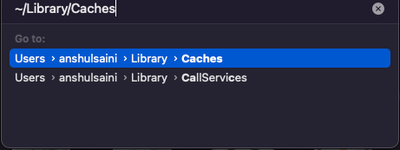- Home
- Illustrator
- Discussions
- Re: Illustrator 2022 Crashing on macOS Monterey
- Re: Illustrator 2022 Crashing on macOS Monterey
Illustrator 2022 Crashing on macOS Monterey
Copy link to clipboard
Copied
I was having the same issue with Ai 2021 but now Ai 2022 keeps crashing on me. Uninstalled an re-installed twice. Im on MaOS Monteray. Have no clue what to do. I can use Ai 2021 but ill have to deal with the right click menu problem.
Explore related tutorials & articles
Copy link to clipboard
Copied
Hi there,
Sorry about the crashing! I know that's really frustrating. I would request you to share a few more details like:
- Confirm the exact version of Illustrator 2022. Is it v26.0 or 26.0.1?
- Does it seem to crash at random, at launch, or after performing a particular action?
- Does it crash while working on a specific document? If yes, could you please package the document and share it with us? You can upload it to the Creative Cloud (https://helpx.adobe.com/in/creative-cloud/help/share.html) and share the download link here or via DM.
- Where are you saving the documents and links (Network Drive/ System HDD/ Shared Folder on System/ External HDD)?
- Submit the crash report by following the steps suggested here (https://helpx.adobe.com/in/illustrator/kb/crash-next-steps.html).
While submitting the crash report, please use the same email address with which you are signed in on this community. This will help us find the crash report and help accordingly.
We are here to help. We just need more information.
Thanks & Regards,
Anshul Saini
Copy link to clipboard
Copied
I have the same problem. It is not file specific. It was crashing when I tride to access the Properties, layers or Library panel. In fact these would not appear. I reinstalled and now the layers and properties panels appear and appear to work, however as soon as I click on the Library panel it freezes.
Copy link to clipboard
Copied
for me the same. font issues. deactivate suitcase auto activate plug-in and it works
Copy link to clipboard
Copied
Hi there,
Sorry about the trouble. I would request you to share the information as asked above and try the following steps:
- Update App & OS to the latest v26.0.1
- Resetting Illustrator Preferences ( https://helpx.adobe.com/illustrator/using/setting-preferences.html).
Disclaimer: Please note that resetting preferences will remove all the custom settings, and Illustrator will launch with default settings. You can also take a backup of the folders in case you want to. Location is mentioned in the article. - Try running the app in Safe Mode (Mac/ Windows) & Root/ Hidden Admin account (Mac/ Windows)?
Let us know how it goes. We'd be looking forward to your response.
Regards,
Anshul Saini
Copy link to clipboard
Copied
I ventually solved it with a full iuninstall and cleanup of all things Adobe. Bit of a pain but it worked. I had seen something that suggested cleaning the CC library data only and then reinstalling just them but figured it had cost me enough time aleready. I wasn't [re[ared to take the risk of wasting more.
Tools I used after killing every Adobe related process running were:
AdobeCreativeCloudCleanerTool.dmg
Creative_Cloud_Uninstaller.dmg
Then a clean install of CC desktop app and a clean install of the Illustrator and the other apps. The apps like Illustratoer failed at first with error 403 and worked after going to the updates section and checking for updates. None were found but that is not the point of that part of the process. After doing it the install of the apps worked and so far (still within the first 24 hours though) all appears to be working again.
For anyone interested in trying only the CC Library reinstall, the DMG file for that is called CCLibrary.dmg
Sorry I assume for Windows it's CCLibrary.exe but I don't know for sure.
Copy link to clipboard
Copied
Sorry you had to go through that to get it working, and thank you for sharing the detailed steps & information. It may help someone else. Please feel free to reach out if you run into any other questions or issues in the future. We'd be happy to help.
Regards,
Anshul Saini
Copy link to clipboard
Copied
Thanks mate. Truly appreciate the level of support from Adobe. It's a refreshing change in the world of big tech 🙂 but Adobe was always that way. t's in the culture. I remember attending a meeting at the Adobe offices in NYC in August 1993 to show us how this new thing called Acrobat would change the way the world does business. Only regret is that a lot of what they showed us back then still hasn't become mainstream. That said the other tools and apps including the takeover, assimilation and improvement of the Macromedia suite of products (that I owned pre-takeover) have been phenomenal.
Copy link to clipboard
Copied
My Illustrator won't even let me open it. It crashes right at the start
Copy link to clipboard
Copied
Mine too! I´m really desperate. I need to finish my work, and have lost 3 days trying to fix the issue.
I´m completly lost and need help. I cannto afford a new Illustrator, it was working fine before I upgraded to Monterey.
Copy link to clipboard
Copied
Mine too! I´m really desperate. I need to finish my work, and have lost 3 days trying to fix the issue.
I´m completly lost and need help. I cannto afford a new Illustrator, it was working fine before I upgraded to Monterey.
By @Bernardita27805250dxxw
What did you already do to try and fix it?
Usually after updating the system a lot of people need to uninstall and reinstall Illustrator. Run the Cleaner tool between uninstall and reinstall. https://helpx.adobe.com/creative-cloud/kb/cc-cleaner-tool-installation-problems.html
The Cleaner tool makes tabula rasa. So you might want to secure your brushes libraries, swatches, scripts, actions, whatever custom things you have installed before launching it.
Copy link to clipboard
Copied
We are sorry to hear about this. I would like to know if the steps suggested by Monika helped. If not,
would you mind elaborating on what exactly is happening? Does it crash during startup or after it is launched? Are you getting any error messages?
Also, would you mind trying the steps suggested in this helpx article (https://helpx.adobe.com/illustrator/kb/fix-crash-on-launch-issues.html)?
If you get Illustrator crash reporter on a crash, then would you mind submitting the crash report as suggested in this helpx article (https://helpx.adobe.com/illustrator/kb/crash-next-steps.html)? This would help us investigate the crash. Let me know once you submit the crash report.
While submitting the crash report, please use the same email address with which you are signed in on this community or share your teammates' email(s) via DM with me. This will help us find the crash report and assist accordingly.
Looking forward to your response.
Thanks,
Anshul Saini
Copy link to clipboard
Copied
Lanet olası aynı sorun bende de var. Illustrator da sağ tıkladığım zaman sol alt tarafta pencere açılıyor ve ne yaptıysam çözemedim. Aptal monterey sürümünü geç yüklediğim halde maalesef bende bu tuzağa düştüm ve 3 gündür programda çalışma yapamıyorum. 2019 2020 ve 2021 sürümlerinde bile hala aynı hata mevcut birileri bana yardım edecek mi !!! en kısa sürede cevap bekliyorum !
macos monterey 12.1
24 inch M1 2021
macintosh hd
8 gb
😒
Copy link to clipboard
Copied
I have the same problem. When I right-click in Illustrator, the window opens at the bottom left and I can't figure out what I did. I installed the stupid monterey version late, but unfortunately I fell into this trap, and I haven't been able to work on the program for 3 days. Even in 2019 2020 and 2021 there is still the same error, will someone help me !!! I expect answers as soon as possible!
macos monterey 12.1
24 inç M1 2021
macintosh hd
8 gb
😒
Copy link to clipboard
Copied
Hi @erkankartalylmz,
Sorry for the delayed response. This is a known issue with Illustrator 2019, 2020 & 2021, which is fixed in Illustrator 2022. If you are still facing the issue in Illustrator 2022. You may try the following steps:
- Close all Adobe applications.
Go to the following locations
~/Library/Caches
~/Library/Application Support/Adobe
~/Library/Preferences
Rename Adobe Illustrator, com.adobe.illustrator and Adobe Illustrator 24 Settings folders to Adobe Illustrator.old, com.adobe.illustrator.old and Adobe Illustrator 24 Settings.old
Launch Illustrator from the Creative Cloud.
Note: Location starting with this "~" sign indicates the User Library, which is hidden. So, you need to copy & paste the exact path in spotlight search or from Finder Menu > Go > Go to Folder > Paste the location in the dialog box like this:
- Rename the CEP folder to CEP.old from the following location:
/Library/Application Support/Adobe - If that doesn't help, rename the UXP folder to UXP.old from the following locations:
/Library/Application Support/Adobe
~/Library/Application Support/Adobe - If that doesn't help either, uninstall the application using the CC Cleaner tool and reinstall from the Creative Cloud Desktop app.
Let us know how it goes.
I will be looking forward to your response.
Regards,
Anshul Saini
Copy link to clipboard
Copied
my company has the same problem but the problem also appears on Catalina. Version: 26.3.1 (26.3.1) - reinstalling doesnt help. only thing that helps is downgrading to an older version below 26.
Copy link to clipboard
Copied
does the Apple store allow to download AI2020? i dont see any. thanks
Copy link to clipboard
Copied
You are posting on an unrelated post. In the future you should start a new post with your query.
Illustrator is available by downloading the Creative Cloud Desktop application from Adobe.com.
Once installed (and with a trial or subscription) you can download and install Illustrator CC2021 or 2022 from the desktop application.
If you specifically need Illustrator CC2020, you will need a valid subscription and contact Adobe Customer Care directly for assistance.
Copy link to clipboard
Copied
Copy link to clipboard
Copied
I am also having a Monterey M1 Max issue. Very complex Illustrator document crashes and will not open, but will on my MacPro running AI 25.2.1 and Catalina. So far, only this file.
Copy link to clipboard
Copied
More info: The file that crashes has 17 versions of my new company logo withg gradations, meshes, transparency, etc. If I copy and paste just one into a new Illustrator doc and open it on the M1 Max, it opens just fine, in fact about twice as fast. But moving around, etc., not seeing that speed boostI was hoping for. Not sure if that's Illustrator or Monterey or the M1 Max, but other software and the operating system are definitely faster on the M1 Max than the MacPro (both are maxed out on options, 64GB RAM, etc.), so I am guessing there will be optimnized versions to come that will run faster.
Copy link to clipboard
Copied
Illustrator is running so slow after installing the new Mac Monterey OS that I've had to move my work over to a PC to get a job out. I am very angry that both Adobe and Apple sends out software half baked to people who need this stuff to work in order to make a living.
Copy link to clipboard
Copied
Same here. It's painfully slow and sluggish. Both Adobe and Apple are the twins of bloat. I'm sorry I updated the OS.
Copy link to clipboard
Copied
Hi @Justin225241979l0f & @sfarrell01,
I am sorry to hear about your experiences. I can understand your frustration. This is not the experience we want you to have. Could you please elaborate on your issue? Are you getting a spinning beach ball? Is it lagging/ hanging? Also, I would request you to share a few more details so I can have a better understanding of it:
- Does it slow down while using a feature or tool in the app?
- Does this happen while working on a specific document?
- Does this happen with both new & old documents?
- Where are your documents & links are saved (Network Drive/ System HDD/ Shared Folder on System/ External HDD)?
- Screenshot of “About This Mac” (both Overview and Displays tab).
- Are you using an external monitor(s)? If yes, with which port and cable combination it is connected.
- What is the screen resolution of the external monitor(s)?
- Are there any recent changes made to your system? For example, any antivirus, system updates, plugins, or web extensions installed recently.
We are here to help. We just need more information.
Thanks & Regards,
Anshul Saini
Copy link to clipboard
Copied
Thank you for responding. The program hangs up requireing a force quit. No spinning anything appears. I tried six times to get the file to open so I could make one simple edit prior to final approal and going into production and meet a time sensitive deadline. It was not a large file for the work I do, only about 50Mb. All my files are accessed from an external HHD and I have not had any problems up until the time I updated the OS. Currently, I do not use an external monitor -- only the Mac Pro monitor that is part of the system, 32Mb ram, 3.2 Ghz 8-core intel Xeon W, Radeon Pro Vega 64 16 Gb. Since this incident I have not tried other files but I have created a new file. So far, it is slow but hasn't locked up. Zoom in Ilustrator doesn't alway respond which is annoying. The only change has been the installation of the new Mac OS- Monterey version 12.1. This first thing I did was to check to see if I had the latest version of Illustrator which I did. I tried a update of drivers and a cold boot after letting the machine rest in the off postion to clear any ram for about three minutes before restarting the Mac.
-
- 1
- 2