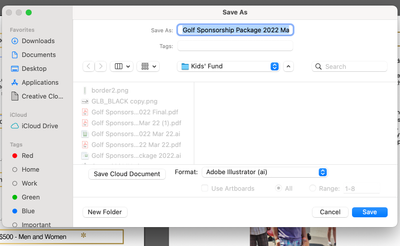- Home
- Illustrator
- Discussions
- Re: Illustrator 2022 Saving options not available ...
- Re: Illustrator 2022 Saving options not available ...
Illustrator 2022 Saving options not available after update
Copy link to clipboard
Copied
I am working on a file that ends up being quite large, so to save it small enough I can edit it I was previously using one of the preset options available for saving it as the smallest size when I save on my computer. Today I made a few edits and when I go to both save as or to export as I'm no longer getting the illustrator dialogue/preferences box, it's going straight to my computer files to ask where I'd like to save it to. I still have the option to change the file format to a PDF, but I no longer get all the options normally given directly by illustrator. It had different save presets, whether to preserve editing capabilities, what to do with bleed options etc. I need this document to be email-able tonight/first thing tomorrow morning - help?
Explore related tutorials & articles
Copy link to clipboard
Copied
This is the usual order in which the Save As… dialogs appear:
Peter
Copy link to clipboard
Copied
Alright, I'm not sure what happened but my computer ran an update tonight and restarted and now it's working. A glitch in the cybersphere perhaps. I'm not going to question it, just happy it's working. Thanks for responding though 🙂
Copy link to clipboard
Copied
Yeah it's not coming up with it though ever...