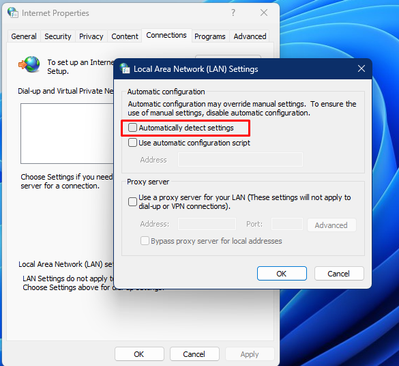Illustrator 2023 (27.0) Generating *lots* of temp files
Copy link to clipboard
Copied
Hello,
I have been using Illustrator for a number of years now, and have only been running into this issue recently.
When just using Illustrator, (Opening, saving, closing, etc.) a *lot* of temp files and folders are being generated. Sometimes after using it for an hour or two, I'll have 4-5 temp files, and other times, a 15 minute session will leave me with 30 files + 30 folders.
I have no idea what's causing it, and I can't seem to consistently replicate it.
Does anyone have any ideas? It's starting to become quite frustrating.
Explore related tutorials & articles
Copy link to clipboard
Copied
I store files on Dropbox as well as you but don't get .tmp files. I also work on a Mac.
Have you tried this with Illustrator files you work on your local drive?
Copy link to clipboard
Copied
Hey Steve, thanks for the quick response.
I've been using Illustrator on dropbox for as long as I've been using Illustrator. I'll move some files to my local drive and see if I get the same result.
Copy link to clipboard
Copied
Hello @Bailey5D66,
Sorry to hear about this experience. Would you mind trying to uncheck the Automatic Proxy from Internet options and check if it helps?
Internet Properties>Connections>LAN settings>Uncheck Automatic settings
Also, kindly try using the local drive and manually copy your work to the cloud-synced folder, as suggested by Steve, to avoid problems. You may learn more about this here: https://helpx.adobe.com/in/illustrator/kb/illustrator-support-networks-removable-media.html.
Looking forward to your response.
Thanks,
Anubhav