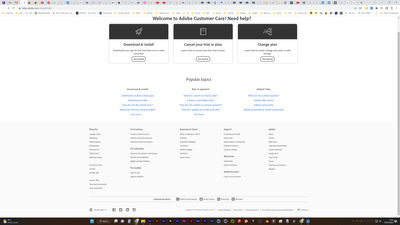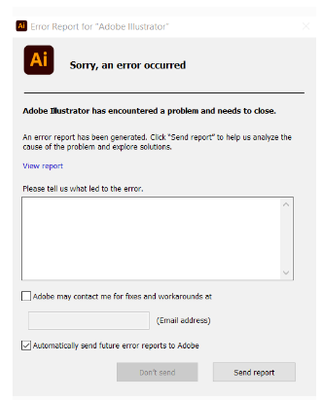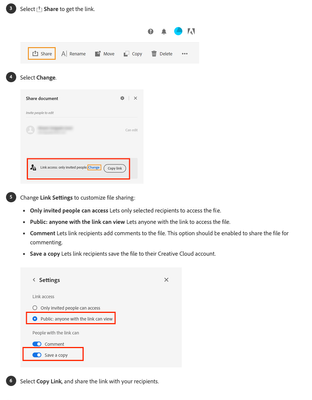- Home
- Illustrator
- Discussions
- Re: Illustrator 2023 crashing | Sorry, illustrator...
- Re: Illustrator 2023 crashing | Sorry, illustrator...
Copy link to clipboard
Copied
Hello,
I recently udated my illustrator app, and not it keeps crashing and I can not work on it. I need help please i dony know what else to do. The message "sorry, illustrator has encountered an error and needs to close keeps appearing
{Renamed by MOD}
 1 Correct answer
1 Correct answer
We are sorry for the trouble. Would you mind confirming the Illustrator version in which you are facing the issue?
To troubleshoot this issue, please try the steps suggested in this helpx article (https://helpx.adobe.com/download-install/kb/fix-licensing-error-205.html).
If this doesn't help, try updating Illustrator and Creative Cloud desktop app and see if that helps!
Let us know how it goes!
I will be looking forward to your response.
Thanks & Regards,
Anshul Sa
...Explore related tutorials & articles
Copy link to clipboard
Copied
We are sorry for the trouble. Would you mind confirming the Illustrator version in which you are facing the issue?
To troubleshoot this issue, please try the steps suggested in this helpx article (https://helpx.adobe.com/download-install/kb/fix-licensing-error-205.html).
If this doesn't help, try updating Illustrator and Creative Cloud desktop app and see if that helps!
Let us know how it goes!
I will be looking forward to your response.
Thanks & Regards,
Anshul Saini
Copy link to clipboard
Copied
Anshul_Saini
Thank you so much for your help. After a month of trying, I finally got it to work
Copy link to clipboard
Copied
Glad to hear you're back on track. Please feel free to reach out if you run into any other questions or issues in the future. We'd be happy to help.
Thanks,
Anshul Saini
Copy link to clipboard
Copied
If when you updated the program you used the option to import previous settings and preferences then that could be the issue. Try deleting your Illustrator preferences and see if this process—which returns the program to its defaults—helps solve the problem.
To do so:
For Macintosh Users: The User Library folder in which Illustrator’s preferences are stored is hidden by default on most Macintoshes. To access it make sure that Illustrator is closed and click on the desktop to launch a Finder Window (Command-N).With this window in column view follow the path User>Home folder (it’s the folder with an icon that looks like a house—it may have the user’s name rather than “Home”) and click on the Home folder. With the Option Key pressed choose Library from the Finder Go Menu. “Library” will now appear within the Home folder. Within the Library folder find the folder called Preferences and within it find the folder called “Adobe Illustrator <Version #> Settings” (earlier versions of Illustrator might just say “Adobe Illustrator”) and the file called “com.adobe.Illustrator.plist” and delete both that folder and that file. When Illustrator is next launched it will create new preference files and the program will be restored to its defaults.
For Windows Users: You can try the quick way of resetting on a PC which is to hold down Ctrl + Alt + Shift when launching Illustrator and respond affirmatively when asked if you want to reset. There have been some recent reports that the window asking if you want to reset is not popping up but that the prefs are being reset anyway. If this works great but if it doesn’t you may have to manually delete them.
To do so: On Windows 7 and above the preference files are hidden. To find them go to the Control Panel and open Folder Options and then click the View tab. Then select “Show hidden files and folders” or “Show hidden files, folders or drive options” in Advanced Settings. Then delete (or rename) the folder at the end of this path: C:\Users\[User Name]\AppData\Roaming\Adobe\Adobe Illustrator [version number]\ Settings\<Language>. Make sure that Illustrator is closed when you do this. When you relaunch the program it will create new preference files and the program will be at its default settings.
The advantage of manually deleting preference files is that after you’ve reset up the program (make sure that no document window is open) to your liking, you can create copies of your personalized “mint” preference files (make sure that you quit the program before copying them—that finalizes your customization) and use them in the future to replace any corrupt versions you may need to delete.
Copy link to clipboard
Copied
I've got the same issue after updating last night. Just hopeless! I'm guessing it hasn't been tested properly before release...
Copy link to clipboard
Copied
Same here. After updating it was pretty much unuseable after updating to 27.1.1. Crashed saving and doing everything in general was painfuly slow.
I found this:
And run CMD with administrator privileges and copy and pasted:
- for /F "tokens=1,* delims= " %G in ('cmdkey /list ^| findstr /c:"Adobe App "') do cmdkey /delete %H
It does seems to have stabilised so far. If this cahnges I'll add to this here.
Copy link to clipboard
Copied
No lasting fix. Illustrator is crashing on something as basic as drawing a straight line. This really shouldn't happen any more. It has been an Adobe feature through the years to release without thorough testing. How about a subsrciption discount for every time this happens? Might focus attention...
I suspect this version hasn't gone through full testing prior to relaease. Illustrator 27 was stable before. I have an RTX 3090 (driver version 528.02) with 256GB RAM on Windows 11 64-bit so capability is not an issue.
Copy link to clipboard
Copied
Please contact Customer Care, so they can look into it.
Illustrator 27.1.1 is running perfectly stable for me and many other people, so this must be an individual issue with certain configurations. You might also try and uninstall, run the Adobe Cleaner tool and reinstall.
https://helpx.adobe.com/contact.html (you need to be logged into your Adobe ID, the chat is in the bottom right of the window)
Copy link to clipboard
Copied
Hi, afraid I can't see any chat window and there are numerous links on that page. Do you have a direct link?
Copy link to clipboard
Copied
I'm sorry, there is no direct link. Please enable popups in the browser or try a different browser.
Copy link to clipboard
Copied
We are sorry to hear about the crash. Would you mind trying the steps suggested in this helpx article (https://helpx.adobe.com/illustrator/kb/fix-crash-on-launch-issues.html)?
If this doesn't help, uninstall the application using the CC Cleaner tool and reinstall it from the Creative Cloud Desktop app, as suggested by Monika.
If the crash persists, would you mind submitting the crash report as suggested in this helpx article (https://helpx.adobe.com/illustrator/kb/crash-next-steps.html)? This would help us investigate the crash. Let me know once you submit the crash report.
While submitting the crash report, please use the same email address with which you are signed in on this community or share your teammates' email(s) via DM with me. This will help us find the crash report and assist accordingly.
Also, would you mind elaborating on when exactly the crash is happening for you both? If it is happening while saving, would you mind confirming where you are saving the file (Network Drive/ System HDD/ Shared Folder on System/ External HDD)?
Looking forward to your response.
Thanks,
Anshul Saini
Copy link to clipboard
Copied
Hi Anshul,
I've completed the prcoess as suggested by Monika. Previous to that a file was uploaded as follows:
Dear User,
The following file has been uploaded on Adobe LogCollector Portal:
File: AdobeLogs_20230113_113955_701-win-GS.zxp
Please use the above filename as a reference when contacting Adobe Customer Care.
When I visit https://helpx.adobe.com/illustrator/kb/fix-crash-on-launch-issues.html the page doesn't display properly. See attached.
The crash seems to happen shortly after launch. The GPU accelerated zoom stops. I don't know whether the GPU drivers are causing it or another driver is triggering the crash but only Illustrator behaves this way. Photoshop/After Effects work fine still.
Saving is fine but it takes more time than I expect. I have placed images as references but deleting them still doesn't seem to matter once the dynamic zoom has failed. I save to an SSD (E). Project files are then synced to Synology WIP back up.All programs are installled as stadard on C.
Let me know if you need anymore details.
Thanks
Copy link to clipboard
Copied
Thanks for sharing the details, @Kempison. Would you mind confirming if Illustrator crashes unexpectedly after launch or its starts not responding & then you have to force close it from the Task Manager?
Also, if you are getting the Illustrator Crash reporter like this:
Then I would request you to please submit the crash report as suggested in this helpx article (https://helpx.adobe.com/illustrator/kb/crash-next-steps.html). This would help us investigate the crash. Let me know once you submit the crash report.
While submitting the crash report, please use the same email address with which you are signed in on this community. This will help us find the crash report and assist accordingly.
Also, try opening this website (https://helpx.adobe.com/illustrator/kb/fix-crash-on-launch-issues.html) in incognito or connect to different wifi. It seems your browser or internet is not loading the website properly.
Regards,
Anshul Saini
Copy link to clipboard
Copied
Something else to add is that when I open the file with only linked images the GPU zoom doesn't work at all.
Also, suing Chrome is incognito mode produces the same result for the help page.
Copy link to clipboard
Copied
I had written along email to describe the behaviour but it has subsequently disappeared from this chain and should have been posted before my last reply!
To reiterate again:
I don't recieve a 'sorry...' message.
- Open file with embedded images
- GPU zoom works fine
- Select Outline view
- GPU zoom works fine
- Select View using CPU
- GPU zoom stops
- Select Preview
- GPU zoom works fine
- Select Overprint Preview
- GPU zoom stops
- Select Pixel Preview
- GPU zoom stops
- Select Trim Preview
- GPU zoom stops
It is quite hard to replicate Ilustrator app folding but it may be a mix of the above that causses it.
I have attached the file if you want to try it in those problem views.
Copy link to clipboard
Copied
Hi Anshul,
The behaviour is very much similar to a hang or conflict. I don't get a 'sorry...' screen, it iterally just folds.
Just five minutes ago I opened the attached file. This is the following experience:
- Open file with embedded images
- View using CPU is greyed out. GPU zoom doesn't work
- View>Outline
- View using GPU is selectable
- Select View using GPU
- GPU zoom works fine
- View>View using CPU = GPU zoom stops
- View>View using GPU = GPU zoom works fine
- View>Preview = GPU zoom works fine
- Zoom in and out several times to test
- Eventually this leads to Illustrator freezing briefly, then folding without warning
I have also noticed the GPU fails to work selecting:
- Overprint Preview
- Pixel Preview
- Trim Preview
Is is quite to reproduce this exact behaviour every time. I've been using Illustrator for over 15 years and I don't recall the command 'View with CPU'. FYI my set up is as follows:
Device name Studio
Processor AMD Ryzen Threadripper 3970X 32-Core Processor 3.70 GHz
Installed RAM 256 GB (256 GB usable)
Device ID E61E4FE6-85D6-471F-A590-3625B90EF8B5
Product ID 00331-10000-00001-AA774
System type 64-bit operating system, x64-based processor
Pen and touch Pen support
Feel free to play with the file I attached. I have no idea if is producing a bug by being corrupt.
Thanks,
Damian
Copy link to clipboard
Copied
Thanks for sharing the details, @Kempison. There is no file attached. Would you mind re-sharing the file again by uploading it on CC and sharing the download link here?
Also, I would like to confirm the Overprint & pixel preview only work on CPU preview. Only Trim view supports GPU preview, which can be toggled on & off using ctrl+e (ensure trim view & overprint are not selected when enabling trim view in GPU preview).
Thanks,
Anshul Saini
Copy link to clipboard
Copied
Hi,
I've uploaded it twice but as it isn't working, I've uploaded it to Cloud Documents but it's not appearing in 'Synced Files'. There is no button to force sync anywhere I can see. Here is a link from Cloud Documents: https://assets.adobe.com/id/urn:aaid:sc:EU:7156c406-9d91-4882-86ac-5b451683f80f?view=difile
Copy link to clipboard
Copied
Thanks for sharing the document, @Kempison, but we are unable to access it. Please ensure "anyone with the link can view" and "Save a copy" is checked.
Thanks,
Anshul
Copy link to clipboard
Copied
I've changed that now. Please try again.
Copy link to clipboard
Copied
By the way Illustrator has folded just viewing vector files now, not just embedded images.
Copy link to clipboard
Copied
Hi @Kempison,
Thanks for updating the links. I have tested on multiple machines but couldn't replicate the same behavior.
Would you mind updating to v27.2 and letting us know how it goes?
List of mode which supports both CPU & GPU preview:
- Outline
- Trim Preview (Ensure pixel or Overprint preview is not selected; otherwise, it will switch to CPU only)
List of modes that only supports CPU preview:
- Overprint
- Pixel Preview
I have shared the file with the product team to investigate further. Please allow us some more time to check it.
Thanks,
Anshul Saini
Copy link to clipboard
Copied
Hi Anshul,
I've updated to the 27.2. I'll report back if there are any issues.
Thanks
Copy link to clipboard
Copied
FYI: I recieved a new Adobe warning about an Nvidia bug, when opening After Effects, so have updated to driver version 528.24. Let's hope the new combination sorts the previous issue.
-
- 1
- 2