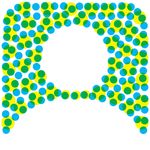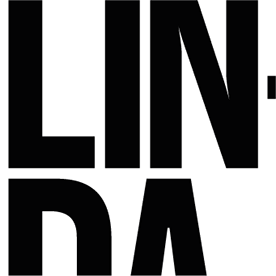- Home
- Illustrator
- Discussions
- Illustrator 2023 v 27.2 Export to DWG/DXF no longe...
- Illustrator 2023 v 27.2 Export to DWG/DXF no longe...
Copy link to clipboard
Copied
 2 Correct answers
2 Correct answers
Hi @willc66814782 I have the same version on Mac OS Monterey and have that option available under File>Export As
You seem to be missing a lot of options on the Export As window. You may want to reset your AI preferences under Preferences/General.
I know this was a bug but it was fixed in 26.4.1
https://helpx.adobe.com/illustrator/kb/fixed-issues.html
This worked for me, thanks! I was missing export options in a "large arboard size" file, but they show up in a standard artboard file.
Explore related tutorials & articles
Copy link to clipboard
Copied
Hi @willc66814782 I have the same version on Mac OS Monterey and have that option available under File>Export As
You seem to be missing a lot of options on the Export As window. You may want to reset your AI preferences under Preferences/General.
I know this was a bug but it was fixed in 26.4.1
https://helpx.adobe.com/illustrator/kb/fixed-issues.html
Copy link to clipboard
Copied
Hi @willc66814782,
We are sorry for the trouble. I hope the issue is resolved with Kevin's suggestion. If not, would you mind copying the data from one Artboard and paste in a new document with a smaller artboard to see if you get export options?
If that doesn't help, would you mind sharing this document here or via DM with me for further investigation?
Kindly update the discussion if you still need assistance with it. We'd be happy to help.
Thanks,
Anshul Saini
Copy link to clipboard
Copied
This worked for me, thanks! I was missing export options in a "large arboard size" file, but they show up in a standard artboard file.
Copy link to clipboard
Copied
Copy link to clipboard
Copied
UPD. Sorry, this was because the image size was too big. It doesn't make any sense since DWG can really be a 1:1 scale, but it is what it is.
Copy link to clipboard
Copied
It is happening to me with the 2025 0.29 version. I already reset the preferences and unistalled/installed AI, even old versions but the option is not avaible any longer.
Copy link to clipboard
Copied
Same here. And I downsized my artboards to 110mm. Can someone please help.
Copy link to clipboard
Copied
Same probleme for me on a mac, with sequoia version 15.1, and illustrator 29.3.1 (2025). This is very annoying for me, as I often use this option to export .dxf or .dwg files for my 3D projects.
Could you help here please ?
Copy link to clipboard
Copied
Also having issues with this on the newest AI 2025 -- what is going on? I've already tried troubleshooting it like what people have suggested in this thread and still doesn't work.
Get ready! An upgraded Adobe Community experience is coming in January.
Learn more