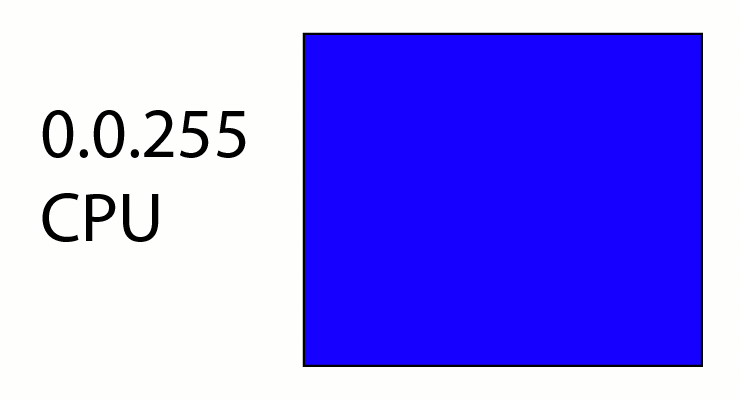- Home
- Illustrator
- Discussions
- Illustrator 25.2.1 GPU/CPU Preview change the colo...
- Illustrator 25.2.1 GPU/CPU Preview change the colo...
Copy link to clipboard
Copied
When I use GPU preview - colors change to brighter and juicier, and when I use CPU preview - colors change to not bright and faded.
In both cases, colors are false and not reliable to reality. (If compare with macOS preview for example)
Also, colors in Palettes always shown like in CPU preview, so if you work in GPU preview, you can't see any relations colors in your artboard with colors on palettes.
macOS Big Sur 11.2.3
Illustrator 25.2.1
AMD Radeon Pro 5700 XT 16 GB
 2 Correct answers
2 Correct answers
There are many Adobe items in those folders.
Try: https://helpx.adobe.com/x-productkb/global/access-hidden-user-library-files.html
Edit: Simple updating to the most recent versions corrects the problem.
You will still need to check your color settings after that.
It looks like the latest Photoshop update is causing the problem.
Use the CC app to revert Photoshop to the Previous version (22.2.0) and then change your Color Settings to what you want it to be.
Explore related tutorials & articles
Copy link to clipboard
Copied
Still no answer? I have the same problem here...
Copy link to clipboard
Copied
Can you check if your color settings emulate Illustrator 6?
If so, see if this helps:
https://community.adobe.com/t5/illustrator/colores-en-actualizacion-25-2-1/m-p/11901986#M267992
Copy link to clipboard
Copied
~/Library/Caches/ and ~/Library/Preferences don't contain any Adobe folders on my mac, so this is doesn't work for me.
Copy link to clipboard
Copied
There are many Adobe items in those folders.
Try: https://helpx.adobe.com/x-productkb/global/access-hidden-user-library-files.html
Copy link to clipboard
Copied
It's resolved! Thank you!
Copy link to clipboard
Copied
Unfortunately, this is a temporary solution. After several reboots, the problem returns. Cleaning the cache manually by hand is what an illustrator has come to after 34 years of work 😞
Copy link to clipboard
Copied
Yes! Exactly! Tanks!
Copy link to clipboard
Copied
I am having the same issue.
Copy link to clipboard
Copied
Same issue since the update. I'm about to send a million things to print but very unsure if it'll print correctly. Adobe, can you help please? Urgently!
Copy link to clipboard
Copied
Check your document profiles at the bottom of your document window, if it shows Untagged RGB or Untagged CMYK, you have turned off color management:
Copy link to clipboard
Copied
I restarted Illustrator and the colours were fine again - very odd indeed (and slight panic!). Thanks for the reply.
Copy link to clipboard
Copied
Copy link to clipboard
Copied
If your have set the color settings are back to what they were, you can use Edit > Assign Profile to assign a Working CMYK to those documents that show an Untagged CMYK.
Copy link to clipboard
Copied
The colour issue is actually with Photoshop and Indesign, as well as Illustrator. I have to manually change the colour settings in each one. Sometimes is stays for hours, sometimes it changes every 5 minutes. Ive tried using Bridge to change the colour settings too, to no avail. Extremely frustrating!
Copy link to clipboard
Copied
Edit: Simple updating to the most recent versions corrects the problem.
You will still need to check your color settings after that.
It looks like the latest Photoshop update is causing the problem.
Use the CC app to revert Photoshop to the Previous version (22.2.0) and then change your Color Settings to what you want it to be.
Copy link to clipboard
Copied
Hi, This did not work for me. I 'downgraded' to 22.2.0 and illustrator still has inaccurate colors in GPU view and relatively accurate colors with CPU. See the images below. However, performance in CPU view is terrible. Adobe, if you're listening, the "correct answer" above did nothing for me. Please help.
Copy link to clipboard
Copied
This problem was solved by an update, month ago.
You have a different problem, please start a new thread and show your color settings.
Copy link to clipboard
Copied
I am having this exactly same problem.
Macbook Pro M1, Big Sur, with Illustrator 25.3.1.
Did you find a solution?
Copy link to clipboard
Copied
Yes, I believe so. I checked my color settings so that it would ask when opening if there was a mismatch or no profile and it turns out several of my recent docs were created without a profile - not sure how that happened. So all I did was assign a profile. In my case, I assigned the working sRGB and all was well. Let me know if this works for you or if you have any other questions. Good luck!
Copy link to clipboard
Copied
Oh my gosh I have been trying to figure this out for months and you finally helped me solve the issue! Thank you SO MUCH!!!!!
Copy link to clipboard
Copied
"correct answer" also doesn't fix my issues. very, very frustrating. have to switch to view using cpu for correct colors. MBP 16, Dell Ultrasharp 27
Copy link to clipboard
Copied
Perhaps contact Customer Care, so they have a look into your system: https://helpx.adobe.com/contact.html