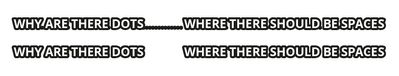- Home
- Illustrator
- Discussions
- Illustrator 25.3.1 is replacing spaces with dots f...
- Illustrator 25.3.1 is replacing spaces with dots f...
Copy link to clipboard
Copied
Our department has upgraded to the newest version of Illustrator and we've been noticing in some of our existing files that the space is being replaced with a dot/period for stroked text.
Is there a setting or preference to turn this off?
It only seems to affect certain font typefaces, not all.
*the bottom line is the stroked text converted to outlines, which seems to remove the dots but we would like to keep both elements editable.
 1 Correct answer
1 Correct answer
There were some mentions of this problem. As a workaround, open the stroke panel and set the
Cap to Butt Cap instead of Round.
Explore related tutorials & articles
Copy link to clipboard
Copied
This has been asked and answered before, search the forum...
Copy link to clipboard
Copied
Thanks for your reply.
I've been searching the forum for the last hour, with 40,000 conversations, I have not found anything related to this issue. I searched for quite a while before posting.
Could you point me in the right direction as my searches don't seem to be returning the desire results?
Copy link to clipboard
Copied
I have only found one topic that references it and the solution did not fix our problem.
https://community.adobe.com/t5/illustrator/stroke-issues/m-p/12177121
Copy link to clipboard
Copied
There were some mentions of this problem. As a workaround, open the stroke panel and set the
Cap to Butt Cap instead of Round.
Copy link to clipboard
Copied
Thank you so much! This fixed the issue for now.
Copy link to clipboard
Copied
This issue is fixed with 25.4.1
Copy link to clipboard
Copied
Thank you! I had noticed the issue was resolved back in 25.4 as well. The changing of the stroke end to no cap or mitered also helped to tempoarily fix the issue with the dots.