Illustrator 27.3 | Enhancements to Intertwine, 3D Lighting, Image Trace and more!
Hi everyone,
We're excited to announce that Adobe Illustrator's latest update (version 27.3) is now available for download via Creative Cloud Desktop. This release offers a range of new features, including the ability to adjust the lighting on 3D objects, as well as improvements to Image Trace, Intertwine, and 3D Wireframes.
Follow the links for a complete list of features and bug fixes.
Adjust the lighting on 3D objects using multiple lights
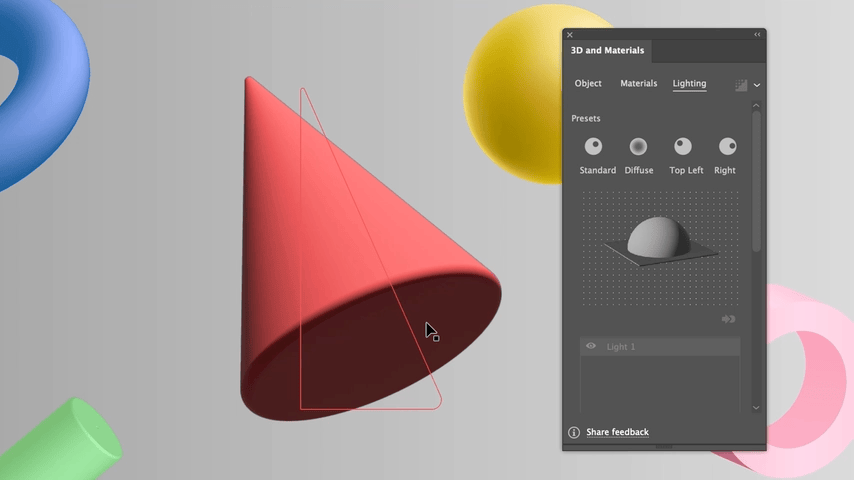 You can now incorporate up to ten light sources onto your 3D model and manipulate their angles to effectively depict the time of day and atmosphere in your creation. Additionally, you can enable your object to cast multiple shadows for a more authentic appearance.
You can now incorporate up to ten light sources onto your 3D model and manipulate their angles to effectively depict the time of day and atmosphere in your creation. Additionally, you can enable your object to cast multiple shadows for a more authentic appearance.
For information on how to use multiple lights, see Create 3D graphics in Illustrator.
Try it now!
Reveal the structure of 3D objects using wireframes
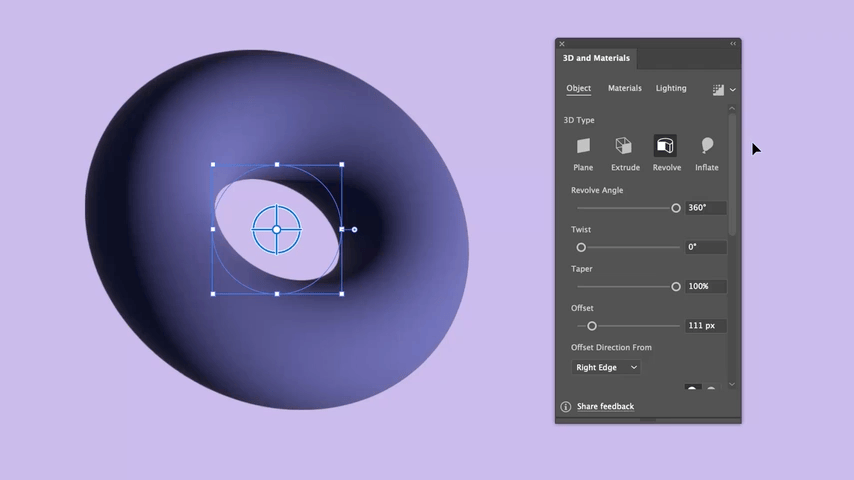 View your 3D model as a wireframe for a better understanding of its internal framework and to concentrate on its proportions, angles, and viewpoints. With your object as a wireframe, adjustments to its 3D attributes are effortless.
View your 3D model as a wireframe for a better understanding of its internal framework and to concentrate on its proportions, angles, and viewpoints. With your object as a wireframe, adjustments to its 3D attributes are effortless.
For information on how to render 3D objects as wireframes, see Create 3D graphics in Illustrator.
Try it now!
Find overlapping areas of objects to click and intertwine
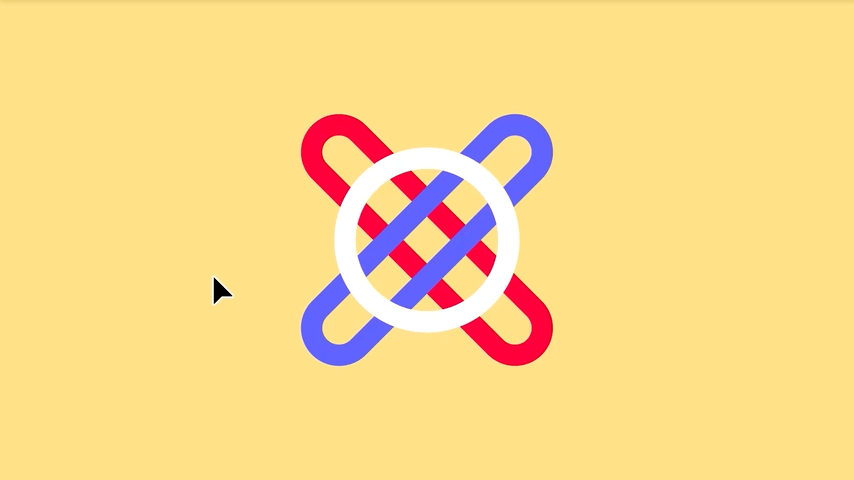 Overlapping regions are promptly identified when hovered over, allowing for a seamless intertwining with just a click.
Overlapping regions are promptly identified when hovered over, allowing for a seamless intertwining with just a click.
For information on how to click and intertwine, see Intertwine objects.
Reuse asset export settings
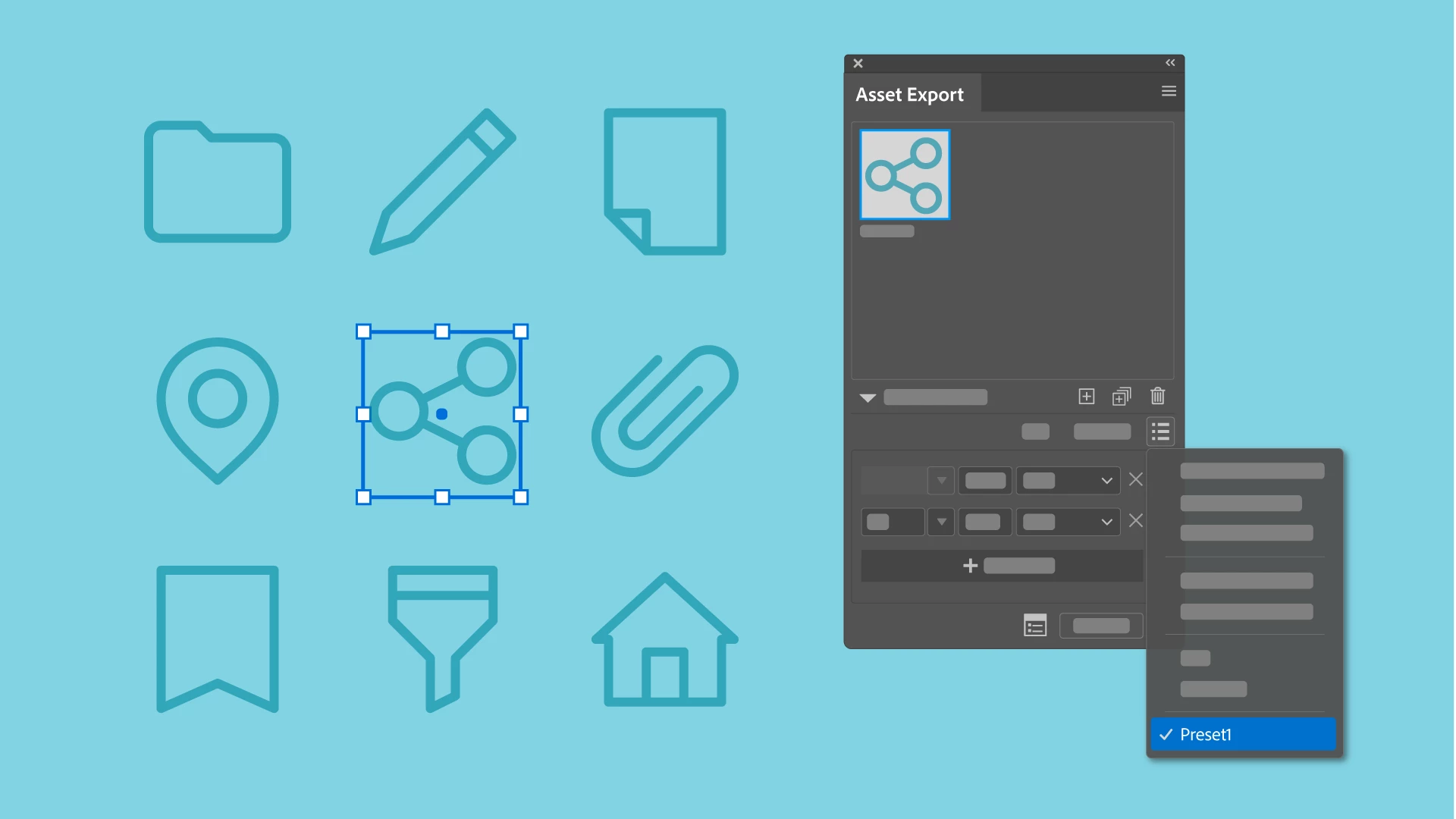 Presets can be created to save asset export settings, allowing for a hassle-free export process without the need to repeatedly specify scaling and file formats. Additionally, these presets can be exported and imported to ensure uniformity across various projects.
Presets can be created to save asset export settings, allowing for a hassle-free export process without the need to repeatedly specify scaling and file formats. Additionally, these presets can be exported and imported to ensure uniformity across various projects.
For information on how to save and export presets, see Collect assets and export in batches.
Try it now!
Improved document versioning
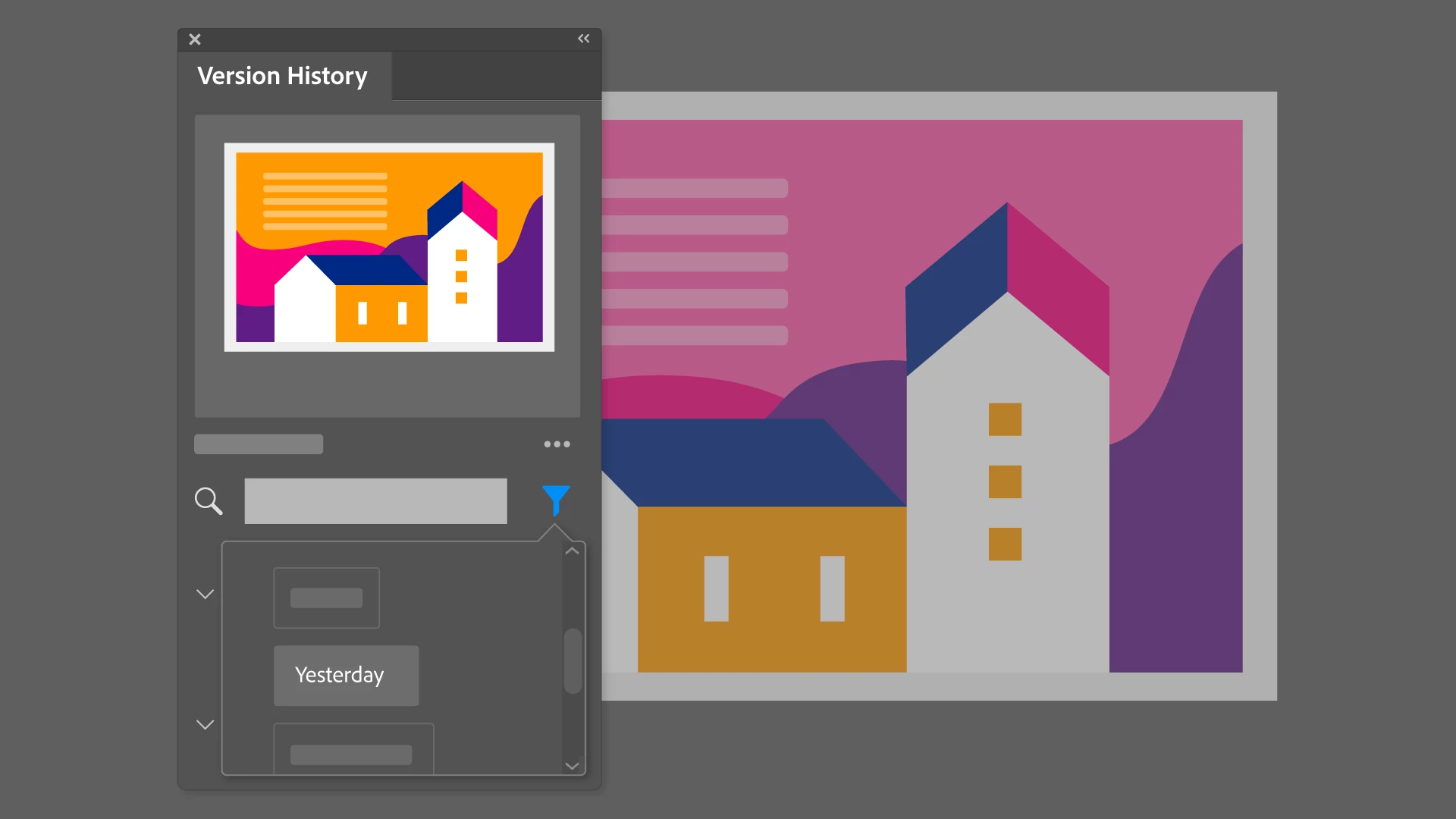 To quickly find your previous document versions, add descriptions or names and use filters such as timestamps or bookmarks.
To quickly find your previous document versions, add descriptions or names and use filters such as timestamps or bookmarks.
For information on how to search and filter document versions, Work with Illustrator Cloud documents.
Password-protect review links
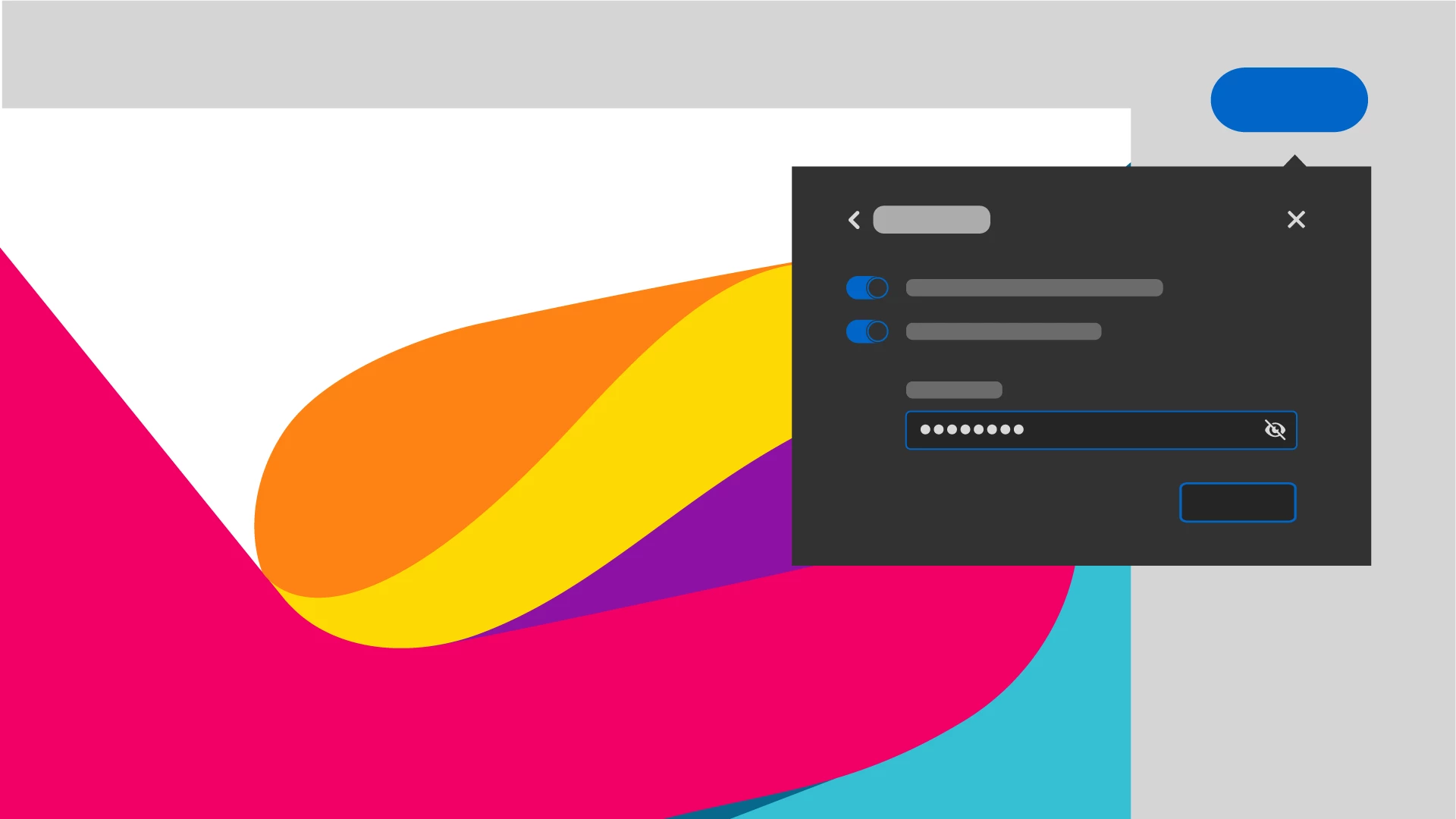 Secure your public Share for review (Beta) link by enabling password protection. Reviewers invited via email will not be required to enter the password to access the link. If the password requirement is disabled and then re-enabled, a new password must be created.
Secure your public Share for review (Beta) link by enabling password protection. Reviewers invited via email will not be required to enter the password to access the link. If the password requirement is disabled and then re-enabled, a new password must be created.
For information on how to password-protect your review links, Share documents for review.
Enhancements to Image Trace
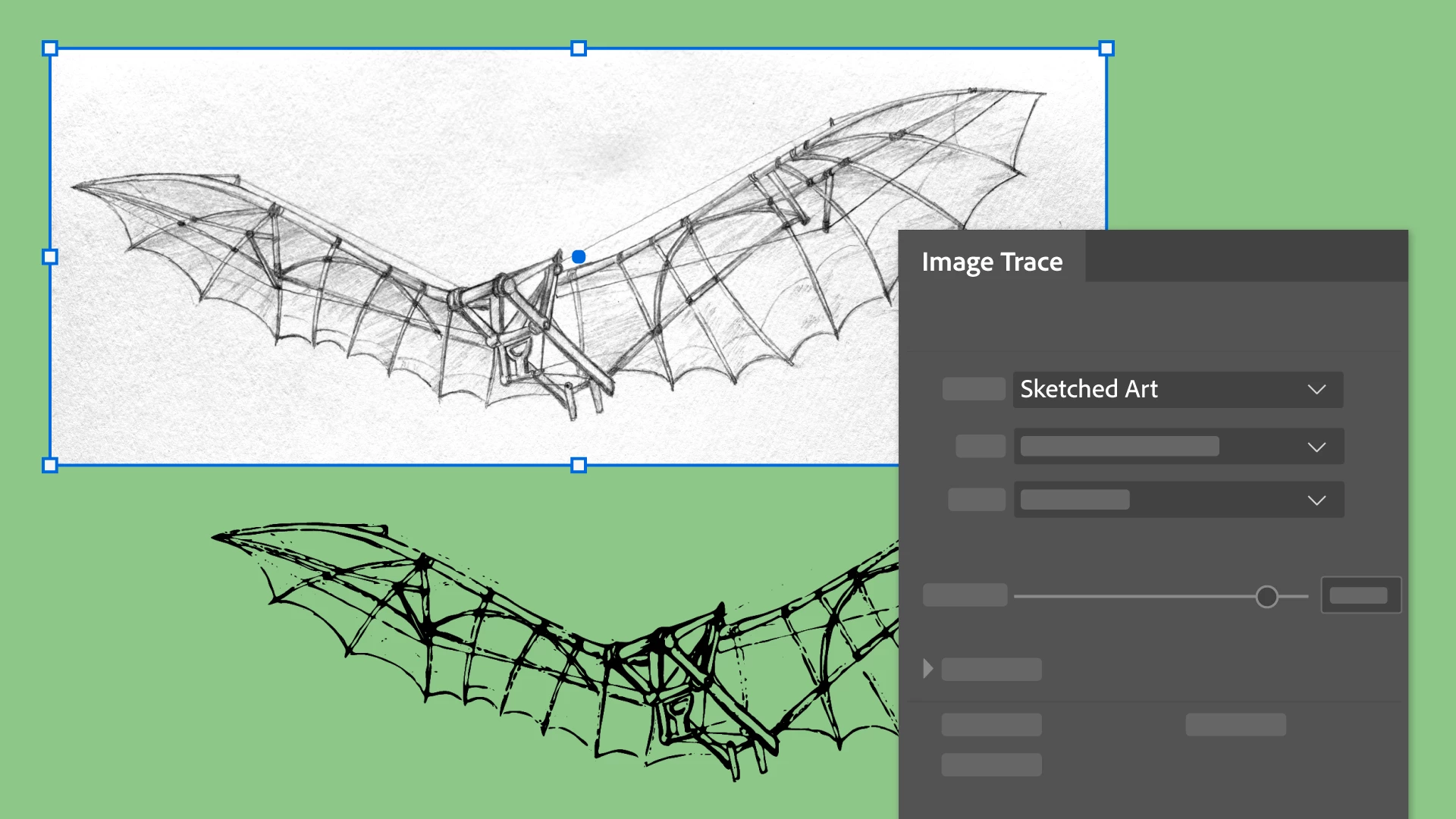 Illustrator offers an improved Image Trace experience by automatically selecting the appropriate tracing preset based on the art type, which includes High Fidelity Photo, Low Fidelity Photo, Sketched Art, Line Art, and Logo. Additionally, it enhances the tracing results for small-sized images.
Illustrator offers an improved Image Trace experience by automatically selecting the appropriate tracing preset based on the art type, which includes High Fidelity Photo, Low Fidelity Photo, Sketched Art, Line Art, and Logo. Additionally, it enhances the tracing results for small-sized images.
Improvements to color settings
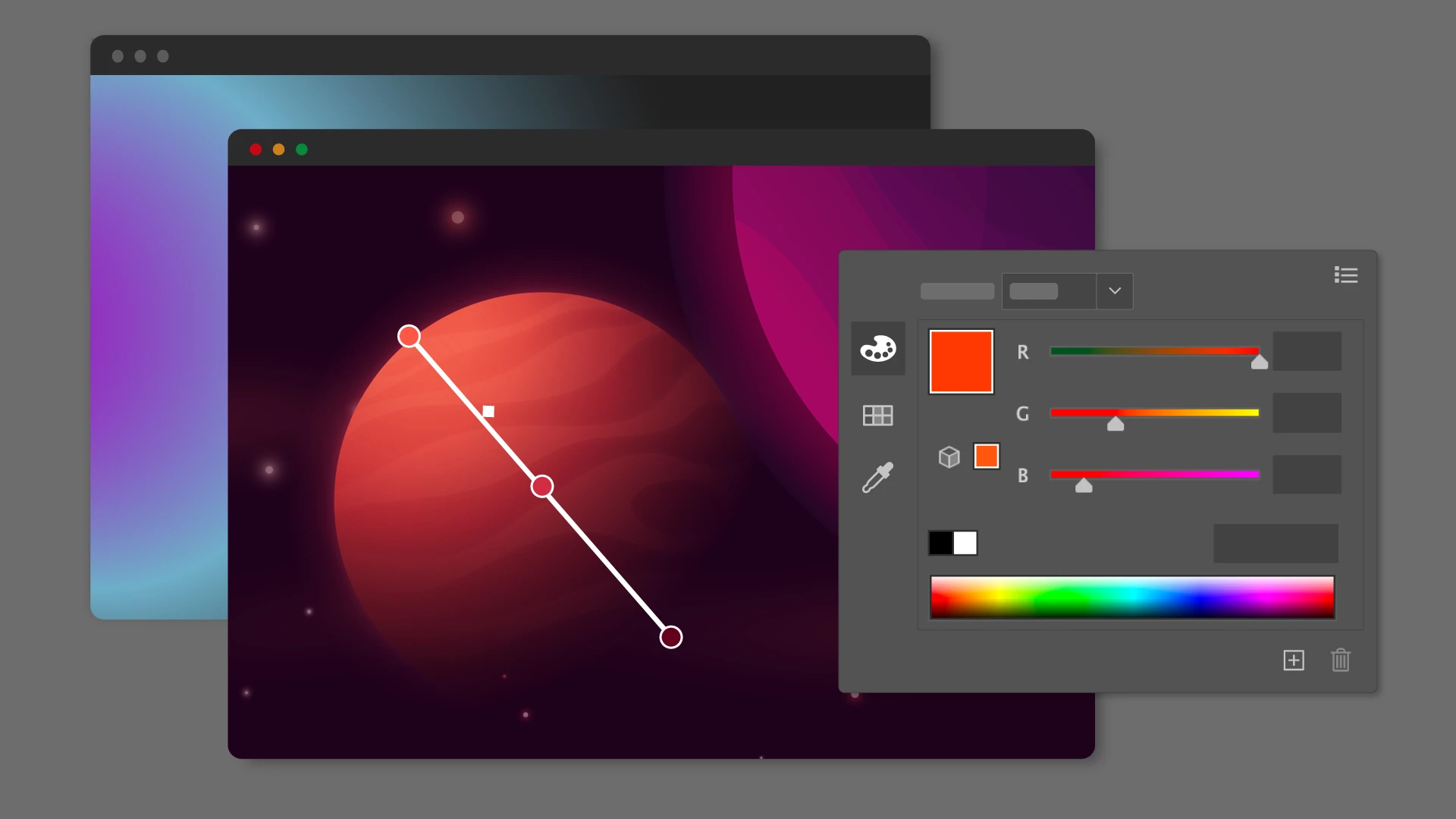 Illustrator's color settings have been upgraded with the following features:
Illustrator's color settings have been upgraded with the following features:
*Illustrator retains the most recently used color mode, allowing you to maintain your preferred color scheme every time you open it.
* The Gradient panel now reflects the color mode selected in the Color panel instead of starting with Grayscale.
Improved pan, zoom
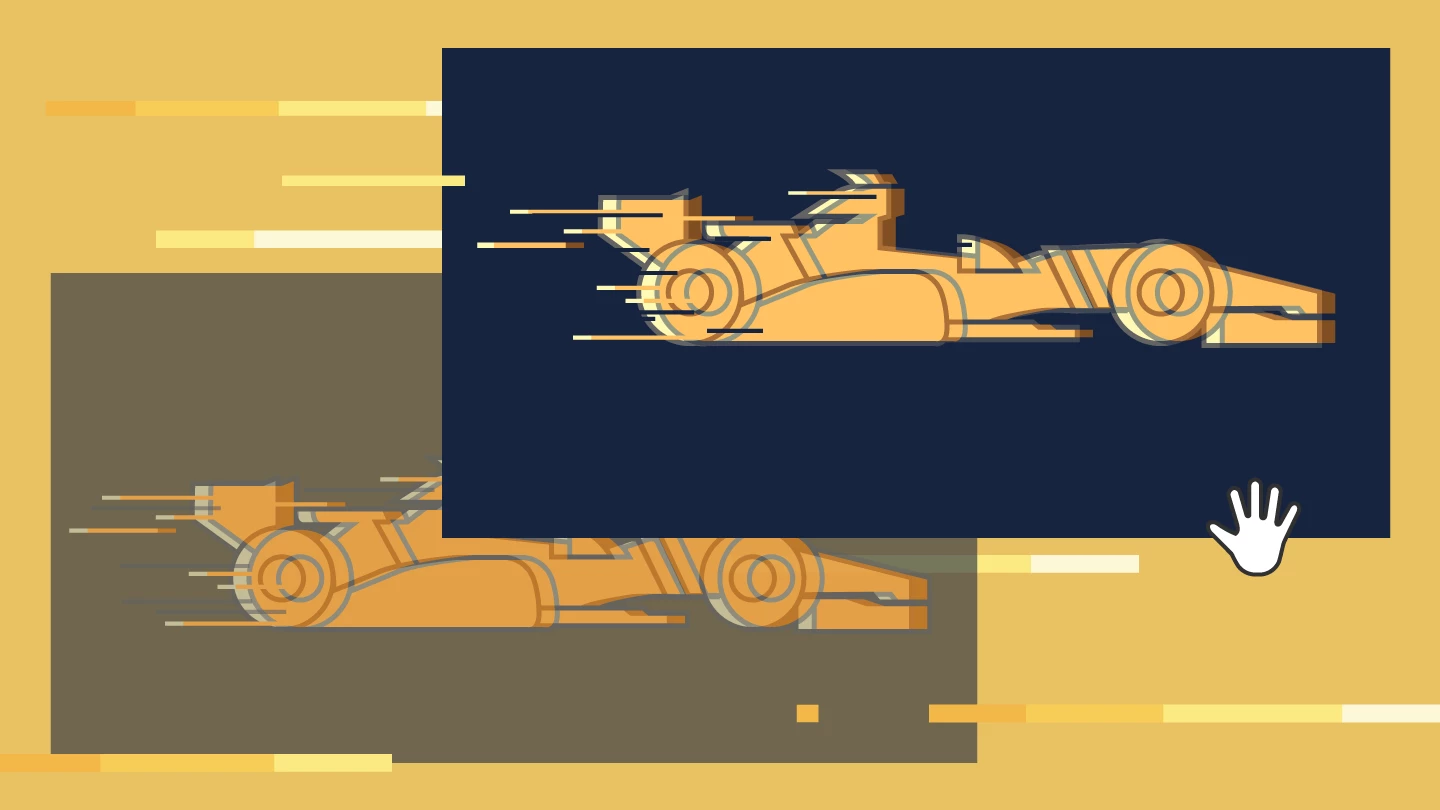 With the latest updates to Illustrator, you can expect faster and more responsive performance when panning, zooming, and scrolling through your projects. Enjoy an improved workflow as you navigate your designs with ease, without any lag or delays.
With the latest updates to Illustrator, you can expect faster and more responsive performance when panning, zooming, and scrolling through your projects. Enjoy an improved workflow as you navigate your designs with ease, without any lag or delays.
Sample colors using the Color Picker

The Color Picker in Illustrator provides a convenient way to select colors. By using the eyedropper tool within the feature, you can quickly sample colors from any location on the canvas. Check out the "Select colors" section in the Illustrator help documentation for more information on how to make the most of this feature.
Locate linked or embedded files on the computer
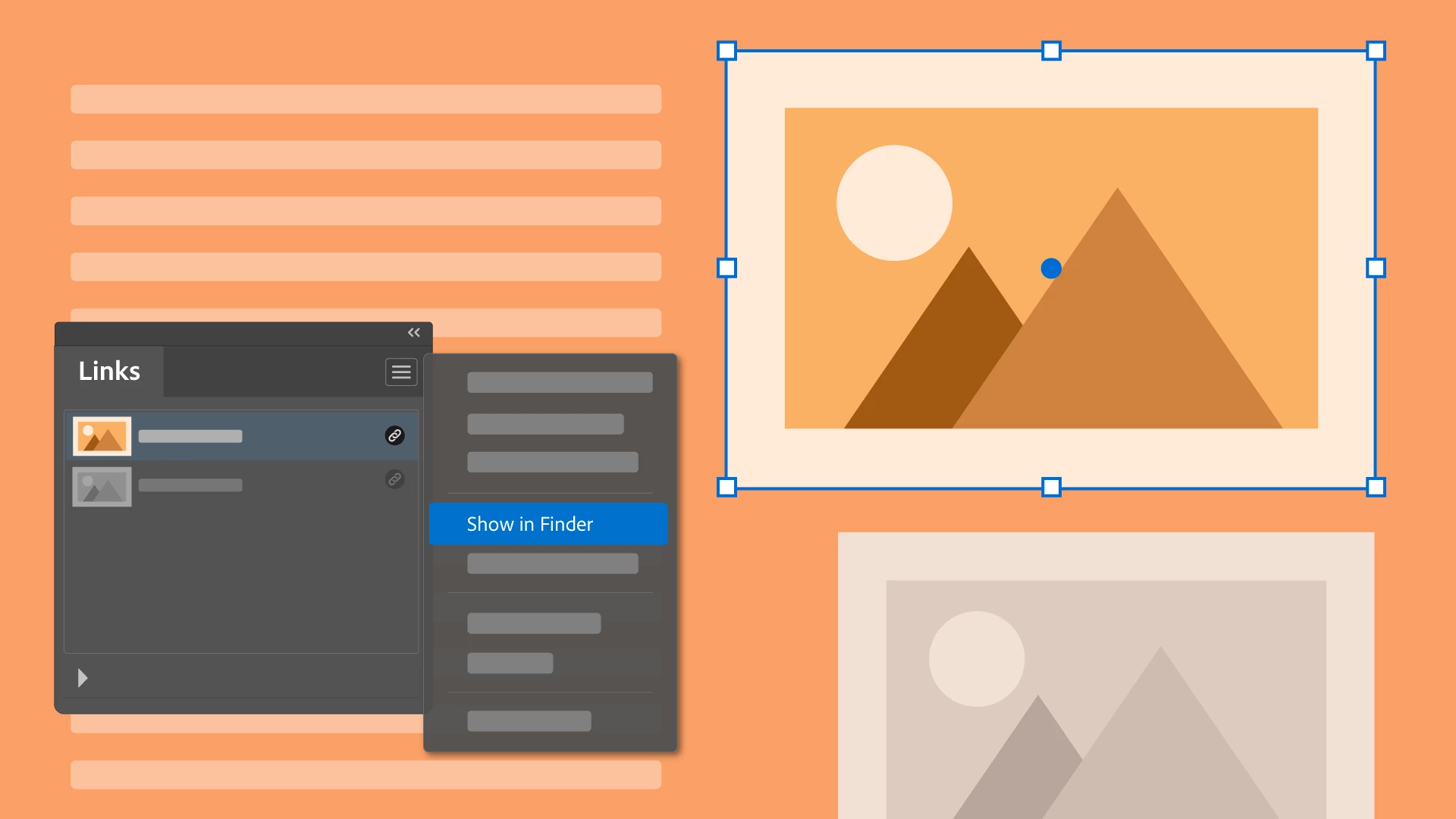 In Illustrator, finding a file that has been placed in a document is made easy by utilizing the Links panel. Simply access this panel to quickly locate the file on Windows explorer (Windows) or Finder (macOS), depending on the operating system being used.
In Illustrator, finding a file that has been placed in a document is made easy by utilizing the Links panel. Simply access this panel to quickly locate the file on Windows explorer (Windows) or Finder (macOS), depending on the operating system being used.
For information on how to locate files on your computer, see Manage linked and embedded files.
Please update to the latest build using this link - Check for the latest update and do try these features and enhancements, and feel free to share your observations or feedback with us.
Regards,
Anshul Saini


