Question
Illustrator 28.4: SVG export does not preserve hierarchy
Starting with Illustrator 28.4, the object hierarchy is not preserved when saving and re-opening an SVG file. Many groups are created for no apparent reason.
Example, before save:
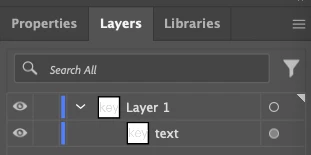
After save and re-open:
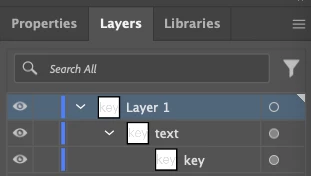
After another save and re-open:
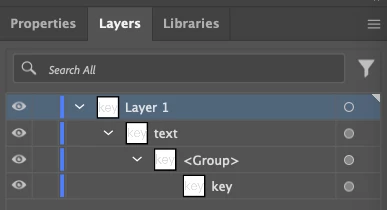
After another save and re-open:
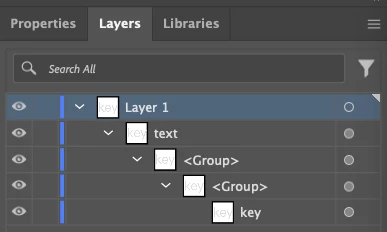
This makes Illustrator completely impractical for editing SVG files. I will have to stay at 28.3 until this error is fixed.

