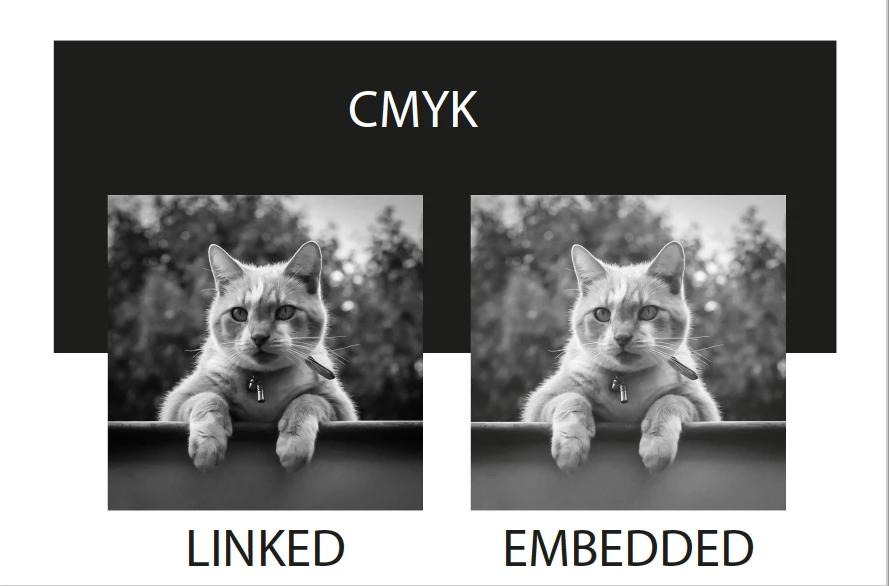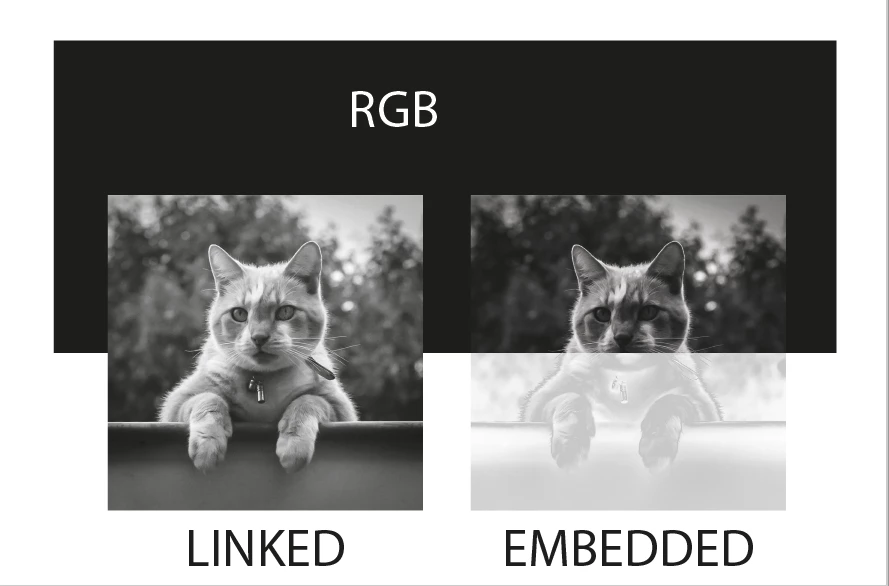New Participant
December 20, 2023
Answered
Illustrator 28 not displaying an embedded image correctly
- December 20, 2023
- 2 replies
- 443 views
I have an embeded grayscale image set to 15% opacity and multiply.
In Illustrator 28.1 this embedded image displays much lighter than if it is linked with the same settings.
if I output a PDF from this file, the embeded image looks like the linked image on the PDF.
In Illustrator 27.9.1 the embeded image looks like the linked image.
It seems as though this is only affecting the way the embedded image is displayed in Illustrator 28.
Illustrator 28.1
Mac mini 2023, macOS Sonoma 14.2
processor: Apple M2 Pro