- Home
- Illustrator
- Discussions
- illustrator 5.5 crashes when scrolling through fon...
- illustrator 5.5 crashes when scrolling through fon...

Copy link to clipboard
Copied
I'm running on a macbook pro OS 10.7.4 and illustrator 5.5 crashes everytime I open a new document, select the type tool and scroll through the font list from the font menu list. It scrolls about 25% down the list then crashes the software.
 1 Correct answer
1 Correct answer
Try this turn off Font Preview and if that doess not work Try turning of Enable Missing Glyph Protection if that does not work turn off both in the Illustrator preference.
It is just a guess.
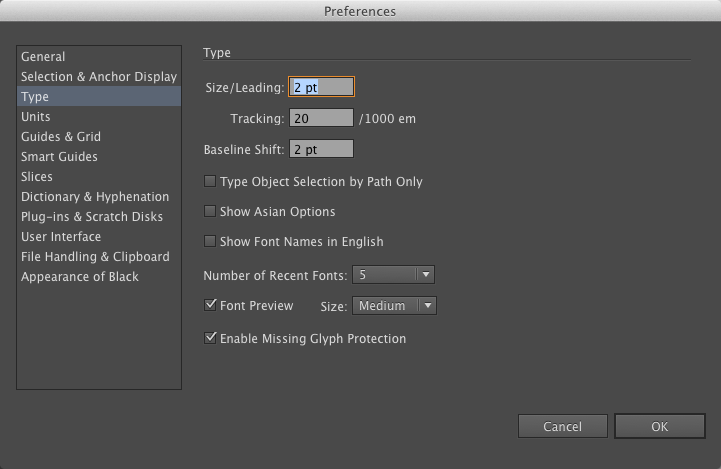
Explore related tutorials & articles
Copy link to clipboard
Copied
**UPDATE** to the message above, this does work but I'm having to continually do it. I just click & un-click. It's a pain but I need to see the font previews.
Copy link to clipboard
Copied
I found this link really helpful
[Solved] How to Fix Windows Update Error 80070103
Bascally:
Launch Font Book > Select All > Validate Fonts > Delete anything with a big red 'X'
Then you can turn Font preview back on and it shouldn't crash (so far...)
Find more inspiration, events, and resources on the new Adobe Community
Explore Now