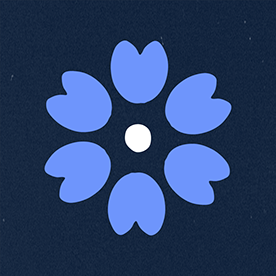- Home
- Illustrator
- Discussions
- Re: Share for Review currently having issues?
- Re: Share for Review currently having issues?
Copy link to clipboard
Copied
 1 Correct answer
1 Correct answer
Hello everyone,
Thanks for your patience. The issues related to Share for Review links not working and missing options for commenting have both been resolved. Kindly try re-opening your links and let us know if it helps.
Anubhav
Explore related tutorials & articles
Copy link to clipboard
Copied
Yes, I’m on Illustrator version 29.8.1, working on a Mac with macOS Sequoia
15.7. It happens with all the files I send—either they can’t open them or
they look transparent.
[image: unnamed.png]
This is what they see.
[image: Screenshot 2025-10-01 at 1.37.35 p.m..png]
All files look transparent, or they can't open the file at all
--
*Marco Villaseñor*
Personal details removed by moderator
Copy link to clipboard
Copied
Bonjour,
Depuis hier, tous mes liens de révision (anciens et nouveaux) sont complètement dysfonctionnels.
Problème principal :
- Toutes les personnes qui cliquent sur mes liens de révision reçoivent une erreur 404 "Fichier introuvable" sauf pour moi.
- Cela concerne tous mes liens, même ceux qui fonctionnaient parfaitement avant
- Le problème touche l'intégralité de mes projets simultanément
Problème supplémentaire : Lorsque je crée un nouveau lien de révision :
- Le fichier s'affiche avec la mention "PDF" en haut à gauche
- Seul le premier plan de travail est visible (alors que j'en ai 5 par exemple)
- Aucun moyen de naviguer entre les différents plans de travail (s'ils sont bien pris en compte, ça je ne sais pas..)
- Le lien ne fonctionne pas comme un lien de révision interactif, mais comme un PDF statique à moitié
Ce que j'observe de mon côté :
- Tous mes plans de travail sont bien visibles dans l'application
- Les fichiers semblent synchronisés avec Creative Cloud
- Je peux travailler normalement sur mes fichiers
Ce que j'ai déjà essayé :
- Supprimer et recréer les liens de révision plusieurs fois
- Fermer Illustrator et le rouvrir
Ce problème bloque complètement mon travail collaboratif. Merci d'avance pour votre aide urgente !
Copy link to clipboard
Copied
@cindy_0974 Up to September 30th, it was fine. A day later, it just 'crap' out and suddenly affects all your projects and links.?! I think you may have corrupted Illustrator preferences.
To clear potentially corrupted preferences is to use a keyboard shortcut during the Illustrator launch sequence. This forces the program to reset to a completely clean, factory-default state. Close Illustrator completely. Make sure the application is not running. Re-launch Illustrator while holding down the following keys:
PC: Control Alt Shift
MAC: Command Option Shift
A dialog box should appear asking: "Do you want to clear the preferences file?" Click Yes. Once Illustrator loads with its default settings, try creating a brand new review link for one of your projects. If the new link functions correctly (shows all artboards and is interactive), the problem was indeed corrupted preferences. You may then need to delete and recreate the review links for your old projects to fix them permanently.
Copy link to clipboard
Copied
Thank you for your help. I've completed the keyboard shortcut you suggested and it reset my Illustrator preferences, but now whenever I create a review link from either an existing project or a new one, I'm getting this error:
"Error 404: Asset not found
This asset isn't available. Try checking the URL or visit a different page"
Copy link to clipboard
Copied
I also can't access review links that aren't mine
Copy link to clipboard
Copied
Hello @cindy_0974,
I'm sorry to hear about your experience. Could you check if this issue occurs with all your share links? Also, try opening the links on a different browser/device, and share your observations.
Looking forward to hearing from you.
Anubhav
Copy link to clipboard
Copied
Hi Anubhav,
Thank you for your response.
Yes, I have already tested everything you mentioned:
All share links are affected:
- Every single review link I create (old and new projects) shows the same error
- All my previously working links now display Error 404
- I also cannot access review links created by other people
Tested on multiple browsers and devices:
- Tested on Chrome, Firefox, and Edge, same Error 404 on all
- Tested on my phone, same issue
- Tested on another computer, same problem
- The issue persists across all devices and browsers
Copy link to clipboard
Copied
Copy link to clipboard
Copied
Hi! Thanks for your patience. The team has resolved this issue in the back end, and the links should start working again within the next few hours.
Could you confirm if the problem you're having with the background removal is when you are using Adobe Express? This will help better investigate the problem. ^AM
Copy link to clipboard
Copied
Yes, I can confirm the background removal issue is occurring when using Adobe Express.
Regarding the review links, unfortunately the problem is still not resolved on my end. It's been about 3 hours now and the links are still not working.
Thanks for your help.
Copy link to clipboard
Copied
Hello @cindy_0974,
Could you try clearing your browser cache and then reloading the link to see if it helps?
Note: Clearing your browser cache may remove saved settings and require re-login on some sites.
For help with Adobe Express, please post your query here so we can better assist you: (https://adobe.ly/4gSVyPN).
Looking forward to hearing from you.
Anubhav
Copy link to clipboard
Copied
Is anybody having issues with Share for Review links, both for existing and new ones?
I am able to create the links, but when reviewers try to look at them, they're coming up saying the page can't be found - three people have emailed me over the last day or two saying the same thing - but when I go to view files, I can see them on CC?
Bit irritating, as I'm having to go back to saving and emailing restricted PDF proofs!
Copy link to clipboard
Copied
Saw this mentioned today: https://community.adobe.com/t5/illustrator-discussions/tous-mes-liens-de-r%C3%A9vision-affichent-err...
Copy link to clipboard
Copied
Eactly the same issues I'm having - all links working and previewing fine a day ot two ago, started seeing issues yesterday and carrying on today.
Just waiting for Adobe to answer and sort it out!
Copy link to clipboard
Copied
Copy link to clipboard
Copied
Looks like it's a problem at Adobe's end - running up to date versions of everything etc.
Copy link to clipboard
Copied
Hello everyone,
Anubhav
Copy link to clipboard
Copied
Copy link to clipboard
Copied
I am now having this issue with my Adobe Review links but all of comments are being shown as unmapped. Has there been any updates to this??
Copy link to clipboard
Copied
Hello everyone,
I am currently checking this behavior with the product team. I will update this thread as I have more info.
Please don't hesitate to contact us if you have any further questions or require assistance. We'd be happy to help.
Anubhav
Copy link to clipboard
Copied
Hi Anubhav,
Per other contributor's comments - I've gone to check all my review links today, and I too am still getting the 404 error message, some 5 days after reporting and your resolution notice.
I've done everything other people have guided me to do (clear caches, install all updates etc.), but even new links created today are immediately coming up with the 404 message.
Now causing me even more issues with a number of clients, as the review links make for far easier collaborative reviewing on their part - I've already lost one job because I'm not permitted to email the client with attachments (and it's not feasible for me to send them printed proofs either).
Really need this sorted ASAP please!
Copy link to clipboard
Copied
Copy link to clipboard
Copied
Bumping this to say all InDesign review links are showing as 404 errors for me as well. Cleared cookies, tried different browsers, tried InCognito, still a 404 error.
Copy link to clipboard
Copied
doesnt work for me neither. again. 40 error.
Copy link to clipboard
Copied
Based on personal experience, this is still an active issue as of October 7, 2025. Anyone including me who uses the share links see the 404 error.
Find more inspiration, events, and resources on the new Adobe Community
Explore Now