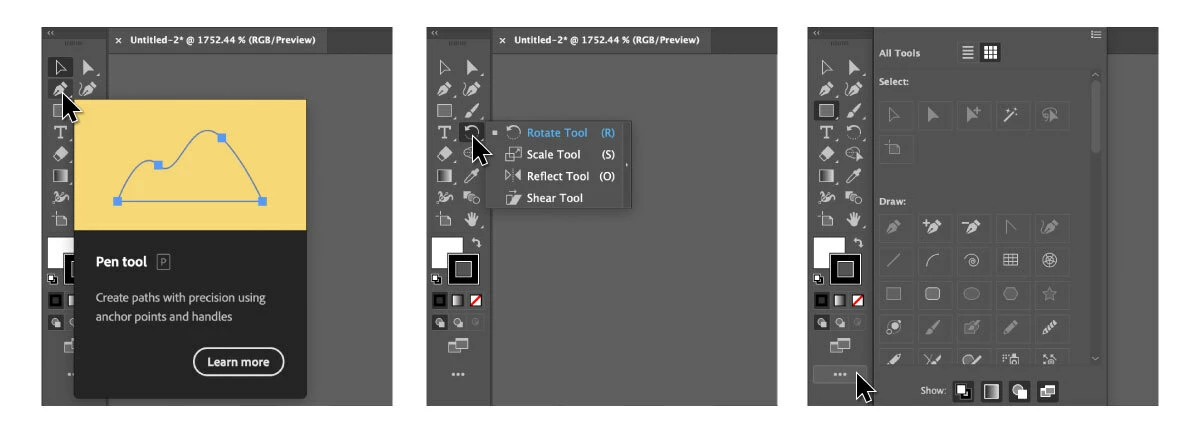Illustrator Beginner's guide: Get to know your Illustrator toolbar
Use the vast array of tools in Adobe Illustrator to design anything you can imagine - from logos and icons to graphics and illustrations - and customize them with professional-level precision. You can later export or publish your creations in any size or format, and be confident that they’ll look exactly the way you designed them.
The Illustrator toolbar is equipped with a wide variety of tools, and rich tooltips, allowing you to quickly choose and learn along your design journey. To learn more about using a tool, hover over the tool for its description. You can also customize the toolbar based on your utilization of the tools.
For more information on learning how to design with tools in Illustrator, see this article Tools in Illustrator.