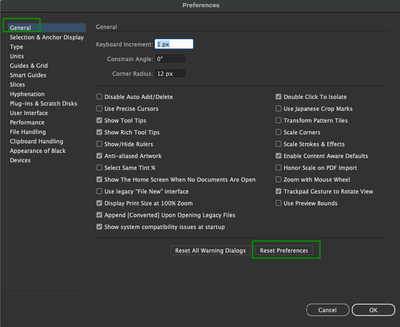- Home
- Illustrator
- Discussions
- Betreff: Illustrator Beta Generative Recolor
- Betreff: Illustrator Beta Generative Recolor
Illustrator Beta Generative Recolor
Copy link to clipboard
Copied
I don't know if I'm using it the right way but I can't manage to insert a prompt in the Illustrator generative recolor window. The sample prompts work just fine, but if I try to write in the box my own prompt...nothing happens, what I'm trying to type in the box doesn't even appear. I downloaded the Beta version of Illustrator in English (and tried to write the prompt in English) and I do have internet connection on my computer. Any ideas? 😞
Explore related tutorials & articles
Copy link to clipboard
Copied
What did you write? Was there any error message? Did you accept the terms and conditions?
Copy link to clipboard
Copied
I tried writing something simple like "futuristic cyberpunk" and also "green woods" just to try out the feature.
Nothing as en error appeared and I'm not sure if I accepted the terms and conditions (even tho I always do out of instinct), where can I check that?
Copy link to clipboard
Copied
When you use that thing for the first time, there will be a popup that takes you to the terms and conditions. If you do not remember accepting that, then probably you haven't. Is there something installed on your system that supresses popups or any communication?
Copy link to clipboard
Copied
I don't think so, I just have an extention on my browser to stop ads from websites. Could be that?
Copy link to clipboard
Copied
I don't know how exactly that popup is delivered to your computer. So you might need to contact Customer Care and have them search for the solution. https://helpx.adobe.com/support.html
You could try if someone over in the Firefly community has an idea https://community.adobe.com/t5/adobe-firefly-beta/ct-p/ct-adobe-firefly-beta?page=1&sort=latest_repl...
Copy link to clipboard
Copied
Hello @sofee,
I'm sorry to hear that you're facing difficulties with using the Illustrator Generative Recolor feature in the Beta version. It's strange that the prompts you're typing aren't registering in the box. Let's explore a few troubleshooting steps to help resolve this:
- Reset Illustrator preferences from Preferences > General > Click the "Reset Preferences" button.
After resetting preferences, you might get the Accept Terms and Conditions pop-up, as Monika said. - Add Illustrator as an exception in any Ad Blocker or antivirus and let it bypass the firewall so there is no connection restriction.
- Ensure you're using the latest Beta build. The latest build, as of my last knowledge, was 28.0.0.7. Update to this version if you haven't already.
- If the issue persists, you could try installing the public English build, version 27.8.1, to see if the problem exists there as well.
#Note: Ensure you have selected multiple objects, which are vector objects, not raster images such as PNG or JPG.
If that doesn't help, please share a screen recording of the issue so we can understand the problem more clearly and provide targeted solutions.
I hope one of these steps helps resolve the issue you're facing. If not, don't hesitate to reach out for further assistance.
Best regards,
Anshul Saini