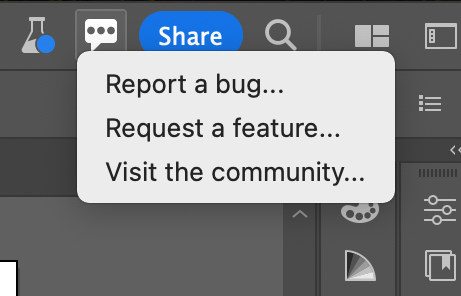- Home
- Illustrator
- Discussions
- Re: Illustrator Beta - Measuring Tool
- Re: Illustrator Beta - Measuring Tool
Copy link to clipboard
Copied
Hi All, it would be fantastic if the measuring tool gave measurements in inches/feet as well as points - in the large format graphic community we don't measure in points. I thought that changing the units in preferences would work but it didn't.
Please consider for future releases!
Best,
Hope
 1 Correct answer
1 Correct answer
Hope, double click the tool itself to change to feet, inches, etc. 🙂
Explore related tutorials & articles
Copy link to clipboard
Copied
<moved from cc services >
Copy link to clipboard
Copied
Are you able to visit the Adobe Prerelease forum for Illustrator? It's best to share feeback about tools or other features that are in the beta stage there.
Copy link to clipboard
Copied
It wouldn't let me in there 😞
Copy link to clipboard
Copied
That sounds strange. If you signed up to use a Beta product, such as Illustrator, you should see a tab on the Prerelease main page showing "My Programs," which would list any Beta applications you're using. Click on the "View Program" button to go to a given beta application's main page. That gives you access to downloads, discussions, etc.
Copy link to clipboard
Copied
Got it - thanks Bobby!
Copy link to clipboard
Copied
What version are you using?
Copy link to clipboard
Copied
The latest version, I just installed it last week
Copy link to clipboard
Copied
Must be a Beta thang, it works with whatever ruler measurement is selected for me (non-B, 17.5)...
Copy link to clipboard
Copied
To give feedback in a beta, it is better to use one of the options in the upper right corner.
Copy link to clipboard
Copied
Hope, double click the tool itself to change to feet, inches, etc. 🙂
Copy link to clipboard
Copied
I'm trying to get the measurement tool to go less than 1 inches—example .5" or .125" but only goes all the way down to 1" and doesn't show any other measurements below that. I can't use centimeters because I'm required to only use inches in terms of measurements for my work. Is there a way around this?
Copy link to clipboard
Copied
Maybe you need to update? Does the precision menu not work for you?
Copy link to clipboard
Copied
Hi All, with the Illustrator beta we finally have the measuring tool: great!
But it's only for squares, rectangles, circles, and not for manual design shapes. And you also don't add perimetric and area measuring tool. It's a shame. Hope it will be with the next Illustrator version, but very quicly, please !!!
Copy link to clipboard
Copied
Please post feature requests to https://illustrator.uservoice.com