- Home
- Illustrator
- Discussions
- Re: illustrator bug on rastering curve object
- Re: illustrator bug on rastering curve object

Copy link to clipboard
Copied
Hi
I want to draw pixel perfect art in illustrator.but the problem is that it rasterd too bad.
even though i active "align to pixels" and "snap pixels" and strock to 1 px ...
for example i drew a 5*5 circle and this is what i get in pixel preview!
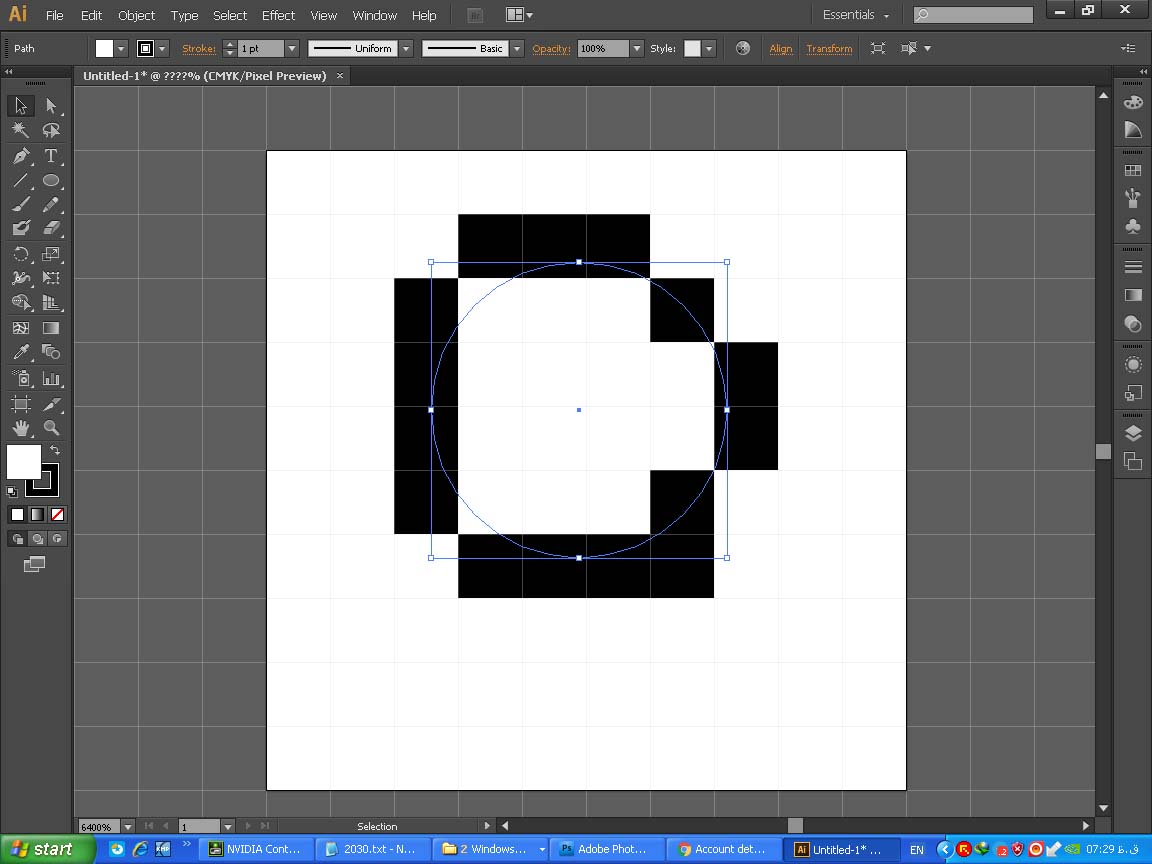
other curves:
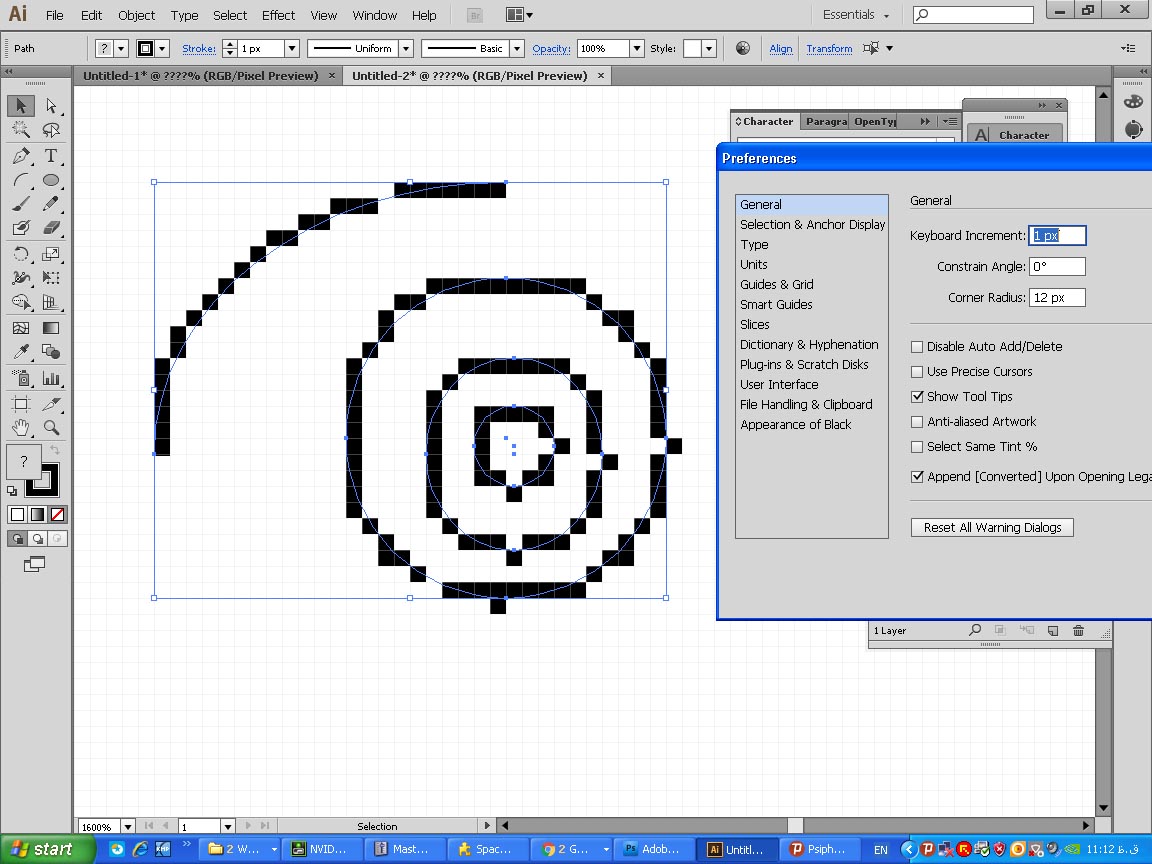
any body know how to fix these?!
 1 Correct answer
1 Correct answer
I just tried this on my machine and I cannot duplicate the problem you are having. So I took another look at your screen shots above and I noticed something strange. Your objects in fact are NOT snapped to the grid. The centers of your circles should be sitting on an intersection of the pixel grid lines but they are not. Here's mine, see how the center point is sitting on the grid? Either recheck your grid settings or manually move your circles to be center aligned on the grid. Note: I've got an
...Explore related tutorials & articles
Copy link to clipboard
Copied
I just tried this on my machine and I cannot duplicate the problem you are having. So I took another look at your screen shots above and I noticed something strange. Your objects in fact are NOT snapped to the grid. The centers of your circles should be sitting on an intersection of the pixel grid lines but they are not. Here's mine, see how the center point is sitting on the grid? Either recheck your grid settings or manually move your circles to be center aligned on the grid. Note: I've got anti-aliasing on here as well which is why the gray pixels are here but that doesn't have an impact on the snap to grid feature.
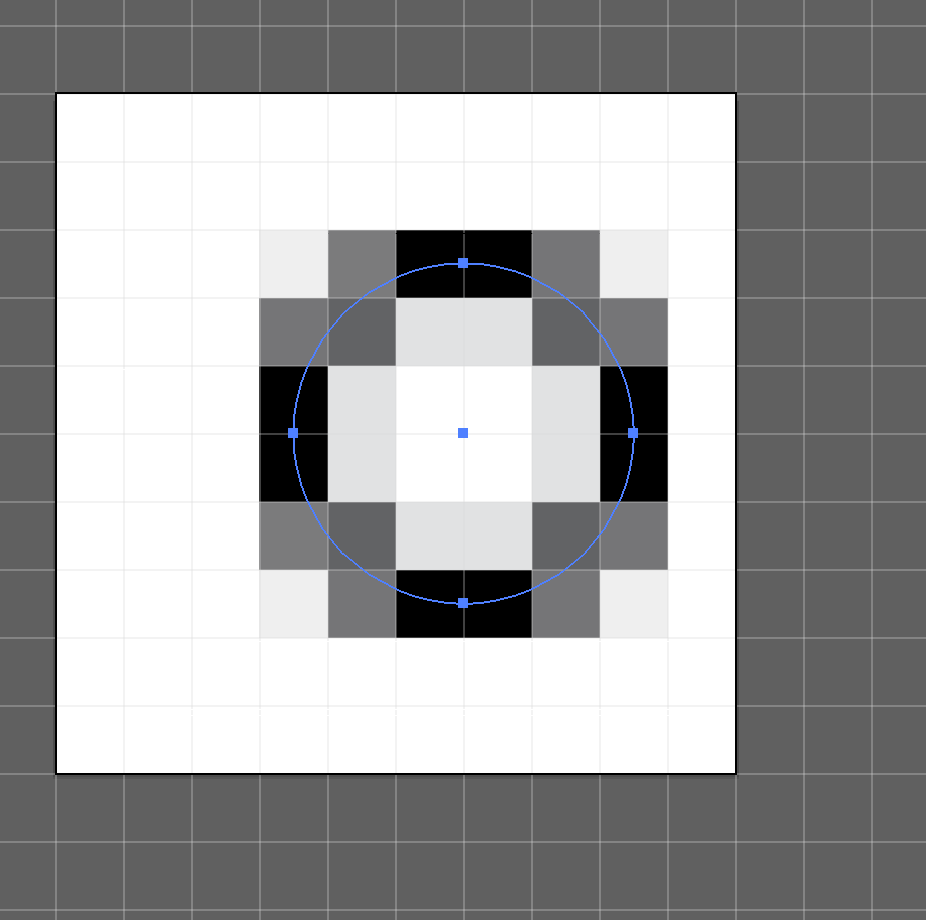
Hope that helps
Michael Riordan
Owner/Adobe Certified Instructor
Digital DesignLab
Oak Park, Illinois
Copy link to clipboard
Copied
That's definitely it, I went back and was able to duplicate your problem by turning off the align to grid features.
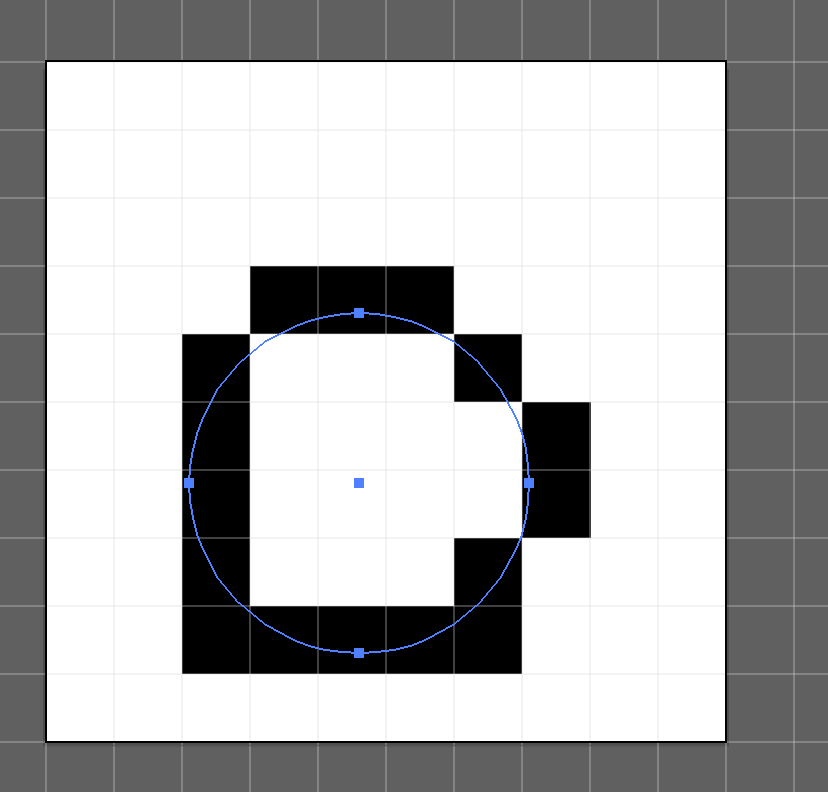
Michael Riordan
Owner/Adobe Certified Instructor
Digital DesignLab
Oak Park, Illinois

Copy link to clipboard
Copied
please turn the anti-aliasing off and send it's result again
Copy link to clipboard
Copied


Copy link to clipboard
Copied
i tried again .and as u can see the align to grid is on and still rasterd bad.![]()
i have to say when i open illustrator it has an error on loading some .dll plug-ins
Copy link to clipboard
Copied
Update to the latest version.
See: Create pixel-perfect art

Copy link to clipboard
Copied
thank you all guys
