- Home
- Illustrator
- Discussions
- Re: Illustrator cant's see document tabs in fullsc...
- Re: Illustrator cant's see document tabs in fullsc...
Copy link to clipboard
Copied
Hi guys,
so I'm running Illustrator CS6 on windows and up until now I could see the document tabs while I was in a fullscreen mode.
Maybe I've pressed something and now they're gone! Couldn't find any solution online, does anyone have an idea what seems to be problem?
Thanks!
 2 Correct answers
2 Correct answers
Uhhmm, well..."taskbar" is the term for the Windows...taskbar...but not sure whether you mean that.
Illustrator's screen modes (commonly switched through using the F key) are:
- Normal Screen Mode
- Full Screen Mode with Menu Bar
- Full Screen Mode
So, are you referring to one of those, or are you perhaps recalling just hiding the tools by pressing the Tab key? That leaves the tabs visible.
Or maybe you've lost the "Open Documents As Tabs" setting in Preferences > Use Interface. Have you got tabs in Normal
...Well, there seems to be many ways to fix it but the only thing that worked for me on my iMac is to uncheck "Open Documents As Tabs" in Preferences and then shut down and restart Illustrator. After you've restarted, go back and recheck it and open a couple of files to check to see if it worked or not.
Explore related tutorials & articles
Copy link to clipboard
Copied
I dunno...I don't think I've ever been able to see the tabs in full screen mode. If you could, wouldn't that make it not full screen?
Copy link to clipboard
Copied
Well, let's say I was able to see the document tabs without having the taskbar underneath and now I can't.
Copy link to clipboard
Copied
Uhhmm, well..."taskbar" is the term for the Windows...taskbar...but not sure whether you mean that.
Illustrator's screen modes (commonly switched through using the F key) are:
- Normal Screen Mode
- Full Screen Mode with Menu Bar
- Full Screen Mode
So, are you referring to one of those, or are you perhaps recalling just hiding the tools by pressing the Tab key? That leaves the tabs visible.
Or maybe you've lost the "Open Documents As Tabs" setting in Preferences > Use Interface. Have you got tabs in Normal Screen Mode?
Copy link to clipboard
Copied
I cannot believe it's as simple as F. It works. I must have hit that by mistake, then it disappeared, hitting it again, it's fine now! Thank you for such a simple fix.
Copy link to clipboard
Copied
Me too! Been stuck on this issue, too. I love a simple fix!
Copy link to clipboard
Copied
Tried (not so successfully) to fix this all last night! Can't believe it's just F. Thank you all so much for this forum lol
Copy link to clipboard
Copied
Occam's razor (or Ockham's razor) is a principle from philosophy. Suppose there exist two explanations for an occurrence. In this case the simpler one is usually better.
Copy link to clipboard
Copied
I see what F does but my tabs are still hidden. See screen shot. One file is attached in Illustrator workspace and you can't see the tab. The other is pulled out of the workspace and is on top. I like my files aligned with the tabs showing inside the workspace.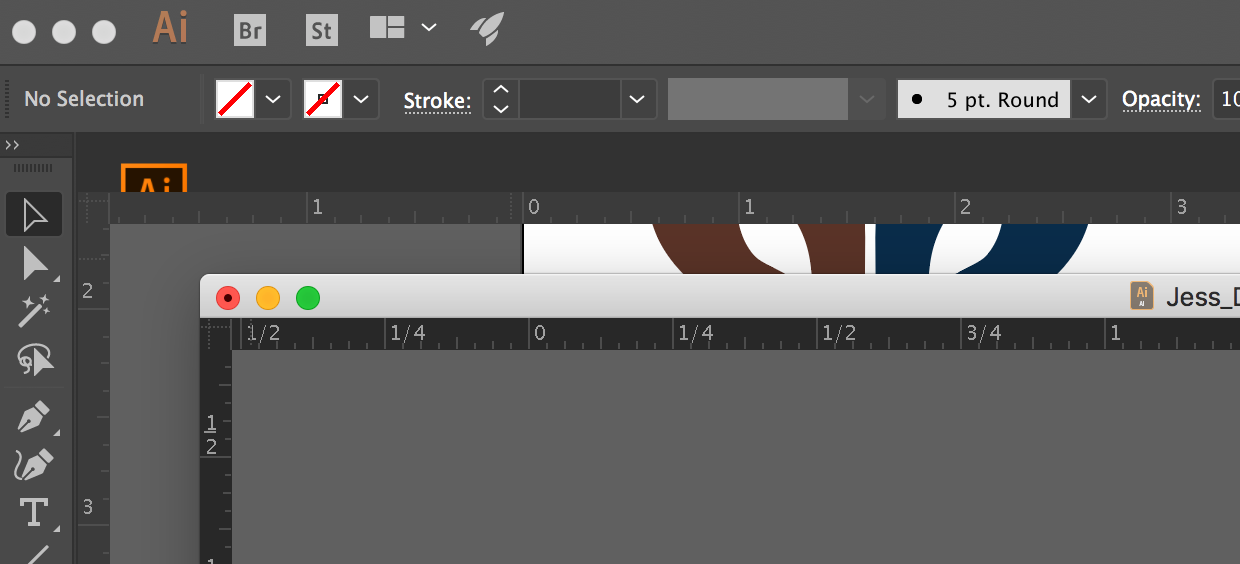
Copy link to clipboard
Copied
This is exactly my problem! I found a work around by using " command ` " but I would love my tabs back!
Copy link to clipboard
Copied
I have this problem too. From my perspective the question is not answered. I have the same screen condition as @Martha A. Also, when I double click a file when Illustrator is closed the application opens, and the file does not appear. When I then try to open the file, the app tells me that it is already open. Double clicking on the list of recent files does not do anything.
Copy link to clipboard
Copied
yennifs wrote
I have the same screen condition as @Martha A.
Have you confirmed the Open Documents as Tabs setting is enabled?
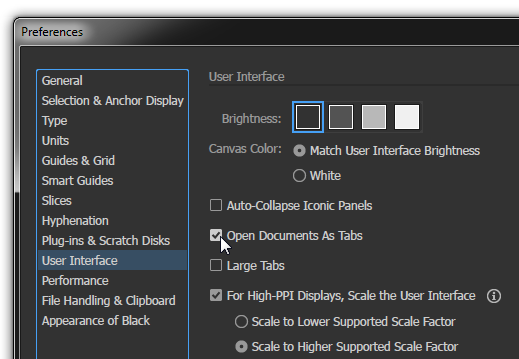
Copy link to clipboard
Copied
Yes I have.
Copy link to clipboard
Copied
yennifs wrote
Yes I have.
Okay then, you'll need to dig deeper. Have you reset preferences?
Also, when I double click a file when Illustrator is closed the application opens, and the file does not appear. When I then try to open the file, the app tells me that it is already open.
That sounds like it might be opening your documents off-screen. It could help to know:
- Operating system and version
- Illustrator version
- Whether you're running more than one display
Copy link to clipboard
Copied
Hi,
I had the same problem (Mac)
I managed it to work by doing this:
Window > Arrange > Float all in windows > Window (back to window) > Arrange > Consolidate All Windows
Weird, but it worked!
/P
Copy link to clipboard
Copied
Copy link to clipboard
Copied
Martha A, yennifs, and John Mensinger:
This is a glitch that as far as I can tell still exists in my Illustrator as of Sept. 2018? I make sure to keep CC updated on a weekly basis, if not more often. This glitch appears whenever I double click on AI file(s) in order to open up both Illustrator and the file(s) at the same time. I see it more often when trying to open up multiple AI files and Illustrator at the same time.
When you see it happen, just do command + W to close the file, then double click the file in Finder again and it will open up correctly, with the tab and file name visible without error.
This causes me to usually try to open up the program by itself from my dock before opening up any files I need to work on. I keep waiting for Adobe to fix this with each update but still occasionally run into the problem. For me this only happens in Illustrator and not InDesign or Photoshop.
Copy link to clipboard
Copied
Yes, the windows taskbar.
I have the tabs in Normal Screen Mode, but they disappear in Full Screen Mode with Menu Bar. The Open Documents As Tabs box in the preferences is checked.
Can you see the tabs while you're in Full Screen Mode with Menu Bar or am I getting crazy?
Thank you.
Copy link to clipboard
Copied
fullscreen no tabs!? wrote:
Can you see the tabs while you're in Full Screen Mode with Menu Bar...?
No, I only have tabs in Normal Screen Mode. They go away in both Full Screen modes; with and without Menu Bar.
Copy link to clipboard
Copied
Thanks....well it was quite handy to have them in fs mode with mb that's why I'm going through the efford:)
Copy link to clipboard
Copied
...it was quite handy to have them in fs mode with mb...
In Full Screen Mode (without tabs), you can still switch between documents with Ctrl+Tab (no pun intended).
Copy link to clipboard
Copied
yup, also quite handy but you can't see their names, how many you've got open or if you have saved or not:-|
Copy link to clipboard
Copied
thank u ![]()
Copy link to clipboard
Copied
Hi, Is there anyone who can help me? I can't work on nomal screen mode. I can only work in illustrator when I'm in Full Screen Mode with Menu Bar which I'm not used to
Copy link to clipboard
Copied
Well, there seems to be many ways to fix it but the only thing that worked for me on my iMac is to uncheck "Open Documents As Tabs" in Preferences and then shut down and restart Illustrator. After you've restarted, go back and recheck it and open a couple of files to check to see if it worked or not.
Find more inspiration, events, and resources on the new Adobe Community
Explore Now

