- Home
- Illustrator
- Discussions
- Illustrator CC 2015.3(20.0) is released...
- Illustrator CC 2015.3(20.0) is released...
Illustrator CC 2015.3(20.0) is released...
Copy link to clipboard
Copied
Hi,
I am pleased to announce that we have pushed Illustrator CC 2015.3(20.0) live for production usage. Please refer here for the feature list.
-- Ashutosh
Explore related tutorials & articles
Copy link to clipboard
Copied
HERE'S A NEW ONE.
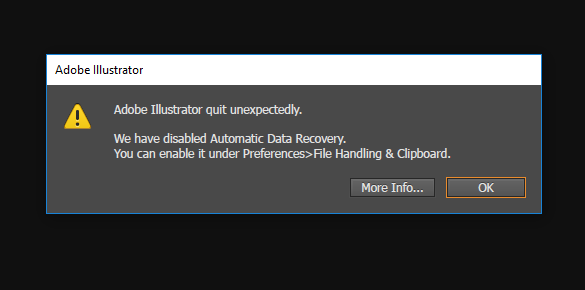
Thanks for disabling data recovery. I didn't need to finish my clients work today! FML
If I wanted this kind of instability I'd run CorelDraw.
Copy link to clipboard
Copied
Herm Medina wrote:
CRASH-TASTIC!! And, begins to bog down after 30-40 minutes of drawing.
unfortunately without the crash log I will not be able to get this investigated. Please get in touch with us on sharewithai@adobe.com
are you using any clipboard helper, there is a known issue related to that.
Copy link to clipboard
Copied
@AshutoshChaturvedi
I've already sent my crash logs....10 days ago. Haven't heard squat from you guys.
AI is still running like hot garbage. On the bright side, if I restart AI every 20 minutes or so, I can get work done. Efficient way to get the job done, no?
Thanks Adobe! <<**sarcasm**
Copy link to clipboard
Copied
I do not find your email to sharewithai@adobe.com Please share the crash logs.
Copy link to clipboard
Copied
NEW GLITCH OF THE DAY!! AWESOME!!
When I select an item (object, text, image, etc) there is a 3.5 to 4 second delay before the bounding box appears, however, when I deselect this item and select it again, the bounding box appears instantly. Until the bounding box appears, I'm unable to move, resize, modify or manipulate an item. I'm one of those crazy designers that tends to use more than one item per drawing, so this delay is becoming pretty tedious when trying to create my work...........MY WORK, THAT MY CUSTOMERS PAY ME TO DO.
Adobe, my company pays you a lot of money for this product, so please do your work and patch this product ASAP.
Copy link to clipboard
Copied
Herm Medina wrote:
When I select an item (object, text, image, etc) there is a 3.5 to 4 second delay before the bounding box appears,
Can you please get in touch with us on sharewithai@adobe.com Each performance issues needs to be investigated separately.
Copy link to clipboard
Copied
i learned a lot of my crashes happend when using the "edit color"
Copy link to clipboard
Copied
Since the update prior to this my docs have been crashing all the time over nothing, and on different machines too. This is still happening with this update, only this time the automatic recovery feature is no longer working... Great "update" guys. I am now back to CS5 since it doesn't crash repeatedly for no apparent reason.
Copy link to clipboard
Copied
Been trying to get this fixed since 2013....
1. create a rectangle
2. add a fill and stroke
3. change the stroke to a gradient and make it big enough to see
4. change the stroke cap to round and cap corner to round join
5. change the gradient to apply gradient along stroke or across stroke
6. Now Align the stroke inside or outside...oh you can't.
I do this to nearly everything and have been for years...very strange problem
CS6 it worked flawlessly. I have been reporting it as a bug since 2013...the only fix was greying out the buttons (before you could click on them but AI wouldn't do anything.)
Copy link to clipboard
Copied
LVChris wrote:
Been trying to get this fixed since 2013....
1. create a rectangle
2. add a fill and stroke
3. change the stroke to a gradient and make it big enough to see
4. change the stroke cap to round and cap corner to round join
5. change the gradient to apply gradient along stroke or across stroke
6. Now Align the stroke inside or outside...oh you can't.
I do this to nearly everything and have been for years...very strange problem
CS6 it worked flawlessly. I have been reporting it as a bug since 2013...the only fix was greying out the buttons (before you could click on them but AI wouldn't do anything.)
Yeh same with me, and notice that if I select align stroke first, you still can't apply gradient along or across stroke. Difficult to workaround too...
Also Illustrator is just completely slow since the update, and Creative Cloud Libraries are refusing to work. May reinstall if I get the chance, but have a big workload at the moment... And still nothing done about my little bugbear - the fact that the canvas is limited to 227x227".... the longer you bugs have been reported for, the more likely they are to stay, it seems ![]()
Regards, aTomician
Copy link to clipboard
Copied
Any idea why the Pen tool now appears as an 'X' when caps lock is OFF, and the pen icon when caps lock is on? This glitch came with the 2015.3 and is quite annoying. Working with caps lock constantly on is a no go.
Copy link to clipboard
Copied
Max Estes wrote:
Any idea why the Pen tool now appears as an 'X' when caps lock is OFF, and the pen icon when caps lock is on? This glitch came with the 2015.3 and is quite annoying. Working with caps lock constantly on is a no go.
Please check if playing with this setting in preference helps you
Copy link to clipboard
Copied
With all due respect, I wouldn't be on the forum if this matter could be solved in the Preferences panel. There is a glitch in how the pen tool functions, a 'X' appears when caps lock is off (not on).
Copy link to clipboard
Copied
Have to restart every hour, becaus Illustrators gets so slow. EVerything has multiple seconds delau or totally freezes for 10 seconds.
Windows 8.1
Copy link to clipboard
Copied
Same here, even with a really powerful Gaming PC (GTX 970), every X time i work with illustrator with huge 3500x3500 JPG files (Inking a drawing) it makes the WHOLE PC slow among operations (Export As), not even ALT+TAB saves me. You have to close illustrator completely to...Free the cache or something?
Copy link to clipboard
Copied
Sorry I too didn't mention I'm on Mac OS 10.11.5
Copy link to clipboard
Copied
The Sync settings are missing and when trying to upload them manually I get an error for unrecognized files. Any fix for this?
Copy link to clipboard
Copied
Sync settings, I believe that has been removed.
Copy link to clipboard
Copied
It was there in the previous version CC 2015.1.0 (19.1.0)
Copy link to clipboard
Copied
They were removed in 19.2
Copy link to clipboard
Copied
Thanks guys!
@Adobe - is there a reason why you are not gonna reintroduce this feature?
Copy link to clipboard
Copied
Any information on when direct downloads (specifically the 32-bit version) will be available for Illustrator 2015.3? Only the 64-bit version will download from the CC app. I'm sure we're not the only software company who needs the 32-bit release version. This has been already been done for Photoshop 2015.5.
Copy link to clipboard
Copied
I have been having a lot of issues since the update. AI keeps crashing when I try to open a file. If I can get one to open, it crashes when I save it. Acrobat Crashes when I try to save pdf's. I've shut down and restarted multiple times. I can't even use the programs right now!
Copy link to clipboard
Copied
I've gone back to previous versions with Illy and Indesign because they were giving grief.... and the only downside is that you get annoying popups telling you to update... Give it a few months and the bugs may have been sorted out...
It does seem that adobe hasn't even carried out basic testing on the last set of new versions, everyone seems to be having problems. Perhaps testing the programs isn't in their budget this year ![]()
Regards, aTomician
Copy link to clipboard
Copied
After weeks of struggling with piss-poor app performance and zero help from Adobe, I had to roll back to 19.1.1 (my last working installation). All is well again.
AI developers, please thoroughly test your next version before rolling it out.
Get ready! An upgraded Adobe Community experience is coming in January.
Learn more
