- Home
- Illustrator
- Discussions
- Re: Illustrator CC 2017 freezing and crashing cons...
- Re: Illustrator CC 2017 freezing and crashing cons...
Illustrator CC 2017 freezing and crashing constantly
Copy link to clipboard
Copied
Windows 7 professional
illustrator 22.1 (64 bit)
64Gb
i7-6700 3.40 GHz
nvidia Quadro P2000
no plugin
no printer or scanner connected
Suitcase Fusion 8 for font
Illustrator CC 2017 freezing and crashing constantly
- I open Illustrator, and I can not use it for the first thirty seconds, because no keyboard commands work.
- Amount a photo, or save a document and the software hangs and for over a minute does not work, at that precise moment the monitor screen becomes all white.
Explore related tutorials & articles
Copy link to clipboard
Copied
Hi Valerio,
Sorry to hear about this. Please make sure that your system has Service Pack 1 installed on Windows 7 to run CC applications. If it is already installed, please try these steps:
Preference reset Illustrator: How to set preferences in Illustrator
If that does not help try steps mentioned here: Improve Illustrator performance on Windows
Regards,
Srishti
Copy link to clipboard
Copied
Thanks for the answer, I have windows 7 professional with Service Pack 1 already installed, and as many as 64GB of RAM memory that often seem to be unused by this software.
When "illustrator" crashes, often (but not always) I get an "NVIDIA" error ...
Copy link to clipboard
Copied
Can you try and search for an update to your graphic card drivers?
If that‘s not possible, can you try and turn off the GPU acceleration by clicking on the little rocket in the task bar.
Copy link to clipboard
Copied
The preview is on the CPU, and the video card drives are all updated.
Copy link to clipboard
Copied
I have to come back to the printer. Is the PDF printer set up as the default printer?
Copy link to clipboard
Copied
No, the first printer is the default one, that is our laser we have at the office.
Copy link to clipboard
Copied
valerios27574466 schrieb
No, the first printer is the default one, that is our laser we have at the office.
Please select the PDF printer as the default one.
Illustrator might have issues accessing the other one in case it has a printer queue.
Copy link to clipboard
Copied
Thanks, but I do not have print queues, we either send to the laser, or we create a pdf that we send to the "pc" of the rip, to be introduced then manually.
Copy link to clipboard
Copied
Windows 7 professional
64Gb
i7-6700 3.40 GHz
nvidia Quadro P2000 391.58
no plugin
no printer or scanner connected
Adobe Creative CC 2017
illustrator 22.1 (64 bit)
Suitcase Fusion 8 for font
https://www.youtube.com/watch?v=4xkrlFAu2nI
Copy link to clipboard
Copied
Please install a printer.
Copy link to clipboard
Copied
Here are all my printers connected to the computer, but what changes with a connected printer if illustrator works this way?
Copy link to clipboard
Copied
The Laser is the default printer? And it is accessible at all times, not turned off and not managed by a printer queue?
Illustrator contacts a printer when opening and saving files. When it can't find one -> trouble.
Copy link to clipboard
Copied
Excuse me, is all this "freezing" due to a printer?
And if I did not have a printer, I could not use illustrator?
Where I worked before, I did not have a printer, but I was on MacPro and earlier on iMac, AMD cards, and never a problem.
Copy link to clipboard
Copied
valerios27574466 schrieb
Excuse me, is all this "freezing" due to a printer?
It's one of the possible reasons.
If you don't have a printer, install a PDF printer.
All we know is that setting up a printer solved these kinds of issues for a lot of other people. You might want to try it as well, if only to rule it out as a cause of issues.
I'm not responsible for it, I don't even work for Adobe. I'm just telling you what we see in the forums.
Copy link to clipboard
Copied
Thanks for everything, I thought you were working for adobe, in my opinion the problem lies either in the graphics card or on the pc.
Because on macintosh these problems have never existed, nor with a macpro, not even with a macmini ...
Copy link to clipboard
Copied
Hi Valerio,
Have you tried updating NVIDIA driver? If not, please save and close all the documents and applications and try these steps to update NVIDIA graphic card: Illustrator crashing while working on a document with faulty module name as dvaui.dll on windows wit...
Regards,
Srishti
Copy link to clipboard
Copied
Thanks, now I'll try to "calm" to read.
Copy link to clipboard
Copied
Hi Valerio,
You don't need to read the complete thing. The first portion is for Intel graphic card you may ignore that, the second portion has screenshots for every step. It's a very easy process. In case you face any difficulty or if you want help from us please contact our support team at Contact Customer Care for live troubleshooting session.
Here is the complete procedure to initiate chat: https://indd.adobe.com/view/71f09a02-3841-4249-b701-14276522cf0e
Regards,
Srishti
Copy link to clipboard
Copied
I also found this interesting article here:
https://forums.adobe.com/thread/2242051
This person "
stephenh44161733 Nov 28, 2016 3:15 pm (in reply to stephenh44161733) "writes that it is better not to install CC2017 on windows 7 ...
Copy link to clipboard
Copied
Hi Valerio,
It's a two-year-old thread. I would request you to please try contacting our support team for live sessions. We will try our best to help you.
Regards,
Srishti
Copy link to clipboard
Copied
Here I took a picture, while recording the 71Mb illustrator document.
Copy link to clipboard
Copied
Hi, try this method.
Step 1. Restore lost AI files after Adobe Illustrator CC 2017 crash
If you lost important AI graphics or unsaved files on Adobe Illustrator CC, don't worry. Here you have two options to restore lost AI files and you can selectively follow either way to get lost AI files back now.
Option 1. Restore lost Adobe Illustrator files with Adobe file recovery software
If you accidentally deleted or lost AI files in your PC, don't worry. You may directly restore lost Adobe Illustrator files from Windows PC within 3 steps by using professional Adobe file recovery software - EaseUS Data Recovery Wizard.
This software allows you to thoroughly scan and find all AI files in Windows 10 with its Quick Scan and Deep Scan modes. If you prefer a simple way to find lost Adobe Illustrator files, just free download EaseUS Adobe file recovery software and follow below steps to get lost AI files back now:
1. Launch EaseUS Adobe file recovery software and select location where your AI files were saved, click Scan;
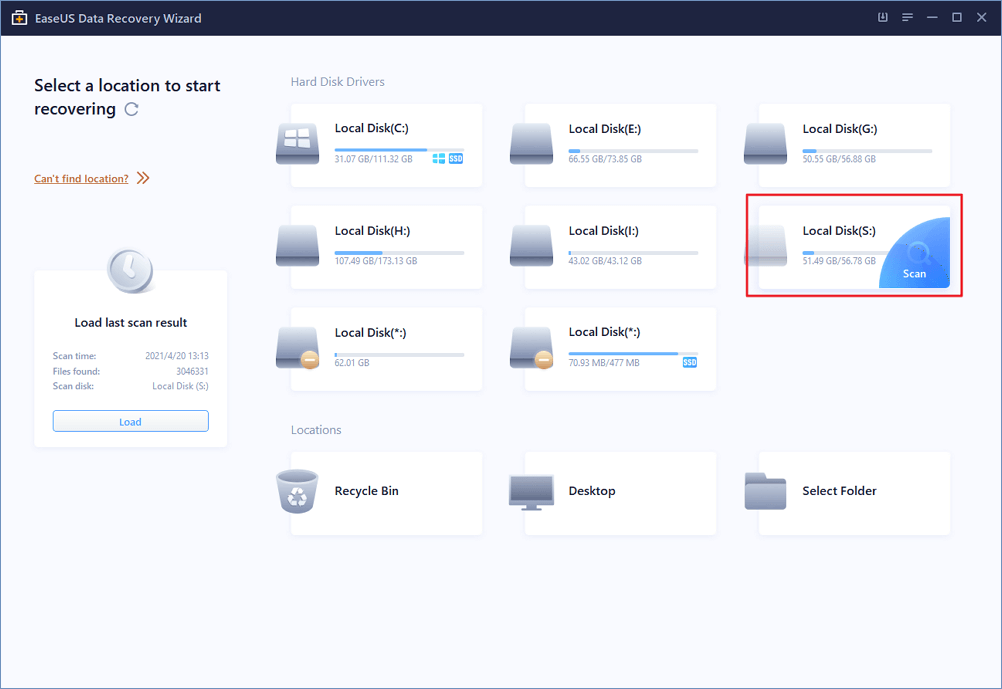
2. Let this software to scan and find lost Adobe Illustrator files and images with Quick Scan and Deep Scan mode;
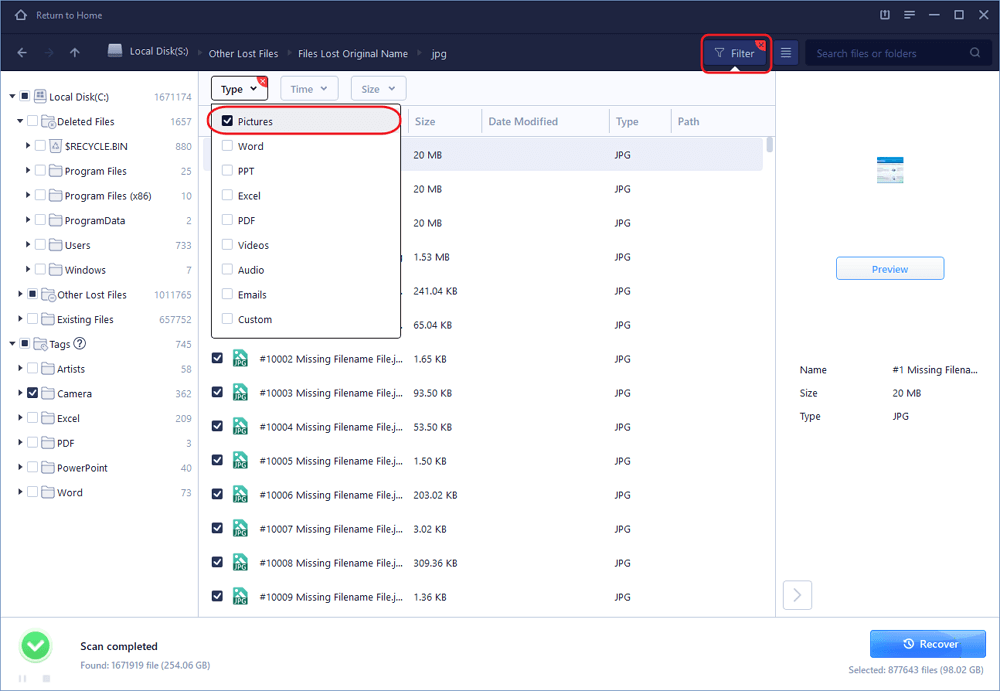
3. Select found AI files and click Recover to restore all lost AI files to a safe spot in PC.
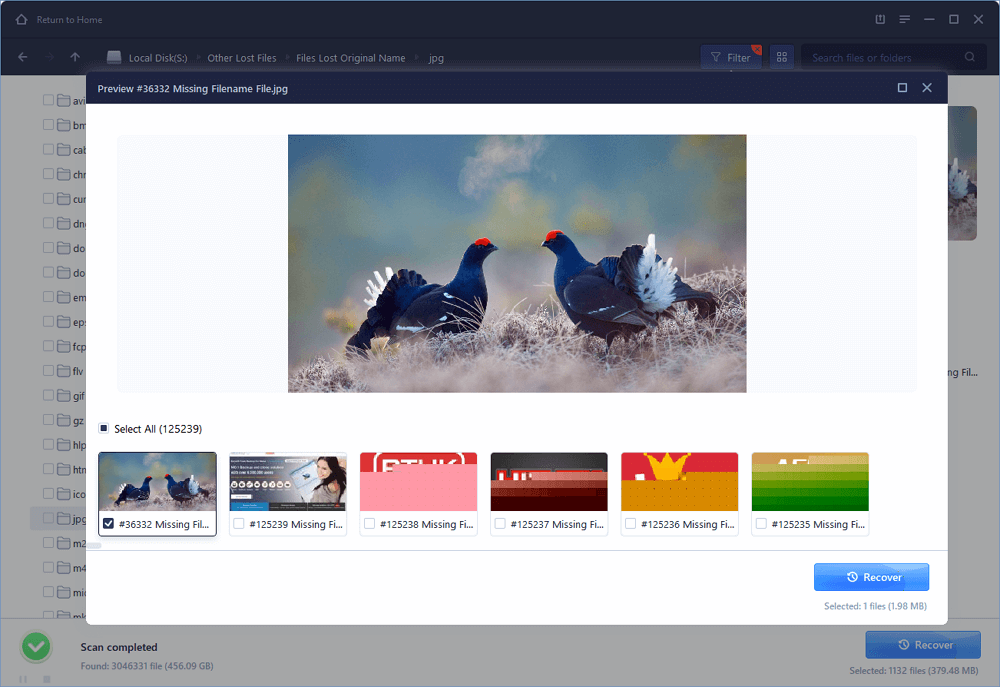
Option 2. Restore unsaved AI files from Auto Save
If you've turned on Data Recovery feature in Adobe Illustrator, you can restore unsaved AI files with below tips:
1. Go to Preference > Click on File Handling & Clipboard > Check Automatically Save Recovery Data Every (set data backup frequency 2 minutes for example) and uncheck Turn off Data Recovery for complex document > Click OK to keep all changes;
3. Force to quit Adobe Illustrator and re-open Adobe Illustrator again > Click OK > Save recovered file as new file in your PC;
By this way, your unsaved AI files will be restored.
If you don't find lost AI files, follow below guidelines to restore AI files:
- 1. Navigate to below path and open Preference file:
- C:/Users//AppData/Roaming/Adobe/Adobe Illustrator Settings/en_US*/x64/Adobe Illustrator Prefs;
- 2. Open the Preference file with a text editor and navigate to:
- /aiFileFormat {/PDFCompatibility 1enableATEReadRecovery 0 /enableContentRecovery 0/enableATEWriteRecovery 0/clipboardPSLevel 3};
- 3. Change enableContentRecovery value from 0 to 1 and save the file;
- If you don't find the enableContentRecovery configuration in /aiFileFormat, add /enableContectRecovery1 in the folder and save all changes.
- After this, you can restart AI Illustrator on your PC and you can find unsaved files on the window to ask you if you want to save the file or not.
- 4. Click OK to save the file on your PC then.
Step 2. Repair and fix crashed Adobe Illustrator CC 2017 on Windows 10
Here are some detail steps that you may need to follow and repair corrupted AI if your Adobe Illustrator crashes on your PC:
1. Restart PC and relaunch Adobe Illustrator CC 2017 on Windows 10;
2. Check and update Adobe Illustrator CC to the latest version;
3. Click on Run Diagnostics > Select to launch Illustrator in Safe Mode > Click on each item in the list that cause AI crash error (such as corrupted fonts, plug-ins or out-of -date drivers etc);
4. Check the troubleshooting tips for each item and follow tips to correct problems;
5. Select Enabled when Illustrator is relaunched when all problems have been fixed > Click Enable on Relaunch;
When all problems have been fixed in Adobe Illustrator, Illustrator will launch in Normal Mode and it will work normally again.
Copy link to clipboard
Copied
I thank you for the answer, I never lost an illustrator document, because "illustrator" does not close, but hangs for a few seconds if I amount a photo (without embedding it) if I view the page for single colors, or if I save .
Also every time I open the software for a few seconds the keyboard commands do not work ...
Copy link to clipboard
Copied
Please connect a printer. If you don't have one, install a PDF printer.
-
- 1
- 2

