 Adobe Community
Adobe Community
- Home
- Illustrator
- Discussions
- Illustrator CC 2017 Mac Extremely Slow
- Illustrator CC 2017 Mac Extremely Slow
Copy link to clipboard
Copied
Per MikeGondek's advice, I am starting my own post.
I have tried Mike's suggestion for resetting my OOBE & Cloud Cache, and also dumped my preferences. None of those helped.
Opening a simple B&W Illustrator file took 00:01:42 (almost 2 minutes) with Illustrator already up and running. I added the trademark (™) symbol and closed and saved the file. Closing and saving the file took 00:0056 (almost a minute).
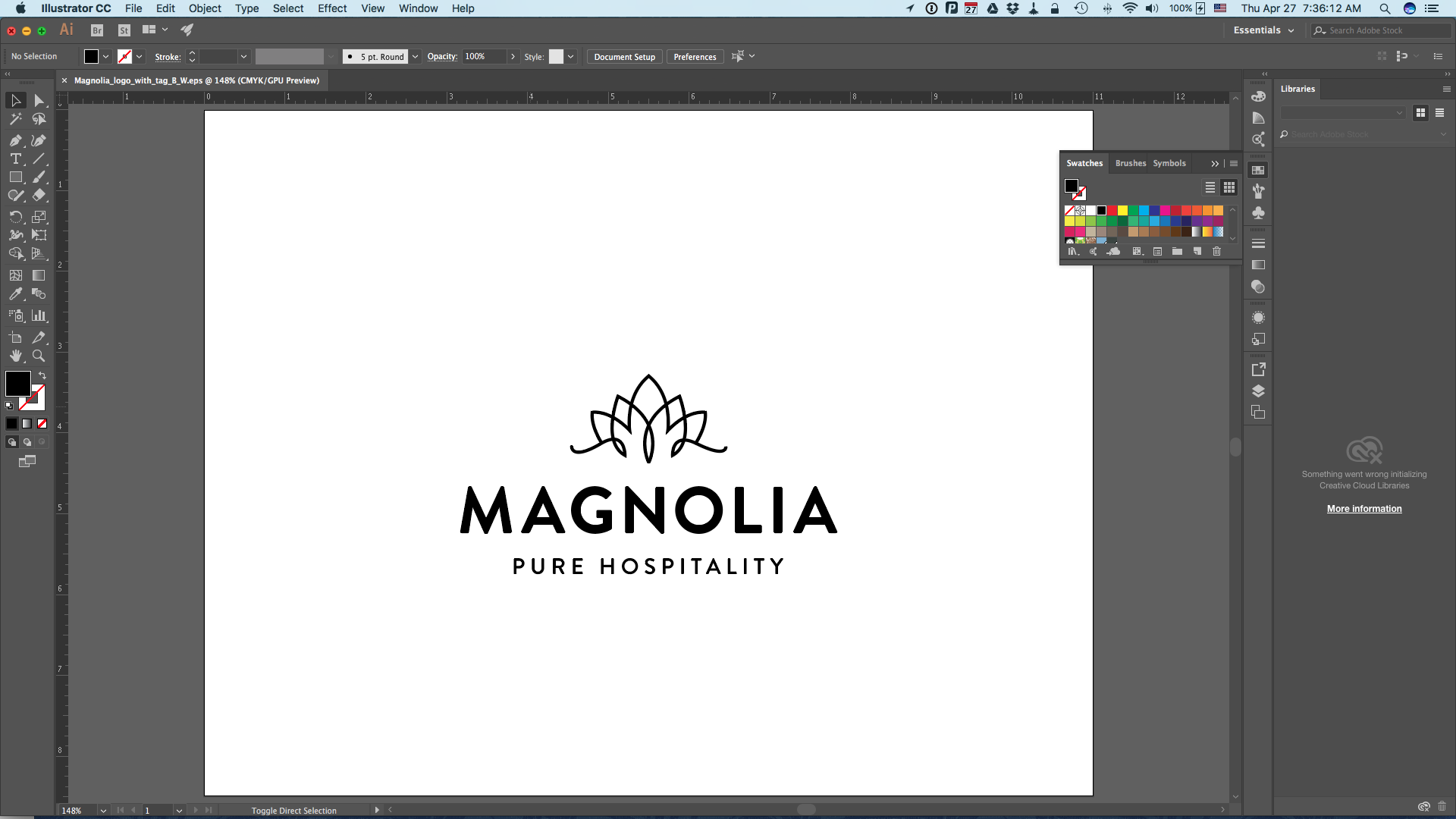
System stats:
iMac (21.5)
2.9 GHz Intel Core i5
16 GB 1600 MHz DDR3
NVIDIA GeForce GT 750M 1024 MB
Illustrator:
Adobe CC 2017.0.2 Release
Illustrator 21.0.2
 1 Correct answer
1 Correct answer
Yes yes yes that helps, what I originally suspected in your case. That error you have from the creative cloud trying to initialize should be your issue, and what we need to focus on resolving.
Restart, go straight to the cloud and quit. Check activity monitor that all Adobe and Adobe cloud are quit, you may need to force quit each Adobe process manually, wish you could select multiple items. Remove the OOBE files. Start the cloud and if you have no errors that Illustrator should work.
You may be a
...Explore related tutorials & articles
Copy link to clipboard
Copied
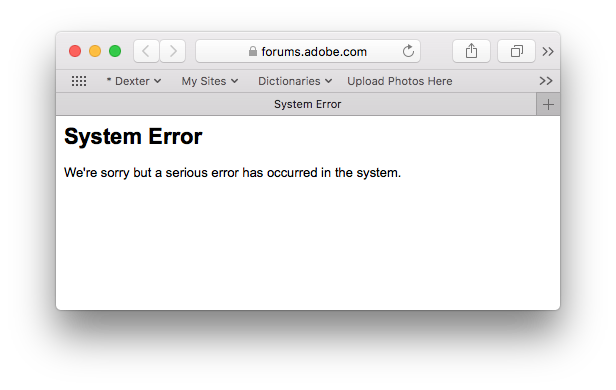
Apparently, the whole forum was down yesterday, and I couldn't post results.
After the reboot, close/save was at 00:55:25
Opening the same file took 00:29:47
Not horrible, but nothing to write home about for saving a simple file with one rectangle in it.
Copy link to clipboard
Copied
If you create a new file and that is not les that 1 sec you he an issue. I did try to contact 2 people at Adobe, lots of people on vacation at this time though, so may take a few days.
You can try posting here
Copy link to clipboard
Copied
Thanks. When I click on the link, it seems to come to this exact same forum. What am I missing?
In good news, Adobe CC seems to be loading up fine most of the time after reboots. Occasionally, I'm still getting the Adobe Creative Cloud is missing or damaged dialog, and I click on "Repair" and that seems to resolve it.
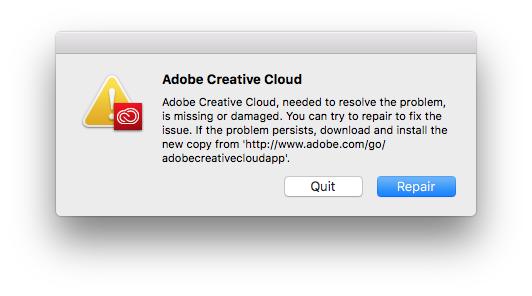
Copy link to clipboard
Copied
Probaly not the best usability design for a forums landing page. Clicking on the tiny content link gets me to where I usually want to go. Try this link.
I have never sen that repair button, Think you have something going on.
Sorry to give you so many things to do, but try running disk utility to fix your drive and permissions, is good practice anyhow.
Copy link to clipboard
Copied
Hi Mike,
I am sorry, I missed your mention above (my name was not tagged due to a spelling mismatch).
I checked the complete conversation and if I get the issue, Illustrator is taking longer than usual time to open and save files? Since most of the basic troubleshooting steps are already tried, I would need to know what happens when a local file is used? Does it still save and open slow or you get a better performance? Did you try disconnecting from the network?
Regards,
Om
Copy link to clipboard
Copied
Looks like the forums are down again, but hopefully this email reply goes through.
All recent tests have been done locally. Nothing on the server. I wanted to cut that out as a possible factor.
Copy link to clipboard
Copied
Thanks for the information Gavin. In this case, I would suggest you to contact our support so that one of our engineers can go further and troubleshoot with you. This would be difficult over Forums. Hope you understand. Here's a link, you can check: Contact Customer Care
Regards,
Om
Copy link to clipboard
Copied
Illustrator has been behaving itself all week. It is now taking about 6.5 seconds to open a simple file, and 2 seconds to save a file with simple changes.
The Adobe CC app itself still does not open at system boot, but I can live with that, as long as the individual apps are working.
Copy link to clipboard
Copied
Hi Gavin,
I've sent you an email, please check and respond.
Regards,
Om
Copy link to clipboard
Copied
Thanks, saw it and responded.
Copy link to clipboard
Copied
Hi Gavin, I'm no expert. I can only share my experience with illustrator 2017 feb. I was working on a A6 flyer with multiple (big files) images. It was taking forever to load, when I worked on it previously I had no problems. I discovered two things. 1- becuase I had downsized image files (I now had files that were 1100 dpi, 2300 dpi, etc. I re-rastered the images at 300 dpi, and that helped a bit, but not really. Then I kept seeing people talking about setting a postscript printer as default to help load illustrator faster. You think, How can that help? Beats me. But when you're as desperate as I was, anything was worth a try. I certainly solved my problem. I hope this helps. Good luck
Copy link to clipboard
Copied
My problem is resolved now, but I'll certainly keep this in mind if it crops up again. You might go ahead and post details of how to set up a postscript printer, though, for others coming across this discussion, though.
Thanks!
Copy link to clipboard
Copied
Glad this has finally went away. Can you comment on what exactly may have been this issue, as I can unmark my answer as correct if needed.
Copy link to clipboard
Copied
Actually after I did the printer ps thing, I realized that I was still having problems. Then I discovered (for me) the real culprit. It was the antivirus (I'm working on a mac) in realtime. The minute I disabled the antivirus, my entire computer went back to full speed. THIS WAS THE SOLUTION TO MY PROBLEM. I hope it works for everyone, cause it sure has been frustrating waiting 20 minutes to open a file, whereby now it opens in a flash.
Copy link to clipboard
Copied
Thank you.
Two questions:
- instead of completely disabling your antivirus wouldn't it help to just set it up that it doesn't check every file when opening?
- which antivirus was it? (might help people who have the same)
Copy link to clipboard
Copied
the antivirus is Avira. (my favorite). Yes Monika, It sound logical. I was just so frustrated, I was contemplating throwing my mac thru the window. Having lost a couple of days going thru every google serach suggestions to my question. I couldn't be bothered at the time. But now that I am human again ![]() . I will try and see if there is a way to dissable the realtime for illustrator, cause with photoshop I don't have the problem.
. I will try and see if there is a way to dissable the realtime for illustrator, cause with photoshop I don't have the problem.
I hope I am of help, cause this is what the circle of life is all about. When I need an answer, someone out there has taken the time to share their experience with us.
Copy link to clipboard
Copied
Hmmm ... no anti-virus here. I'm also on a Mac, and have always been of the opinion that an AV is not needed on a Mac. The times that I have been talked into installing one, it's made life on the Mac miserable, and ultimately they get uninstalled.
Copy link to clipboard
Copied
I totally agree. But Mac is not vunerable to spyware or viruses. So it has created doubt in my mind.
Copy link to clipboard
Copied
In recent years I have come to find out that Macs are not 100% bullet-proof, but they are far less likely than PC's to become the object of such attacks, and as such the slowdown caused by all AV's I've tried, and the additional cost of the non-free options, is simple not worth whatever value they may provide.
Copy link to clipboard
Copied
You did a great job and seems and pretty much eliminated almost all reasons hardware and software why this could be happening.
Last thing I can thing of is maybe be a router/network config/service issue. if you ever take you computer somewhere, like apple store or to a friends, see how your cloud works. Try pulling the network cable and wireless off and see what happens.
Sorry you have had to put so much time and effort into this.
Copy link to clipboard
Copied
Thanks! I'll give this a shot. And maybe I can get our IT here to dig into the router config, if that seems to be the issue. If I can remember, I'll take my work Mac home this weekend, and see how the cloud connects there.
Copy link to clipboard
Copied
Mike, I wouldn't unmark your question. I think it was a variety of things. Also, there are things that Adobe did when they took control of my computer that I'm not sure of, else I would include those here.
The issue with the whole Adobe CC not starting up has not been resolved. Adobe blamed a third party plugin, but I found that it still does the same, with or without plugins. They also blamed my Mac, saying that there must be something wrong with it. But it's a pretty new Mac (2015) and I even went to the extent of taking it to the Apple Store, having them do a hardware check, and then completely "nuke and pave" the operating system. Still no dice on the Adobe CC start up, even after completely uninstalling it and all the Adobe CC programs (InDesign, Illustrator, Photoshop, etc) with the Adobe cleaner app, and reinstalling from scratch.
-
- 1
- 2

