- Home
- Illustrator
- Discussions
- Re: Illustrator CC 2017 Not Displaying a Cursor in...
- Re: Illustrator CC 2017 Not Displaying a Cursor in...
Illustrator CC 2017 Not Displaying a Cursor in the workspace area on Windows 10 on Citrix VDI
Copy link to clipboard
Copied
Hi, We have tested the above on an identical FAT client and the problem doesn't exist but ALL Citrix VDI (windows 10 Pro) have this issue. The cursor displays fine on the menu bars but disappears when you try to move it onto the workspace.
Has anyone had this issue and resolved it please ?
Explore related tutorials & articles
Copy link to clipboard
Copied
Hi cmarriott1983,
As per your query, cursor works fine on menus(File, Edit.... etc) but not on tools, panels or pasteboard, is that correct?
If yes please try to turn off GPU performance and check how it works.
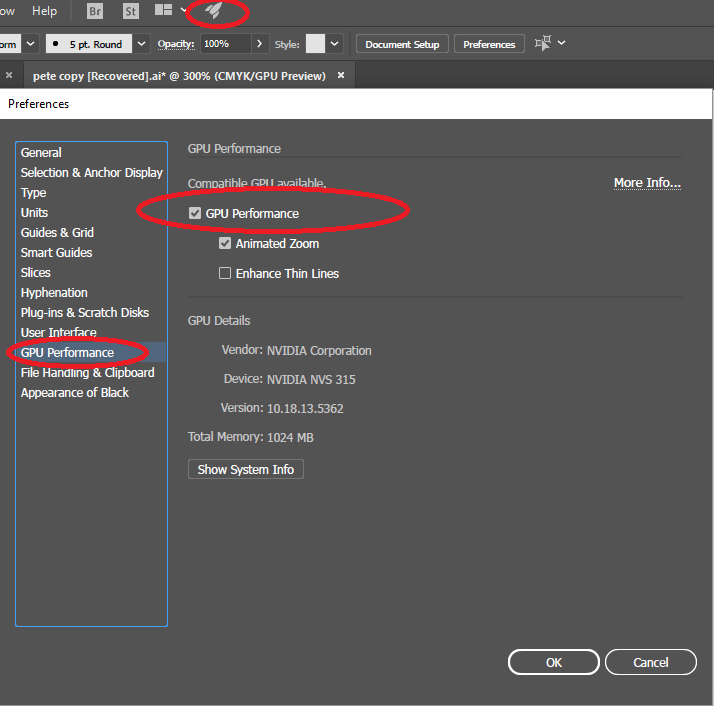
Also, try resetting preferences :
- Close all Adobe applications
- Go to Location C:\Users\user\AppData\Roaming\Adobe
- Delete or rename Folders Adobe Illustrator and Adobe Illustrator 21 Settings
Please update the discussion if the issue is resolved or if you have any further query.
Regards
Srishti
Copy link to clipboard
Copied
I am facing the same issue in my latest Illustrator version. I am using Windows 11. What is the solution for this?
Copy link to clipboard
Copied
Hello @Dhruvi361758983iqv,
We understand that encountering technical issues can be frustrating. Would you mind checking if you have an Insider Build of Windows installed (adobe.ly/3IIAIT2)? If yes, kindly try the suggestions shared here (adobe.ly/49YdWSP) to perform a clean installation of Windows, to see if it helps.
Alternatively, try updating to the latest Insider Preview (https://adobe.ly/3VsQicH) and share your observations
Looking forward to hearing from you.
Thanks,
Anubhav