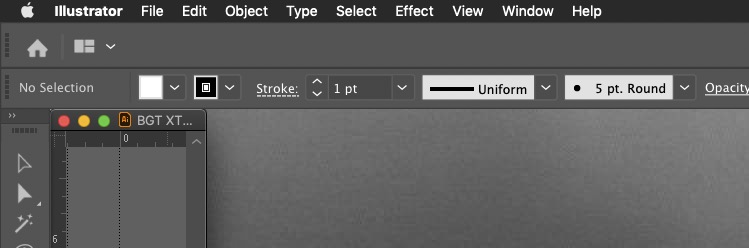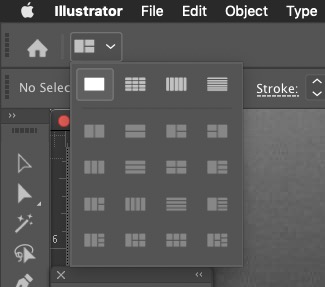OMG. WTF. It’s simply unbelievable. Does anyone think anymore?
This is a problem I first posted about in 2019. I have posted about it with every major upgrade of Illustrator. I posted just above “UPGRADED TO ILLUSTRATOR 2026 (V. 30)... AND GUESS WHAT... IT HAS STILL NOT BEEN FIXED.”
On September 19, 2025 Anubhav M posted he was finally able to “successfully replicate the problem.” Took him long enough, but at least he said he did it… he first posted here back in October 2024. Have you talked with him? Has anyone talked with him? He said a bug was logged with the “team”. Is it possible to get together and go over it, or is everyone working from home in pajama-land?
So, in response to your request. I am currently on the latest version of Illustrator 2026 v. 30! On four different Macs (Mac Studio M4 Max, Mac Studio M2 Max, MacBook Pro M3 Pro, and Mac mini M1) all up to date with macOS Tahoe 26.1. Yes, I will upgrade to the next version 30.what-the-fukc-ever when it is released, because my subsription is paid in full.
To help you understand what other versions I have seen this behavior on, here’s a list.
Adobe Illustrator CC versions:
23.0-23.1
24.0-24.3
25.0-25.3
26.0-26.4
27.0-27.9
28.0-28.6
29.0-29.5
30.0
As well as their associated macOS versions back to … what… Catalina?
This is an issue with the width of a saved document window in pixels. There is a point, at which the window is too wide and Illustrator shuts it down to this narrow width upon reopening. It does not affect a new document. File-New will open a new document and the width of the document will extend its width to accommodate your display and Illustrator palettes. All without the application frame. Once saved and reopened, if that documents windows width is wide enough, it will not open to its saved width. This is all more prevalent on a 4k display. Where a document window can be around 3500 pixels wide when saved, approximately. I do not know what this exact pixel width is, but on a 4k display it is easy to hit.
So it is probably better to ask what is your system setup to test this. Can you confirm your system… display size/resolution? If you are on a 4k display, this should be easy. A 2k… 1080p… any other small piece of crap… you will have to work through moving the document window to the left and extending its width to the right until you reach the magical number that will show you this problem. Can you verify that you are on a Mac and what resolution you are using?
Do you understand what the problem is? Are you sure you are not simply checking this against a “new” document? Can you confirm?
I do fully believe my best hope for this is to wait out for retirement and once it's official, immediately remove ALL OF THIS ADOBE SOFTWARE DRIBBLE from my machines as fast as I can and never pay Adobe another nickel. But until then, you win. It's the tool used to do the job.
Thank you so much for the opportunity to address your question. I look forward to your response.
FML…
Derek