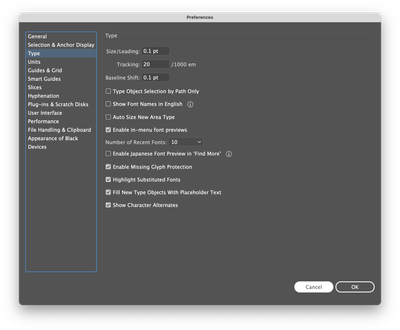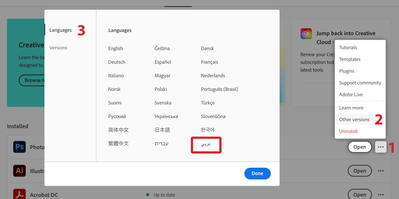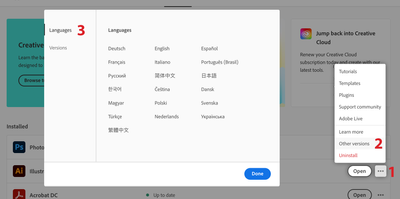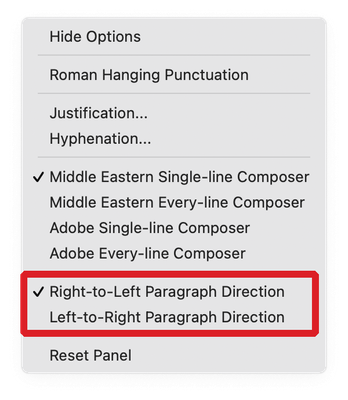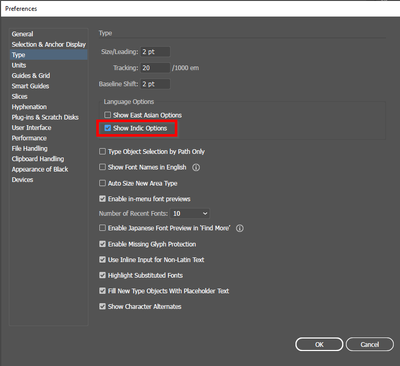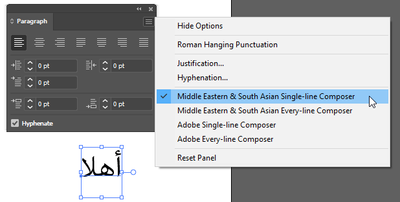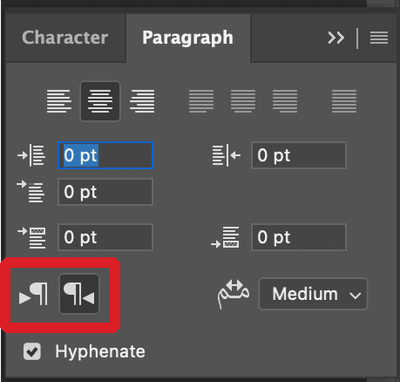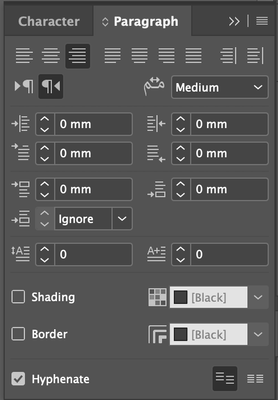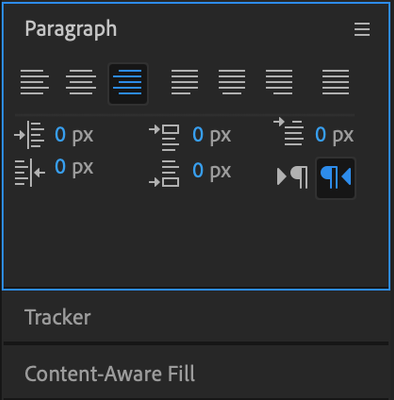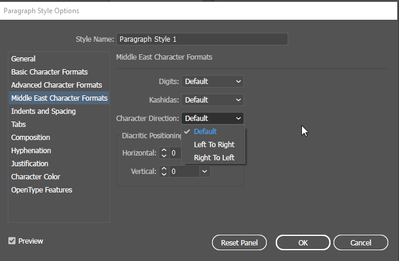- Home
- Illustrator
- Discussions
- Re: illustrator cc 2020 Arabic Text direction!
- Re: illustrator cc 2020 Arabic Text direction!
Copy link to clipboard
Copied
Hello!
In the new update of the New illustrator cc 2020 versions, the Text Direction feature been removed, that supports the Arabic language! any idea's on how to activate this feature?
Having said that it's still working in the 2019 version. Text Direction feature is quite helpful when writing in both English and Arabic text in the same paragraph.
 2 Correct answers
2 Correct answers
Apparently, you don't have the Middle Eastern features in the current version, it seems that for some users, during the update process, an English version is downloaded not the English يدعم العربية that supports Arabic.
Anyhow, please follow the below steps if you want to remove existing copy of Illustrator from your machine and download a fresh one with Arabic support…
- From the Adobe Creative Cloud Desktop menu, click on All Apps to view a list of installed Adobe application
Dear Waseem,
In order to be 100% sure you downloaded Middle Eastern copy of Illustrato, please check the Type Tool in your tools panel, do you see the "Right-to-Left type tool"?
If not, then you missed an installation step somewhere and my advise to you is that you uninstall current Illustrator, and make sure to remove existing Preferences when it ask you, then make sure the Language in your Creative Cloud application is English يدعم العربية. then Re-install Illustrator.
Explore related tutorials & articles
Copy link to clipboard
Copied
مرحبا يارا
ليس بالضرورة تثبيت اصدار قديم لتحصلي على دعم اللغة العربية، فقط اتبعي الخطوات التي سردتها اعلاه من 1 لغاية 6 وسيكون لديك اخر اصدار لبرامج ادوبي داعماً للعربية
Copy link to clipboard
Copied
God Bless you brother
Copy link to clipboard
Copied
This worked great! However, now I am an issue when I use numbered bullets. Any idea how to fix this? The other fonts, the numbers show correctly.
Copy link to clipboard
Copied
sorry I ment to say that when I was use Arial and thats when I get the "arabic" symbols.
~Char
Copy link to clipboard
Copied
thank you so much. from Qatar
Copy link to clipboard
Copied
I don't know if you are having the same issue as I was, but mine was resolved rather simply. You do not need to uninstall and reinstall, nor change your language settings.
Simply go into Preferences / Type // and click // Show Indic Options
I found the answer here:
https://helpx.adobe.com/ca/illustrator/user-guide.html/ca/illustrator/using/arabic-hebrew.ug.html
Hope this helps,
Take care.
Dawood
Copy link to clipboard
Copied
Salam Dawood, Adobe provided a dedicated version of Adobe Illustrator for Arabic/Farsi/Urdu users that gives full Right-to-Left control not only for typing basic Arabic Language. Those who produce Arabic Newspapers, magazines, and books for example would require such full control.
When you download and install the Middle Eastern version, there is no such thing as switching between text engines you mentioned, check my Illustrator 2021 v.25.2…
Copy link to clipboard
Copied
Hi Zaid,
My Illustrator version is 25.4.1
I made sure before installing it to meet the choie (English يدعم اللغة العربية)
but I don't see the prargraph directions option.
However, Photoshop is providing RTL & LTR choice.
Also I noticed that Photoshp has the Arabic Language package, but Illustrator don't.
Both of them installed them the same Creative Cloude application with the same language prefrences option.
Is this depending to my English OS language ? so I don't see these options?
Copy link to clipboard
Copied
Hi,
It does not depends on OS or Software language anymore.
Make sure you check "Show indic options" in Illustrator's Type Preferences.
Then, with your text object selected, in Paragraph panel, pick one of the Middle east composer options.
That should do it!
Copy link to clipboard
Copied
Yes I did, I can wire Arabic well.
But now I'm looking for "Text Direction" option.
this option available on Photoshop
and Indesign
and Aftereffects as well
BUT WHY NOT on Illustrator!!!
Copy link to clipboard
Copied
Can you try by creating a Paragraph style and changing text direction?
I know, that's less practical compared to a simple button as in AE or PS
Copy link to clipboard
Copied
Dear Waseem,
In order to be 100% sure you downloaded Middle Eastern copy of Illustrato, please check the Type Tool in your tools panel, do you see the "Right-to-Left type tool"?
If not, then you missed an installation step somewhere and my advise to you is that you uninstall current Illustrator, and make sure to remove existing Preferences when it ask you, then make sure the Language in your Creative Cloud application is English يدعم العربية. then Re-install Illustrator.
Copy link to clipboard
Copied
Thank you so much Zaid
I'v reinstalled Illustrator. I got the RTL typing tool.
😘
Copy link to clipboard
Copied
لاشُكر على واجب
Copy link to clipboard
Copied
Thank you.
Regards.
Copy link to clipboard
Copied
Hello friend, I'm from Iran so my language is Persian/Farsi. I had this problem with version 2020 too, but I installed 2024 V. my problem solved.
-
- 1
- 2