Copy link to clipboard
Copied
In all previous versions of Illustrator I had saved Actions. One Action that saved as a PDF into a certain folder. In Illustrator CC the location in the Script isn't remembered in the action. It is there when I create the Script and it works fine. But as soon as I quit and open Illustrator again, the scripts don't work. When I run them, it asks me for the save location.
 1 Correct answer
1 Correct answer
So, this is obviously a work-around and somewhat untested at this point, but we've seen success with the method I reported earlier.
1. Load AI as normal (on first load, basically)
2. Open the Actions Panel
3. Leave the "Default Actions" in place
- this does NOT mean simply leaving the file in places in the .../Presets/en_US/Actions folder
- the "Default Actions" .aia file is in place automatically, so long as nothing else has been changed
4. Load other sets, as needed (other .aia files)
- here, our
Explore related tutorials & articles
Copy link to clipboard
Copied
I cannot help you, but I'd like to know if some other CC racers can confirm what you reported.
Copy link to clipboard
Copied
...ah, none of the regulars have hinted they joined the CC, from what I can remember reading...maybe Wade? or Monika? did.
...but I'd like to know if some other CC racers can confirm what you reported.
other CC racers here have questions not answers.
Copy link to clipboard
Copied
Nothing but questions I was wrong about the cloud it is a good idea but not in the hands of Adobe.
Copy link to clipboard
Copied
Wade_Zimmerman wrote:
Nothing but questions I was wrong about the cloud it is a good idea but not in the hands of Adobe.
...coming from you, great comment. thanks for posting Wade.
Copy link to clipboard
Copied
CarlosCanto wrote:
Wade_Zimmerman wrote:
Nothing but questions I was wrong about the cloud it is a good idea but not in the hands of Adobe.
...coming from you, great comment. thanks for posting Wade.
Yes that is interesting. However not so much surprising that your experience has been less than expected, I mean just look at the cloud forum, not much positive happening from users. Sad, I guess the marketing team over did things some. It was a great pitch, just not worthy of all the claims.
Copy link to clipboard
Copied
Adobe has created a myth that so-called "cloud computing" is somehow synonymous with subscription-based licensing.
Make no mistake; Adobe's so-called "Creative Cloud" is all about subscription revenue.
JET
Copy link to clipboard
Copied
Is it an action or a script? Or an action that contains a script?
Copy link to clipboard
Copied
Just a recorded Action.
Copy link to clipboard
Copied
Saved Script:
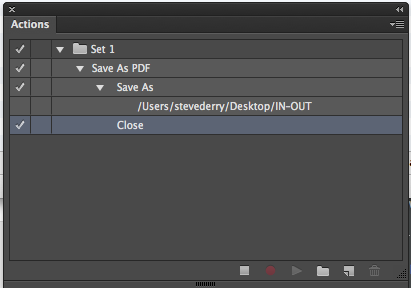
After I Quit and re-open Illustrator (destination is gone):
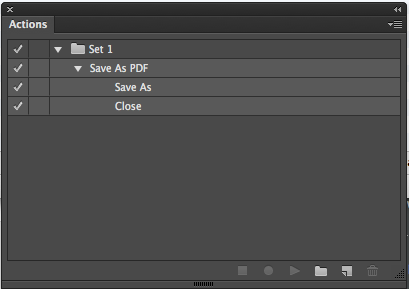
Copy link to clipboard
Copied
I figured it out! I turned off Cloud Sync Settings.
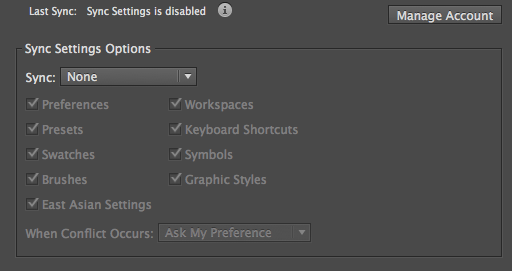
Thanks everyone!
Copy link to clipboard
Copied
I'm seeing this behavior as well, with multiple users, and I've tried turning off Cloud Sync. Every time we close AI, the actions deteriorate. It is also different from user to user.
We've had some success re-recording and saving in CC so far.
Does anyone know if there is a definitive fix for this, aside from rebuilding everything?
Copy link to clipboard
Copied
what is the point of saving to the cloud if you can't sync your actions or keyboard shortcuts....this is frustrating. I tried to turn off sync but mine won't let me. Have you had any more luck?
Copy link to clipboard
Copied
No, I am still having the same problem. Almost everytime I quit Illustrator and open it up again the Actions are corrupted.
Copy link to clipboard
Copied
This is frustrating, i saved my set of actions thinking that might help and it didn't. I do like this i use actions ALL the time and i don't have time to re-write them everyday.
Copy link to clipboard
Copied
You shouldn't have to re-write or re-record them every day.
If you save them and on each subsequent loading of AI, if you trash the current (corrupted) set, then re-load them, it should load them correctly. All steps will be present, all keybindings will be accurate/functional...
That's what's been working for us. It's a waste of time to re-load them, to be sure, but at least they work.
Copy link to clipboard
Copied
thanks joseph, reloading seemed to work...that is way better than re-writing everyday
Copy link to clipboard
Copied
That is what I have been doing.
Copy link to clipboard
Copied
I am also having this issue! All of my key commands associated with my actions use the function keys. I noticed that even though I have my own set of keyboard shortcuts the default shortcuts with function keys always turn back on even though I have them deleted in my own set. For example, the color panel has a default shortcut of f6 which I have to delete so I can reassign that to one of my actions. I wonder if this has a hand in corrupting the actions! Even when I load my saved actions back in I have to reassign my keyboard shortcuts everytime and only after I delete the default keyboard shortcuts! So frustrating.
Copy link to clipboard
Copied
I don't think that would be the case, but it is possible.
First, a few details:
- Actions can ONLY be bound to F keys (it's a drop-down system), so the conflict there, with default shortcuts, is obv.
- In past versions, those never had to be un-bound to work
For my teams, I unbound all of the default Shortcuts that wer bound to F keys.
Our Actions and our Shortcuts keep their key bindings, so that's not consistent with the problem you're seeing... But I feel you, it's still mad frustrating.
No idea if other AI users are watching this like I am- but InDesign got an update in the last few weeks that consisted of "Bug Fixes" and PS got an update in the last few days, with, instead of just RAW updates... wait for it... BUG FIXES!
So I am REALLY hoping that AI is next on the list... Because at this point, it really really needs it.
Copy link to clipboard
Copied
Productivity is down the tubes and soon I will need anger management! Hope that update comes quickly! Thanks Joseph.
Copy link to clipboard
Copied
Honestly, it feels a lot like they've fallen back on the new CC model to push out a much more raw/unrefined version of AI than ever before.
We're doing OK with productivity overall for now, but if this performance continues, it will take a lot of effort to keep my teams moving.
Copy link to clipboard
Copied
So, a thing that we've seen some success with, which is kind of an odd scenario, is this:
On a "fresh" install (and "fresh" profile) in AI, leaving the set called "Default Actions" in place and then LOADING your own custom actions in (by loading them as a separate set), it apparently will not cause any degredation.
We've tried this and it looks like it may work- but I can't really be sure at this point. We will be testing more soon. If anyone can confirm this, that would be really helpful for us.
Copy link to clipboard
Copied
We've just recently upgraded to CC and I'm a new hire, so I had no previous actions saved - I made new ones in AI CC and I never made them in the Default Actions set. A separate set has no efffect. It happens randomly and on some steps in some actions, and not on the same steps in other actions. Examples are Set Color, had been "Fill Color R:0 G:0 B:0" upon relaunch becomes "R:0 G:0 B:0" and returns an error when running the action: "the object Set Color is not currently available" - but it's happening with many different steps, such as: Move, Layer, Set Color, Transform. Obviously a serious bug and has NOTHING to do with SETS or with PREVIOUS VERSIONS.
Copy link to clipboard
Copied
So, this is obviously a work-around and somewhat untested at this point, but we've seen success with the method I reported earlier.
1. Load AI as normal (on first load, basically)
2. Open the Actions Panel
3. Leave the "Default Actions" in place
- this does NOT mean simply leaving the file in places in the .../Presets/en_US/Actions folder
- the "Default Actions" .aia file is in place automatically, so long as nothing else has been changed
4. Load other sets, as needed (other .aia files)
- here, our action sets are well-established... they were re-saved for CC without much change from CS6
- they contain between 6 and 20 actions, per set
On re-starting AI or re-starting the computer and re-loading AI, everything that was loaded stays in place. The individual parts of actions continue to work and no steps are "lost".
I have tested this on 3 machines so far with some success. I have 5 "testers" working through this today, who will ultimately put the application and this work around thorugh its paces in a much more thorough manner. Within a week, I'll be able to report more definitively on the success of this work around.


