 Adobe Community
Adobe Community
- Home
- Illustrator
- Discussions
- Re: Illustrator CC crashes on opening
- Re: Illustrator CC crashes on opening
Copy link to clipboard
Copied
Illustrator CC crashes on startup, can get it to start if IdealFileFormat.aipi is removed. This is a Mac running the latest operating system version. I also uninstalled and reinstalled Illustrator CC with no luck. Also crashed in my Guest Account. Tried all the normal stuff. A chat provided no information of use. Also, told during start up that FXGFile.aip did not load. Since no one else appears to have this issue, there must be a call in IdealFileFormat.aip that my machine does not like, any ideas?
Thanks
Ted
 1 Correct answer
1 Correct answer
Explore related tutorials & articles
Copy link to clipboard
Copied
It might return.
The Wacom Sketch Manager tends to install it again and again. You need to stop the Sketch Manager from Autostarting. That can be done efficiently by renaming it.
Copy link to clipboard
Copied
As much as I love Wacom products, the sketch manager was a major PITA and caused issues with the normal Wacom drivers for me, so I've purged it from my computer. But thanks for the heads up, as yes... it kept bringing itself back again and again. ![]()
Copy link to clipboard
Copied
This solved the problem for me! Thak you!
Cause of the problem: Wacom "inkling" plugin. I simply deleted the file (wacexportfile.aip)
/Applications/Adobe Illustrator CC 2014/Plug-ins.localized/wacexportfile.aip
My version is:
Adobe Illustrator CC 2014
Mac OS X (10.7.5)
Copy link to clipboard
Copied
Raghuveer I'm also having issues suddenly.
Since yesterday Illio CC 2014 has been crashing after the opening screen. I've tried uninstalling my old Illio CC and Illio CC 2014 and re-installing from the cloud.
I've also deleted some plug ins as suggested from other forums etc.
Still crashing.
Error log (in part)
Process: Adobe Illustrator [4029]
Path: /Applications/Adobe Illustrator CC 2014/Adobe Illustrator.app/Contents/MacOS/Adobe Illustrator
Identifier: com.adobe.illustrator
Version: 18.1.0 (18.1.0)
Code Type: X86-64 (Native)
Parent Process: launchd [469]
Responsible: Adobe Illustrator [4029]
User ID: 507
Date/Time: 2014-10-21 13:39:40.715 -0400
OS Version: Mac OS X 10.9.5 (13F34)
Report Version: 11
Anonymous UUID: 8BBF4719-6F74-5627-AEEA-59B6BB82F6AC
Copy link to clipboard
Copied
The issue was my Suitcase Fusion 5. I updated it and the issue was resolved.
Copy link to clipboard
Copied
Updating Java worked for me. I use my wacom tablet so I was hesitant to follow the suggestions of deleting stuff relating to it.
Copy link to clipboard
Copied
I just took the plunge and installed CC this weekend, I'm having the same issue with Illustrator ... but I'm on a PC, Windows 7, 64bit. ?!?
Copy link to clipboard
Copied
Hi Preview,
Similar issue has been discussed and resolved at forum:
http://forums.adobe.com/thread/1370885?start=40&tstart=0
With Best Regards,
Raghuveer
Copy link to clipboard
Copied
I can't find the wacexportfile.aip plugin. Any ideas?
Copy link to clipboard
Copied
Why do you think it must be there? Do you have an Inkling?
Copy link to clipboard
Copied
No inkling
Sent from my iPhone
Den 17. juni 2014 kl. 12:23 skrev "Monika Gause" <forums_noreply@adobe.com<mailto:forums_noreply@adobe.com>>:
Illustrator CC crashes on opening
created by Monika Gause<https://forums.adobe.com/people/Monika+Gause> in Illustrator - View the full discussion<https://forums.adobe.com/message/6464717#6464717>
Copy link to clipboard
Copied
And why do you think it should be there? Does Illustrator open an error message?
If it does, see the plugins folder, that's were plugins are installed.
Copy link to clipboard
Copied
I don't know what 'it' is that you're referring to.
Med vennlig hilsen
Morten Iveland
Partner & designer
+47 971 23 976
www.bynorth.no<http://www.bynorth.no/>
by north(tm)
Copy link to clipboard
Copied
it = the plugin (wacexportfile)
Copy link to clipboard
Copied
Ive had this problem for days now and nothing was working. Couldn't find the files mentioned above but searched mac for wacom and found 6d Art Pen Brushes.ai, deleted it and every things is working! thanks so much for everyone that posted, big relief.
Copy link to clipboard
Copied
I've been having the same problem for days as well. I usually use CS6 but I downloaded CC on my new Mac last week and I can't get it to even open. It keeps coming up with a warning message saying
'Adobe Illustrator CC 2014 quit unexpectedly. This report will be sent to Apple automatically.' and theres nothing I can do about it. I click the okay button and the application just shuts down. I don't have a Wacom and I tried deleting the file that you deleted as well and still had no luck. Any Help?
Copy link to clipboard
Copied
Hi Rhiannabear,
Can you share the crash logs (details in the message sent to Apple) to me at rbhunwal@adobe.com ?
Also please mention the link of this thread in the mail.
With Best Regards,
Raghuveer
Copy link to clipboard
Copied
Thanks for the crash logs Rhiannabear.
Can you please tell me how you installed AI CC 2014 on your machine: through Adobe Creative Cloud or some other way ?
If it is not installed through Creative Cloud then please un-install it first. Then delete the "Adobe Illustrator CC 2014" folder from your "Applications" folder.
Once you complete the above steps then quit & launch Adobe Creative Cloud application & then install the Adobe Illustrator CC 2014.
Let me know if it works for you.
With Best Regards,
Raghuveer
Copy link to clipboard
Copied
Hi Raghuveer,
No, I did actually install Illustrator CC 2014 through the Creative Cloud.
Thanks, Rhianna.
Copy link to clipboard
Copied
Thanks Rhianna,
Can you please un-install AI CC 2014 and then delete the "Adobe Illustrator CC 2014" folder from your "Applications" folder.
Once you complete the above steps then quit & launch Adobe Creative Cloud application & then install the Adobe Illustrator CC 2014 again.
Let me know if it works for you.
With Best Regards,
Raghuveer
Copy link to clipboard
Copied
Hi Raghuveer
I have actually just uninstalled illustrator CC 2014 and it will not let me re install it again but one if my other CS6 which had broken before is now seeming to work. I'm really confused as to what is going on.
Thanks.
Rhianna.
Copy link to clipboard
Copied
Hi I have the same problem.
Reinstalling it did not work for me.
Please help.
Copy link to clipboard
Copied
Can you please join the connect session: https://my.adobeconnect.com/rbhunwal
I want to have a look into this.
With Best Regards,
Raghuveer
Copy link to clipboard
Copied
Hi Raghuveer.
As my old copy of Illustrator CS6 is not working and I just need something to work on as I'm a student. I'll continue working with that. Thank you though.
Many thanks.
Rhianna.
Copy link to clipboard
Copied
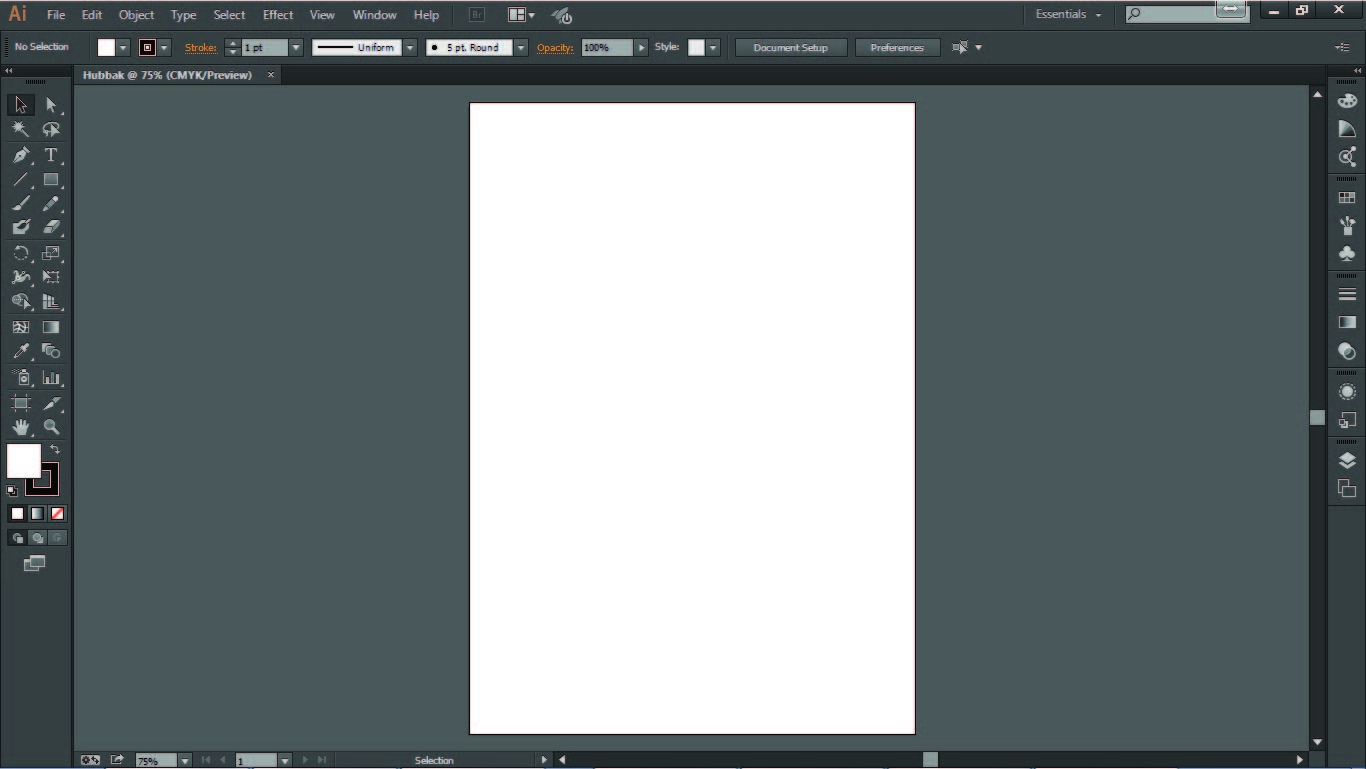
Hello dude,
i also had the same problem but i figured out how to fix this issue..... Proof is up there. ![]() for me it worked, hopefully, for u ppl its a worthy solution.
for me it worked, hopefully, for u ppl its a worthy solution.
this help is for u and othr ppl here on this Portal.
Steps:
1. Go to location C:\ProgramData\Adobe
2. Rename the folder Named "SLStore" to "SLStore.old"
3. Enjoy... Ur Gud to Go ...
Dont 4get to say thx ![]()
Hubbak Khan

