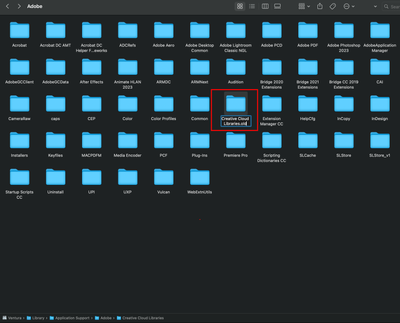- Home
- Illustrator
- Discussions
- Re: Illustrator CC Library panel blank/ empty/ not...
- Re: Illustrator CC Library panel blank/ empty/ not...
Illustrator CC Library panel blank/ empty/ not loading
Copy link to clipboard
Copied
Explore related tutorials & articles
Copy link to clipboard
Copied
Maybe recreate the libraries cache?
Copy link to clipboard
Copied
The weird thing is my library is fully viewable via photoshop, indesign, but not illusrator. Even in the creative cloud app it recognises me and my assetts. I just literally can not make anything appear in that grey space.
Copy link to clipboard
Copied
You can also try to export library assets from the Creative Cloud app > Files > Your libraries
Copy link to clipboard
Copied
You may also try this forum:
Copy link to clipboard
Copied
Can you try and create a new user on your system with administrator privileges and use that one?
Copy link to clipboard
Copied
Hi @ruby5FA0,
Sorry for the delayed response. Would you mind performing the steps in order:
- Close all Adobe apps and Open Creative Cloud, then press the cmd + opt + t / ctrl + alt + t shortcut keys. By doing this, the CC troubleshooter will open. Now select the first option, "Close Creative Cloud and Related Processes," and click "Go."
- Go to the following location:
Mac: /Library/Application Support/Adobe and rename the "Creative Cloud Libraries" to "Creative Cloud Libraries.old"
Win: C:\Program Files\Common Files\Adobe\ and rename the "Creative Cloud Libraries" to "Creative Cloud Libraries.old"
- Relaunch the Creative Cloud Desktop app, and it will start to redownload the Creative Cloud libraries. Once it finishes downloading, open the Illustrator app, and the Library panel will work.
I hope this helps!
Kindly update the discussion if you still need assistance with it. We'd be happy to help.
Thanks,
Anshul Saini
Copy link to clipboard
Copied
Hi, I came across the same problem and this didn't work. I've uninstalled Illustrator and re-installed and restarted my MacBook countless times. It seems to be an Illustrator bug. Any other advise?
Copy link to clipboard
Copied
Hello @Llewellyn van Eeden,
Sorry to hear about your experience. Would you mind trying the following steps and checking if they help:
- Close all Adobe applications
- Remove the Creative Cloud Desktop application, CCLibrary, and CoreSync using the Creative Cloud Cleaner Tool (https://adobe.ly/4aVvMpc)
- Reinstall the Creative Cloud Desktop application (https://adobe.ly/4bNQmJH)
- Relaunch Illustrator
Looking forward to hearing from you.
Thanks,
Anubhav
Copy link to clipboard
Copied
I'm the author of this post (can't back into that account as it was my student ID). This is how it was resolved: I don't know. Maybe over time with an update it got solved, but one day it just showed up again. This is a classic example of the incosistency of Adobes software at times.
Copy link to clipboard
Copied
This is how it was resolved: I don't know.
By @Ruby365868058ckq
Then maybe just what people advised you to do, did work.
Copy link to clipboard
Copied
Wouldn't say that, most of my advice from Adobe was to restart and relaunch. Nowhere once did anyone say this was a bug that would go away eventually. But appreciate your insight!
Copy link to clipboard
Copied
You've read all the answers in this thread, no?
Copy link to clipboard
Copied