- Home
- Illustrator
- Discussions
- Illustrator CC Rectangular Grid Tool forces skew =...
- Illustrator CC Rectangular Grid Tool forces skew =...
Copy link to clipboard
Copied
I haven't used the Rectangular Grid Tool in a while, but now I need to and I'm finding that the horizontal dividers skew is refusing to stay set to zero. I open the Rectangular Grid Tool Options, set the number of dividers, set the skews to zero, click OK, draw my grid, and the divisions come out non-linear, as shown below. When I look back at the options, the horizontal divider skew has reset to -500% or something of that order of magnitude. No matter what I do I can't seem to make Illustrator generate a regular grid. Really annoying.
Any suggestions appreciated.
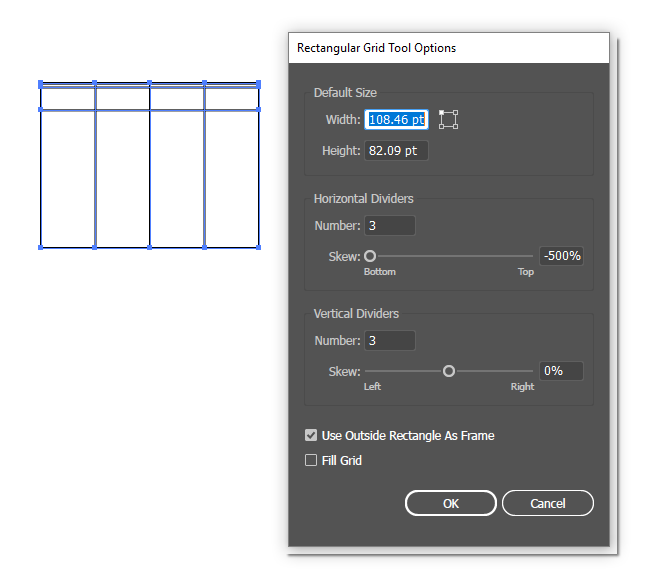
 1 Correct answer
1 Correct answer
Try and restrt Illustrator.
If that does not help, restart the computer.
If that still does not help, reset the preferences.
Explore related tutorials & articles
Copy link to clipboard
Copied
Try and restrt Illustrator.
If that does not help, restart the computer.
If that still does not help, reset the preferences.
Copy link to clipboard
Copied
Thanks Monika and Ton -- I had restarted Illustrator and restarted the PC, but had not reset preferences. That did the trick.
FYI, to reset preferences press and hold Alt+Control+Shift (Windows) or Option+Command+Shift (Mac OS) as you start Illustrator.
https://helpx.adobe.com/ee/illustrator/using/setting-preferences.html
(FYI, marking Monika's answer correct only because she was 1 minute before Ton, though Ton gets credit for providing a link)
Copy link to clipboard
Copied
Did you try to Restart Illustrator, Restart your System or reset your Preferences?

