 Adobe Community
Adobe Community
- Home
- Illustrator
- Discussions
- Re: Illustrator CC version 22.0 is released...
- Re: Illustrator CC version 22.0 is released...
Illustrator CC version 22.0 is released...
Copy link to clipboard
Copied
Hi,
I am pleased to announce that we have released Illustrator CC version 22.0 short while ago.
Here are few of the many things we have accomplished this release.
- Properties Panel: Work faster - the new and intelligent Properties panel shows you only the controls you need when you need them.
- Artboard Enhancements: Now create up to 1000 artboard, rearrange them. Objects locked to artboard now move with it.
- Puppet Wrap: Puppet Warp lets you quickly create or modify a graphic without having to adjust individual paths or anchor points.
- Typography Enhancements: Introducing SVG Color Fonts, variable Fonts, and stylistic sets. Do more with type objects starting this release.
- Manage text in Creative Cloud Libraries: Libraries in Illustrator now support text, so you can store and access the passages you use most — like taglines, brand marketing descriptions etc... Plus, share text between Illustrator and InDesign libraries.
- MacBook Touch Bar: Get instant access to core tools right when you need them on the contextual MacBook Pro Touch Bar.
- And so much more: Also includes Faster launch times and greater stability.
Full release notes here: https://helpx.adobe.com/in/illustrator/using/whats-new.html
Visit your Adobe Creative Cloud Application and update. If you do not see an update on the application please check for update from the flyout options on the application after clicking on three vertical dots. For step by step process please visit: https://helpx.adobe.com/in/creative-cloud/help/download-install-app.html#Checkforupdates
Warm Regards,
Ashutosh Chaturvedi | Sr. Quality Engineering Manager – Illustrator
Make It an Experience.
Explore related tutorials & articles
Copy link to clipboard
Copied
ah mike, i think you're in the same boat as me. it's because illustrator has dropped 10.10 support. you need at least el capitan.
really annoying as i had to spend yesterday evening moving to high sierra.
Copy link to clipboard
Copied
Hmmm.... We can't update past yosemite at work due to issues during testing and spinning beachballs with our server. Have Sierra at home so will update AI 2018 there. Going to stay away from High Sierra until atleast the next patch as have seen a few serious issues on forums with High Sierra.
Let us know if you have any issues with High Sierra or any great finds form updating.
Adobe can you update the
Copy link to clipboard
Copied
it's in there
mac OS version 10.13 (High Sierra), macOS version 10.12 (Sierra), or Mac OS X version 10.11 (El Capitan)
Copy link to clipboard
Copied
I downloaded the new Illustrator version 22.0.0 and am trying to export to png with 300 dpi in resolution, but even though I changed the setting for this, the exported file is still 72dpi. How do I fix this?
Copy link to clipboard
Copied
Try using Export for Screens instead.
Copy link to clipboard
Copied
It doesn't work for what I need.
Copy link to clipboard
Copied
Hi Angela,
This has been reported as a bug and we are working on it. It will be fixed soon. In the meanwhile, you can try this workaround: Error exporting as PNG
Regards,
Om
Copy link to clipboard
Copied
I'm having trouble with the properties panel. I select text and I use the mouse scroll to re-size, as soon as I click to re-size the character section disappears and I need to re-highlight the text to try again - but the same issue happens. Tried to find the character window, but it's no longer in the Window dropdown list.
Copy link to clipboard
Copied
Window > Type > Character ?
Copy link to clipboard
Copied
Has this been reported as a bug?
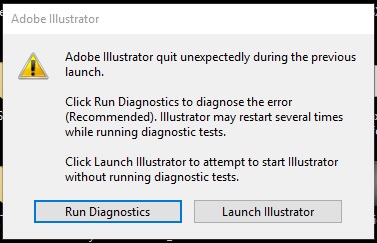
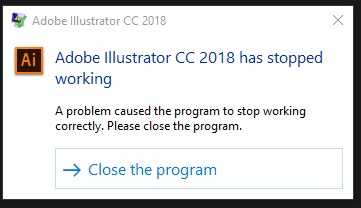
I've tried every fix or workaround that I could find. I've uninstalled and reinstalled sooooo many times under my license and under the school district's license. Nothing works! Needs an update, ASAP! Thanks.
Copy link to clipboard
Copied
How many versions of illustrator are there?
Copy link to clipboard
Copied
22. The latest is 22.1
Copy link to clipboard
Copied
Distribute spacing in align does not work properly. millimeter is not showing. Going back to ai 2017
Copy link to clipboard
Copied
Kristofer,
You may try to upgrade to 23/2019.
-
- 1
- 2

