- Home
- Illustrator
- Discussions
- Re: Illustrator CC2019 - vector halftones effect
- Re: Illustrator CC2019 - vector halftones effect
Illustrator CC2019 - vector halftones effect
Copy link to clipboard
Copied
Hi everyone,
I'm just wondering whether there is a simple quick way to create a vector halftones effects with perfectly rounded dots.
I already know of the halftones effect in Effects panel, but that generates a bitmap image which has to be expanded and then live traced.
Instead I'd like to simply have the halftones circles starting from a gradient fill or even a vector sketch or a raster image (probably bn).
I would not use any extra plugin, since I want to be able to create the dots pattern within Illustrator itself.
As a matter of fact I am using Adobe Illustrator CC2019.
Thanks in advance,
cheers
Explore related tutorials & articles
Copy link to clipboard
Copied
There are workarounds, but they won't get you that typical 4-color result.
Copy link to clipboard
Copied
Even 1 tone would be okay..
All the workaround I've read about do mention the raster/trace method.. which gives weird dots as a result.
Even if you increase the resolution, that would not generate perfect circular dots.
Can't Adobe come up with an easy function, simple like that?! (I mean.. like Live Trace, but with geometric perfect shapes)
Am I missing something?
Thanks Monika!
Thanks everyone..
Copy link to clipboard
Copied
You could apply the halftone effect in high resolution to a 1-color image.
Run Image trace
Expand
Apply the Effect > Convert to shape > Ellipse. The result might not be perfectly round in each case.
You could also try the Object > Mosaic function on a greyscale image
Then Apply Effect > Convert to shape > Ellipse
And run the script: Size by Luminance GitHub - johnwun/js4ai: Collection of Javascripts for Adobe Illustrator
But actually I would use the plugin Phantasm.
Copy link to clipboard
Copied
Hi Monika, thanks a lot again.
The 'Convert to shape > Ellipse' function is cool but it resizes all the dots to the same size, used on its own.
Therefore it doesn't really work the way I'm trying to achieve here.
For the 2nd method, I've been trying to run the Jsx to no avail, since AI gets stuck (it keeps processing, actually I don't know if it does the job or not eventually; but I had to shut it down all the attempts).
About Phantasm plugin instead... I knew it already but I don't want to spend money on it.. unless it is the very last chance.
Anyhow.. I cannot believe such a software like AI doesn't have a function that does the trick!
It is not rocket science.. is it?! ![]()
![]()
Copy link to clipboard
Copied
The subject is a long-repeating one in this forum. There are multiple threads. Did you do a search?
An entirely vector-based faux halftone can be semi-automated in the standard feature set (i.e., without third-party plug-ins), given that the standard feature set includes a scripting feature (as do other program, too).
But the common misconception is that real halftones consist entirely of round dots. They do not. In a process halftone, the round positive (ink) dots morph into round negative (no-ink) dots as they approach and cross the 50% tones. In other words, the white) voids in the shadow areas are round, not 4-point "stars" resulting from overlapping black circles.
JET
Copy link to clipboard
Copied
Thanks Jet, I did a search.. that's why I was posting the question.
All the threads, as well as googling around, describe similar workarounds to Monika's (i.e. related to Live Trace and raster img).
I just wanted to know if there was a specific function, perhaps integrated in the new 2019 release. Straight forward: vector to vector (or from raster image to vector).
Apart from technical matters, have you got a better solution that you feel sharing?
Thanks,
cheers
Copy link to clipboard
Copied
cannizzom3427469 wrote
I just wanted to know if there was a specific function, perhaps integrated in the new 2019 release. Straight forward: vector to vector (or from raster image to vector).
Then apart from Monika's suggestions, the answer is no.
Copy link to clipboard
Copied
I guess so too.. ![]()
Still.. if someone has a clue, feel free to share.
There must be..
Mumble mumble mumble...
Copy link to clipboard
Copied
A long workaround..
You could save a jpeg, halftone it in The Rasterbator, either online or using the older Standalone version ( under the About tab)
Set to one sheet,
Save as a pdf, open that in Illustrator and you have real vector halftones
free / donation
Copy link to clipboard
Copied
Hi Ray, thanks a lot.
That is really cool.. and it does the trick (I had a quick go just for testing). Pity it's a third-party tool..
I can't understand why this guy Matias Ärje (big up!!) is able and willing to do that.. and such an empire like Adobe can't (or doesn't want to). Anyway....
Adobe Engineers and Developers.. get a move on!
Copy link to clipboard
Copied
cannizzom3427469 schrieb
and such an empire like Adobe can't (or doesn't want to).
You can put a feature request on http://illustrator.uservoice.com in order to tell them you want this feature.
People can then vote on your feature request and you can watch how many votes you can gather. As you might expect, the feature requests that collect the most votes are more likely to be implemented. I would guess that there will not be too many requests for this feature, because:
1. it's kind of nice, but not really cool
2. if you really need it there are several ways to build it
3. there are certainly other things that are more urgent to be fixed and/or added to Illustrator
Copy link to clipboard
Copied
Thanks Monika for suggesting that.
Following the mood.. I'd rather say AI has some features that aren't that cool either.. doesn't it?! So, I would expect sth basic like this function could be integrated; especially when they already put some similar effects into the program. They may as well do the job all the way through.. and let the user play around and customize the result. That's what I would expect, instead of giving you just presets).
Then I do agree.. other things need to be fixed, but that doesn't imply we all can't suggest upgrades or ask for changes.
As you kindly said, it's up to the users community. So there wasn't really need to give prediction.. but if that was for preventing me to waste time... thanks!
Cheers
Copy link to clipboard
Copied
Astute Graphics' Phantasm plug-in is the only thing that delivers clean vector halftone effects within Adobe Illustrator. The plug-in does a number of other pretty cool things in addition to the halftone effects. Astute Graphics makes some great plug-ins. I use several of them (Vector First Aid, ColliderScribe, InkScribe, VectorScribe, etc).
Buying plug-ins has been a fact of life dating back to at least the early 1990's when it comes to using Adobe Photoshop and Illustrator.
One thing that could give Adobe some extra pressure to add a built-in vector halftones feature: Corel added a feature like that in CorelDRAW 2018. It's called the Pointillizer tool. It works very well at generating vector-based halftone effects from either vector-based sources or imported pixel-based images. The effects can be rendered with stock shapes (circles, squares, etc) or custom objects. Can't use compound paths though.
Copy link to clipboard
Copied
I trialed Draw 2018 last year, and it's Pointillizer.
While very nice, If I remember correctly that effect doesn't create half-tone at all,
but more like Ben Day process, of the type Roy lichtenstein used to use.
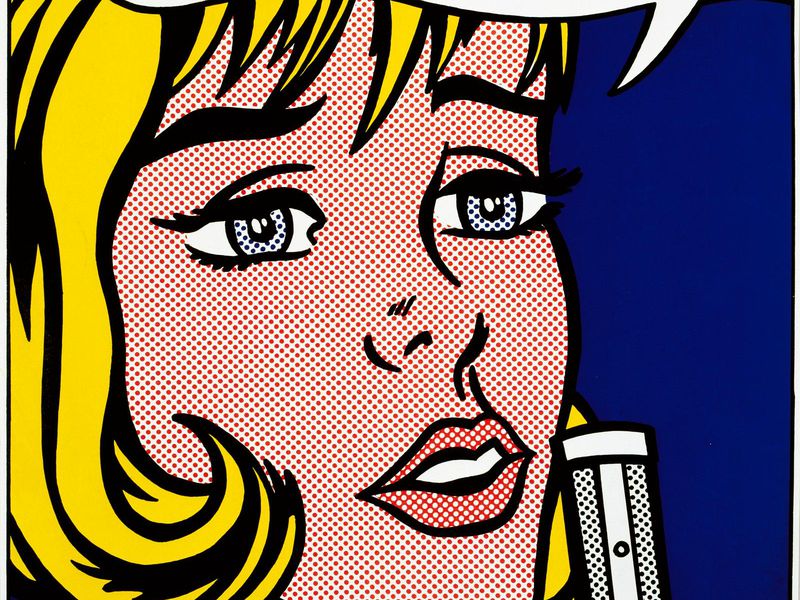
Copy link to clipboard
Copied
Ray Yorkshire said, "I trialed Draw 2018 last year, and it's Pointillizer. While very nice, If I remember correctly that effect doesn't create half-tone at all, but more like Ben Day process, of the type Roy Lichtenstein used to use."
You didn't dig deep enough into the settings of the Pointillizer filter. It does indeed produce vector halftone effects and can do so from pixel-based or vector-based objects. I have done this for myself. I have full version of CorelDRAW 2018 and have been using CorelDRAW since the early 1990's. I am very familiar with what CorelDRAW can (and cannot) do.
Below is a simple example image, a short extract of a long window graphics pattern I designed using the Pointillizer tool in CorelDRAW 2018. I created a couple different gray-scale images in Photoshop (using paths created between CorelDRAW and Adobe Illustrator). They matched up with the angles of the straight line striping in the image. I applied the halftone effect on those images to create a layered result image. Multiple layers of perfectly spherical dots are all lined up exactly in the same angled rows. You can adjust dot frequency in resolution, dot angle, change the kind of source object making the dots and choose between whether the dots grow in size or sample colors from a source object.
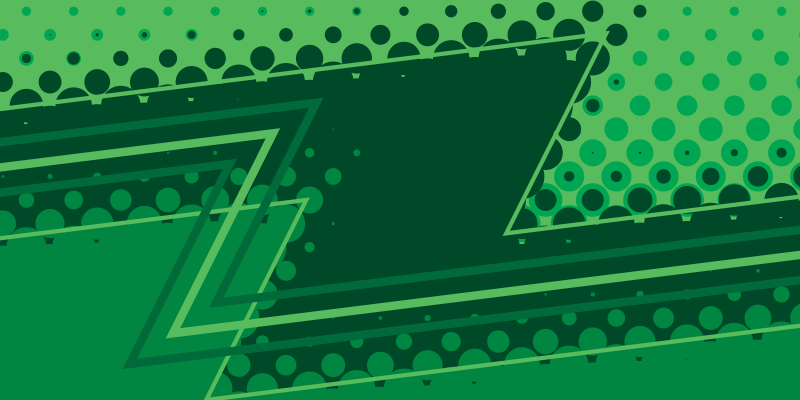
Copy link to clipboard
Copied
Thanks, it seems it can do that..
But I haven't tried it myself; we don't use Corel software.
Copy link to clipboard
Copied
With CorelDRAW being a Windows-only application those use only OSX would have to use the Phantasm plug-in for Illustrator. Note: it is possible to dual-boot Windows and OSX on an Apple notebook or desktop computer system. But there's probably a very small number of graphics people using Macs that will go to the trouble of adding a Windows license just to run CorelDRAW.
Copy link to clipboard
Copied
BobbyH5280 schrieb
With CorelDRAW being a Windows-only application those use only OSX would have to use the Phantasm plug-in for Illustrator. Note: it is possible to dual-boot Windows and OSX on an Apple notebook or desktop computer system. But there's probably a very small number of graphics people using Macs that will go to the trouble of adding a Windows license just to run CorelDRAW.
CorelDraw is 700 bucks. That's a lot of cash just for the halftone feature when you can have it with Phantasm for a lot less. And on top of that: Phantasm has live effects, CorelDraw has not. So it's not only cheaper, it's also much more convernient.
Copy link to clipboard
Copied
Who is charging $700 for CorelDRAW? The normal prices are $499 Full & $199 Upgrade. Currently there is a sale at $349 Full & $139 Upgrade. I think that's because the 2019 version will be announced within the next few weeks and released sometime in April.
I wouldn't recommend for someone to buy a copy of CorelDRAW just for the Pointillizer filter. The 2018 version does have a number of other new features. I kind of like the block shadow tool they added. Still, it's a tall order for someone on a Mac to have to go through the trouble of buying a Windows license, running Parallels or whatever and then buying a copy of CorelDRAW unless the application is delivering a very valuable work flow feature. For people who do a lot of technical drawing work and/or large scale work it can be a whole lot easier to get certain things done in CorelDRAW. Most of my outdoor design work (signs, billboards, wall wraps, etc) can be done at full size in CorelDRAW because of the 1800" X 1800" max art board size. I have thousands of archive CDR files and receive plenty of CDR files from other sign companies. But I'm no Corel fanboy. There's lots of graphical tasks, effects, etc I prefer to get accomplished within Adobe Illustrator. The two applications really don't "overlap" each other very well. Both are not perfect either. I could go on and on with lots of little things here and there than one program does better than the other.
Ultimately, for the original topic poster to achieve the kind of halftone effect he really wants he'll have to buy an Illustrator plug-in or a copy of a rival application. Illustrator can't do that kind of visual effect on its own. The main idea of bringing up CorelDRAW is to show that a rival application is delivering that effect straight out of the box.
Copy link to clipboard
Copied
BobbyH5280 schrieb
Who is charging $700 for CorelDRAW?
That's what I paid for the Graphics Suite about a year ago in Europe.
The Home&Student version would have been cheaper, but then you can't use it commercially.
Copy link to clipboard
Copied
The prices I mentioned are the US prices for the CorelDRAW Graphics Suite 2018 (which includes the Draw application, PhotoPaint, Connect, Capture, AfterShot 3 HDR and Font Manager). That's what is listed on Corel's web site. I still just refer to the suite as "CorelDRAW" despite all the other additional stuff. Their font manager app is decent; it can allow CorelDRAW to access different folders full of fonts without the fonts being installed in the OS. It can save time regarding font substitution issues. The trade-off is if a really large number of fonts are filtered to be visible it can really bog down the program when the user pulls up the font menu.
Copy link to clipboard
Copied
I reckon they are both good programs.. As for the prices mentioned above..
I suppose few users would pay extra money when they already subscribed for the Adobe license. The fact the you can achieve the same result doesn't really justify the purchase of Corel or other expensive software.
Despite the prices, then of course many designers (i.e. those who mostly create illustrations and use a lot of effects instead of basing their design just on layouting or magazine/press works) would probably get many programs altogether. But if you don't need it badly, Adobe Suite gives you all the necessary tools (plus some plugins or free online editors).
Thxx for sharing
Copy link to clipboard
Copied
Like I said, there are pros and cons with both Adobe Illustrator and CorelDRAW. There are certain tasks each does better than the other. And there are even certain tasks one application can do that the rival application cannot do at all. They don't overlap the feature sets of each other completely.
It's even funny how each program will copy features from the other in a new version release. For example, CorelDRAW didn't support the extended character sets of OpenType fonts for the longest time, which was really terrible. When they finally got around to it (at version X6 in 2012) they made the brilliant move of letting users highlight characters or text strings to see and select all the OTF options for those characters in a drop-down table. Very convenient. For many years Illustrator made users hunt through various menus or skim through the glyphs palette for those OTF options. About a year later Illustrator (sort of) adopted Corel's OTF trick; it only works on single characters, not entire words, phrases, etc. The point is without the pressure of healthy competition from rivals these applications would grow stale with good enough-ness and languish. Some people take the fanboy attitude of rooting for Team Adobe or Team Corel to put the competition out of business. I think that's a very bad idea. Heck, I still wish Freehand was around to add even more competitive pressure.
Copy link to clipboard
Copied
Fair enough.. I did not want to sound 'sectarian".
But some of us have to make choices upon what to install; and since we're all under pressure.. it is also difficult sometimes to give time for analysis and tests to other apps or anything. Nevertheless, one should never stick to its tools just for the sake of the 'Holy Brand'. That would eventually backfire..
When I think of Adobe I think of an empire and they set the standard for many professionals. I do believe they try hard to make their apps functional as much as they can or we all want to...
But still.. some push doesn't harm......... .... ![]()
-
- 1
- 2
