- Home
- Illustrator
- Discussions
- Illustrator changes artboard dimensions
- Illustrator changes artboard dimensions
Copy link to clipboard
Copied
Hello all.
I have this intermittent issue with Illustrator changing the dimensions of my artboards slightly. For example: I have to create ads that are 3.1 x 2.41 inches. So I create the size, say 3.1", and Illustrator sometimes round up or down. When I manually go back and reset the size, I can see a noticeable difference on the artboard as it actually expands.
I am assuming that those small point differences won't really affect the final product, but is there any way to customize this option so that Illustrator will use the actual dimensions I type in?
Thanks,
B.
 1 Correct answer
1 Correct answer
You are probably using CC 2017.
The Align to Pixelgrid options are no longer in the Transform panel, but you can access at the right side of the Control panel.
They can indeed affect the size of the artboard. When Align to Pixelgrid is active, the Artboard also aligns to pixel grid.
Check if the button is checked when the Artboard options are accessed.
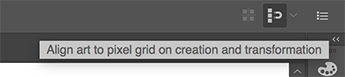
Explore related tutorials & articles
Copy link to clipboard
Copied
Is Align-to-Pixel Grid active in the file?
Copy link to clipboard
Copied
I don't seem to have that option. Is it elsewhere?
B. 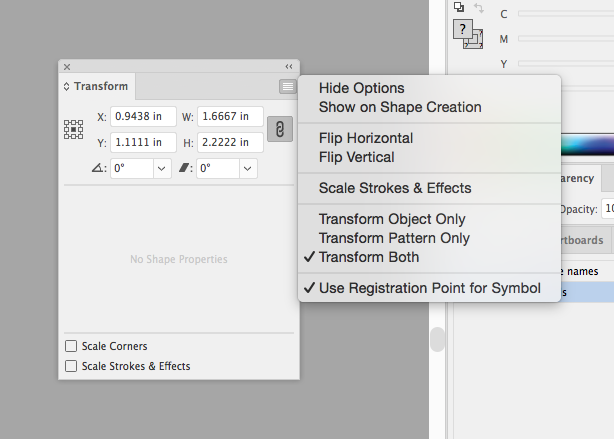
Copy link to clipboard
Copied
In what version of AI are you working? Looks like CS4 or so. If that's the case, then Align-to-Pixel Grid is not in play.
Copy link to clipboard
Copied
You are probably using CC 2017.
The Align to Pixelgrid options are no longer in the Transform panel, but you can access at the right side of the Control panel.
They can indeed affect the size of the artboard. When Align to Pixelgrid is active, the Artboard also aligns to pixel grid.
Check if the button is checked when the Artboard options are accessed.
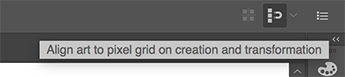
Copy link to clipboard
Copied
Hello.
Yes, Ton - I'm using CC 2017. I will see if this makes a difference. Thank you!
B.
