 Adobe Community
Adobe Community
- Home
- Illustrator
- Discussions
- illustrator charts legend text to vertical
- illustrator charts legend text to vertical
Copy link to clipboard
Copied
Hi Experts,
1. creating a chart in AI
2. I want to change the legend text so it appears vertical instead of horizontal
3. I can almost do it by
- creating a chart,
- selecting the text with the direct selection tool,
- rotating the text with transform,
- creating a graphic style
4. This will rotate the text as needed, but I cannt get the text to align top or bottom
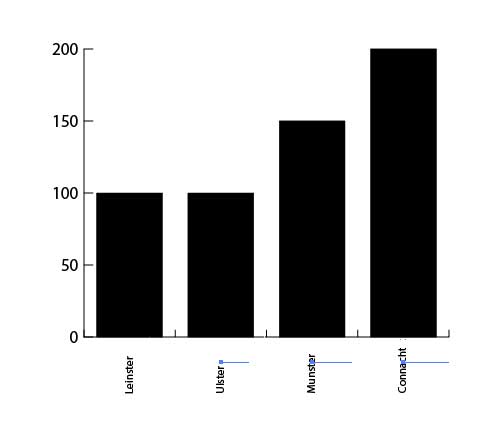
5. Is it possible in charts to simply make the text in a legend appear vertical instead of horizontal
thank you Adobe community and i hope someone can help
Peter
 1 Correct answer
1 Correct answer
you can use right-align for the criteria texts and a right-centered Reference point in Transform effect.
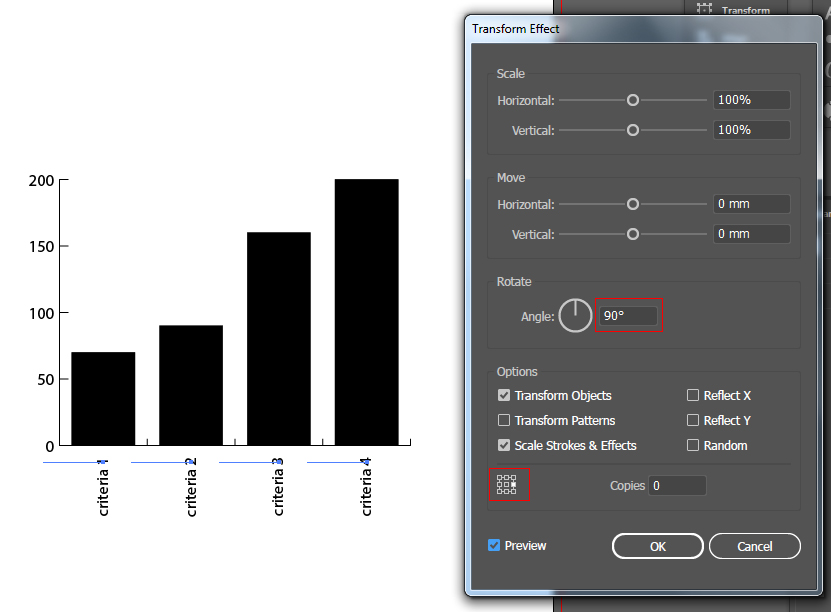
this will allow you to align the texts top. If you need the bottom aligning, use left-align for the text and left-centered reference point.
Explore related tutorials & articles
Copy link to clipboard
Copied
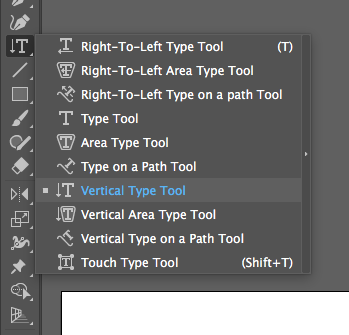
Copy link to clipboard
Copied
You can try and use the transform effect.
But that's about it.
Copy link to clipboard
Copied
you can use right-align for the criteria texts and a right-centered Reference point in Transform effect.
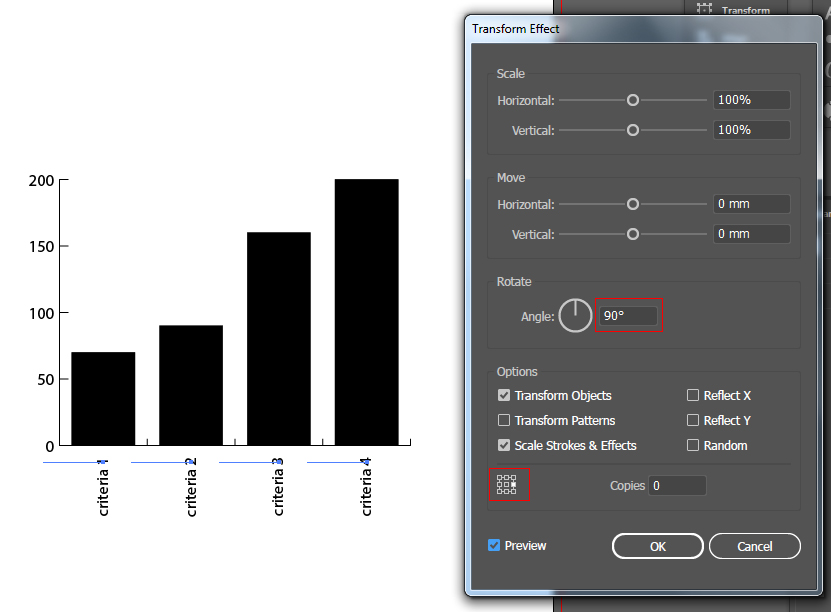
this will allow you to align the texts top. If you need the bottom aligning, use left-align for the text and left-centered reference point.
Copy link to clipboard
Copied
Hello Anna
thank you for the answer. I was hoping you could set it up in the chart preferences. Is that not possible
peter
Copy link to clipboard
Copied
unfortunately, no. chart tool in Illustrator is quite weak.
Copy link to clipboard
Copied
Thanks for demonstrating this, however, when you update the chart data they rotate back again? Is there a way to keep them rotated?

