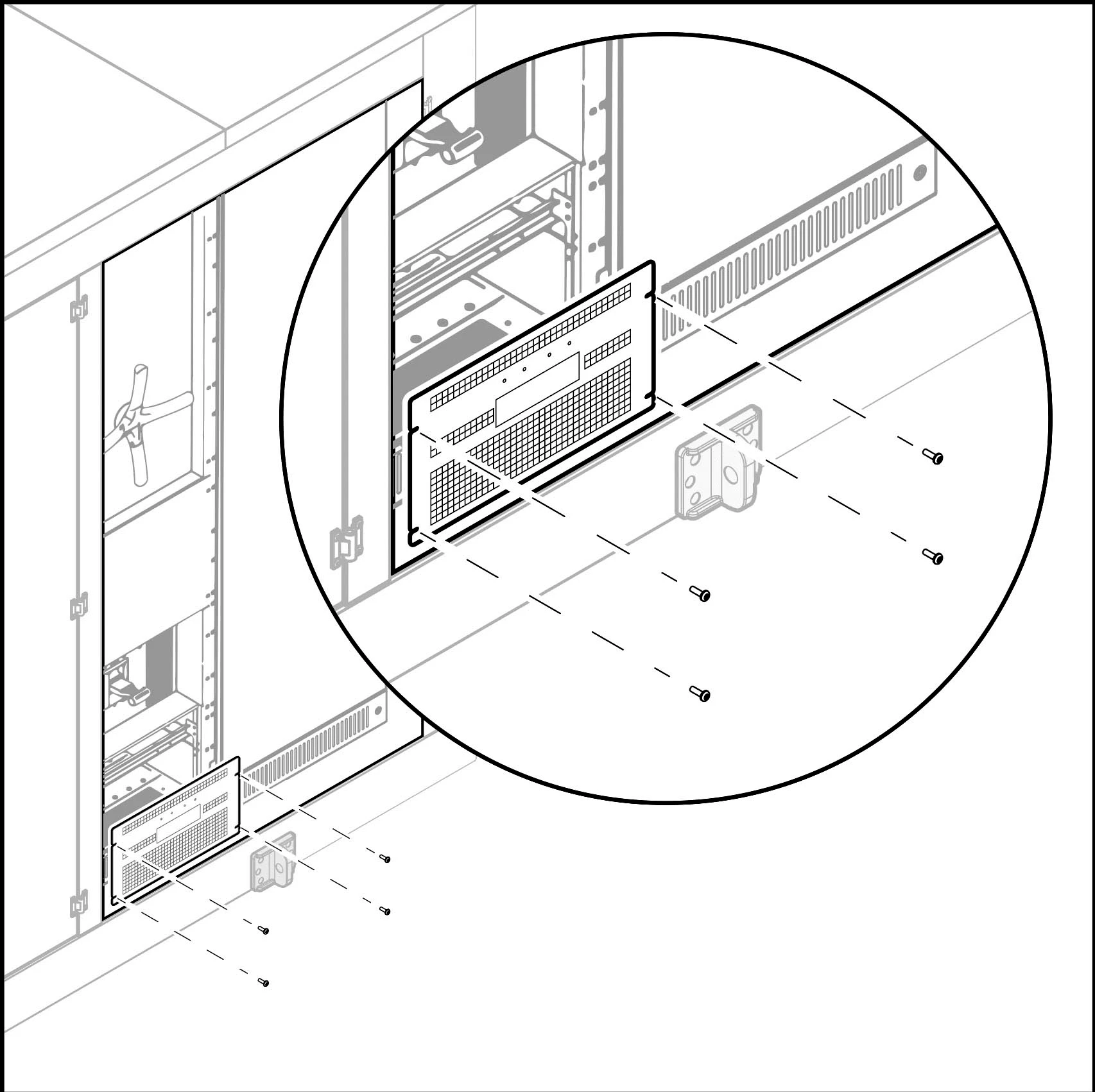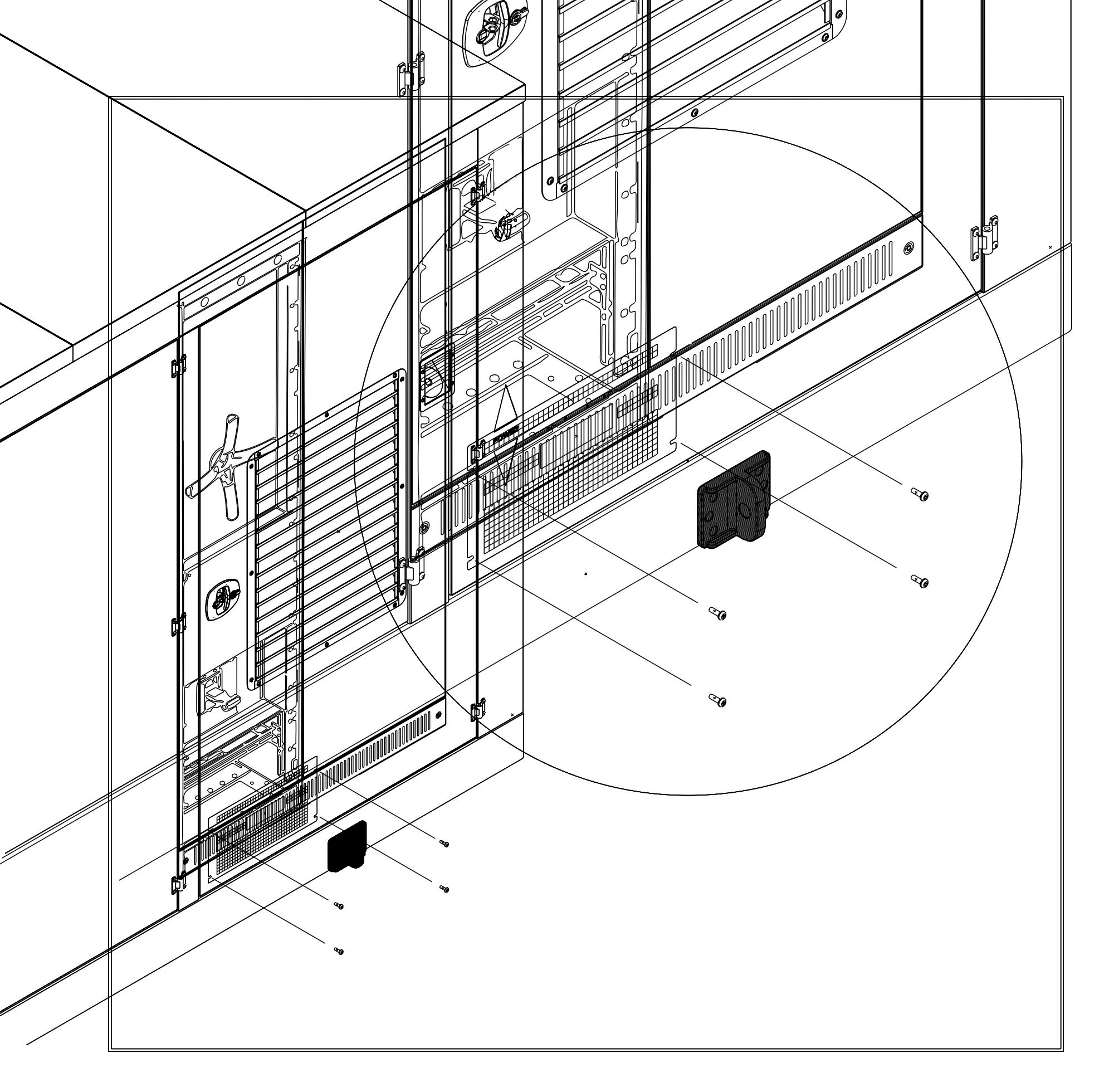illustrator clipping mask in dwg
HI
I use Illustrator to create simple isometric views.
I use the clipping mask to highlight parts of the drawing,
If I save in PDF format, no problem, the result is as expected (figure 1).
Unfortunately sometimes I have to export to DWG and in this case the file takes all the paths with it (figure 2).
I need a way to quickly delete all the “cut” paths from the clipping mask.
What do you suggest?
ps: the shape builder tool is'nt fast as I need 😉