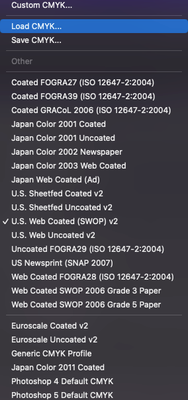- Home
- Illustrator
- Discussions
- Illustrator Color Space - Color Profile not showin...
- Illustrator Color Space - Color Profile not showin...
Copy link to clipboard
Copied
Hi people!
After a reinstall i am setting up Illustrator again. I do use a specific color profile for printing by newspaper requirement named WAN-IFRAnewspaper26v5.icc. I did installed in Mac Library ColorSync. It does appear right in Photoshop and InDesign Color Space.
However when i try to setup the new color space in Illustrator it does not appears as an option in the list. How come? Why it does work for the two other main major Adobe apps and not in Illustrator?
Here is the pic. It appears as "other" but never let me select WAN-IFRAnewspaper26v5.icc. as an option even tough i have installed properly.
Any help or ideas?
Thanks!
 2 Correct answers
2 Correct answers
Hello @SebastiaoV,
Thanks for reaching out. Kindly try the following steps to install the WAN-IFRAnewspaper26v5.icc color profile and check if it helps:
- Remove the ICC profile from the ColorSync folder.
- Open Photoshop and go to the Color Settings.
- From the Color Settings panel, go to the CMYK dropdown under Working Spaces, choose the option for Load CMYK, and select the WAN-IFRAnewspaper26v5.icc color profile.
- Finally, relaunch Illustrator and check if you can see the profile under the CMY
Just click on "More Options" (lower left corner of the Color dialog box).
The profiles intalled in /Library/ColorSync/Profiles folder will appear at the end of the list of profiles.
(@Adobe, please: do not hide things like that!)
Explore related tutorials & articles
Copy link to clipboard
Copied
Hello @SebastiaoV,
Thanks for reaching out. Kindly try the following steps to install the WAN-IFRAnewspaper26v5.icc color profile and check if it helps:
- Remove the ICC profile from the ColorSync folder.
- Open Photoshop and go to the Color Settings.
- From the Color Settings panel, go to the CMYK dropdown under Working Spaces, choose the option for Load CMYK, and select the WAN-IFRAnewspaper26v5.icc color profile.
- Finally, relaunch Illustrator and check if you can see the profile under the CMYK dropdown in the Working Spaces for Illustrator's color settings.
Please update this thread if the issue persists or if you need further assistance.
Looking forward to your response.
Thanks,
Anubhav
Copy link to clipboard
Copied
Hi Anubhav,
Thanks for your help and for a very detailed and step by step answer.
I did just that. I was able to install that particular profile in Photoshop without any trouble as you can see in the attached image.
I restart just in case and tried to do the following with Illustrator but still it does not show as an option to choose. That is kind of a bizzare thing. Indeed the new color space from Photoshop is listed but the Color Profile appears as "other". Maybe is a bug and the profile is loaded, just says "other" i might try to "Convert to profile" a file to test it. I have attached a picture too.
I don´t know if there is any other place that Illustrator can take the profile.
Thanks!
Copy link to clipboard
Copied
What happens if you Save your Color Settings in Photoshop and Load them in Illustrator?
Copy link to clipboard
Copied
Hi Tom,
thanks for the info.
I just did that. It does show the Color Space from Photoshop in Illustrator as you can see in the attached picture. The only thing that is a bit weird is that when it says CMYK profile is says "other". Maybe is a bug and the Profile is still active. I tried to convert and it does not show any change.
Copy link to clipboard
Copied
If it has other selected in Illustrator, you should be good as color sync is passing that. I agree would be nice to see the name of the profile as this is important.
If it makes you feel better in Photoshop do a save settings from the edit >> settings and give it a distinctive custom name (eg: "Your company 2022"). Ten in Bridge do an edit >> color settings and choose that custom name for all your apps.
Copy link to clipboard
Copied
Good tip Mike!
Thanks for the extra info. I will do that.
Cheers,
Copy link to clipboard
Copied
thanks Mike! this just worked for me too!
Copy link to clipboard
Copied
It's weird having to import a setting into Photoshop in order for it to work in Illustrator. But that aside, this method does indeed work. Thanks for the answer.
Copy link to clipboard
Copied
Just click on "More Options" (lower left corner of the Color dialog box).
The profiles intalled in /Library/ColorSync/Profiles folder will appear at the end of the list of profiles.
(@Adobe, please: do not hide things like that!)
Copy link to clipboard
Copied
This is the way... jesus, I've been looking all over and this simple solution was the answer! Thank you!
Get ready! An upgraded Adobe Community experience is coming in January.
Learn more