Question
Illustrator Colour
Hi! Does anyone know why the small square in my swatches does not match the artwork colour?
The document and the colour setup are all in RGB.
Thank you
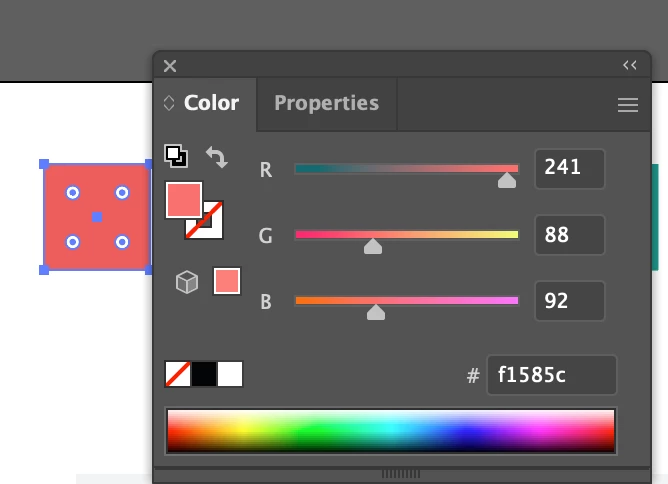
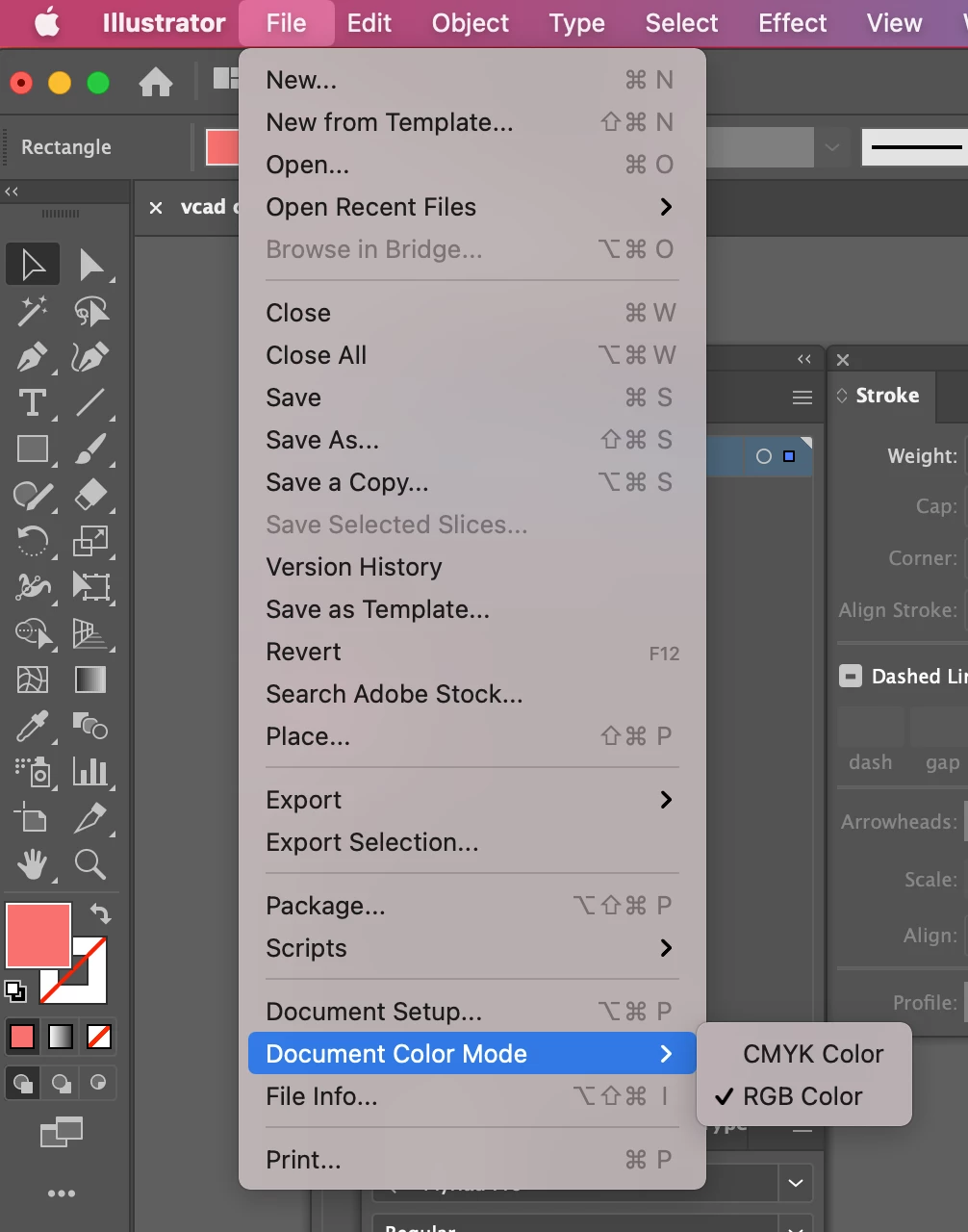
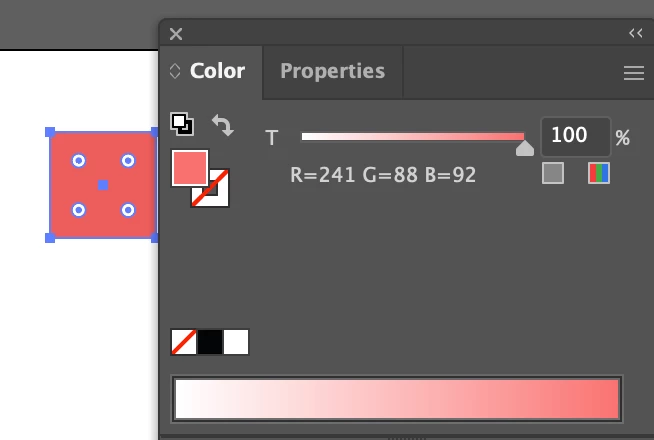
Hi! Does anyone know why the small square in my swatches does not match the artwork colour?
The document and the colour setup are all in RGB.
Thank you
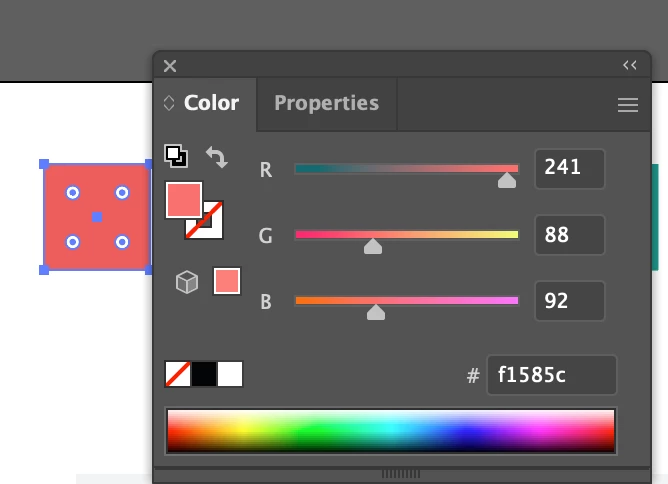
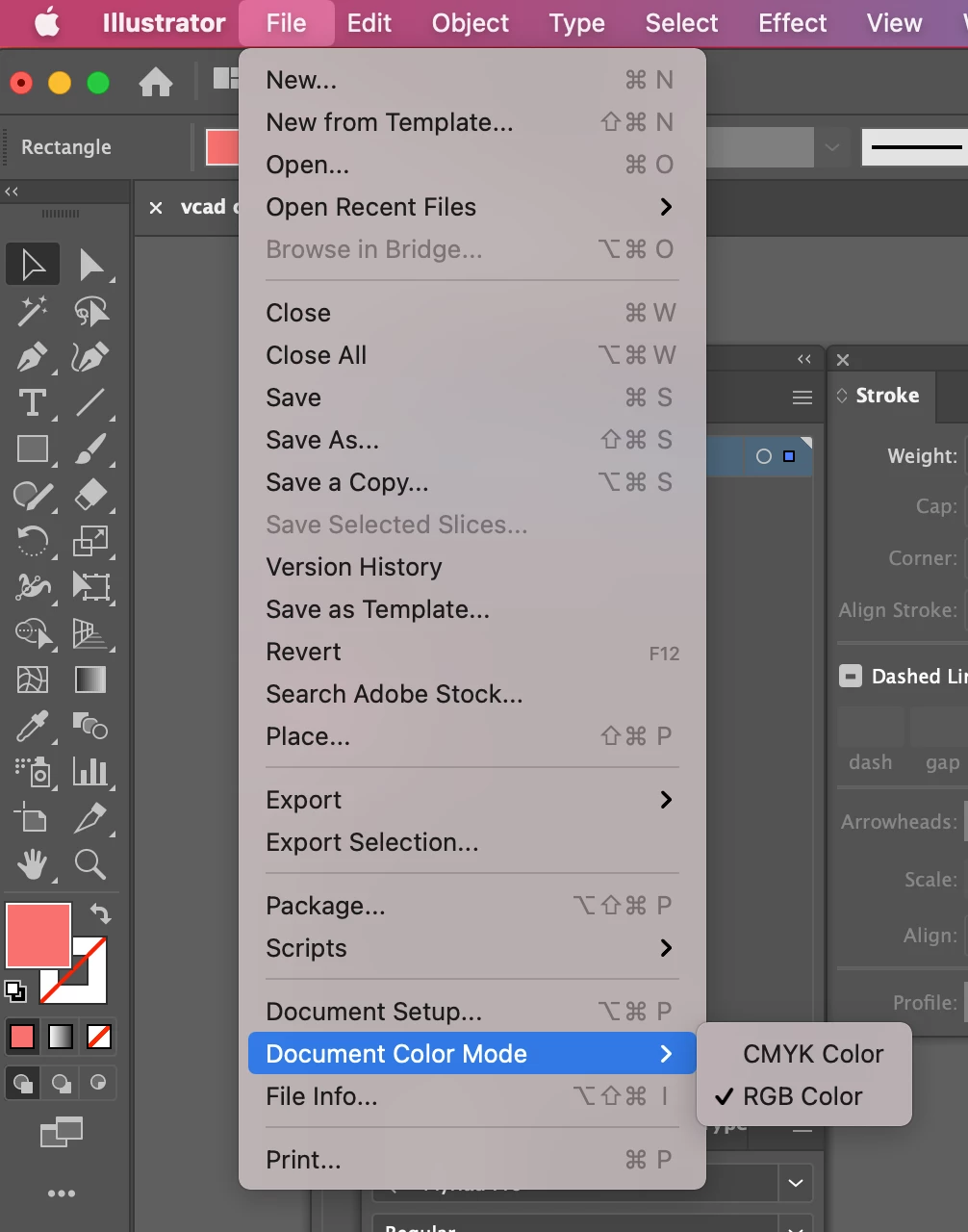
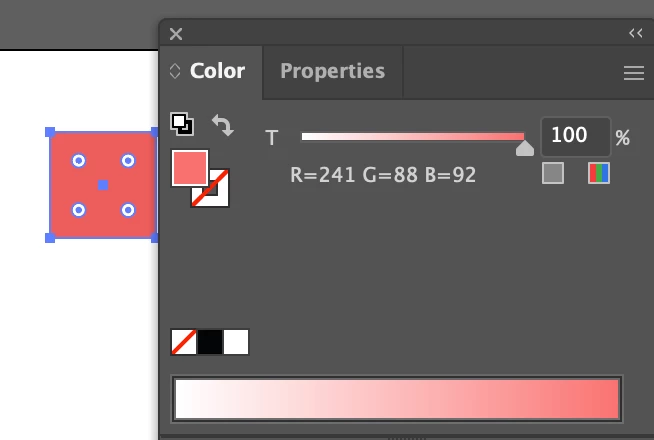
Already have an account? Login
Enter your E-mail address. We'll send you an e-mail with instructions to reset your password.