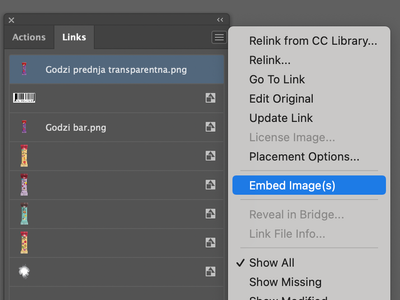Copy link to clipboard
Copied
When I open an Illustrator file that is using linked images I get a warning that it could not find the linked files and asking me to repair all the links one by one! The linked images sit in the same folder as the Illustrator file that uses them. This problem only happens when I need to open the AI file on a different machine (PC or Mac) and my guess is that it's because Illustrator is using an absolute path for loading linked images rather than a relative path based on location of the AI file.
Has anybody experienced the same problem? Any solutions?
Software: Adobe Illustrator CS3
Hardware: WindowsXP PC and OSX Mac
Thanks,
Saeid
 1 Correct answer
1 Correct answer
Are all the files in the same folder and did they create and save that
document with everything in the same folder. If they created the
document with files in other locations and then moved the files to the
correct folder it will not work.
Explore related tutorials & articles
Copy link to clipboard
Copied
S,
You may have a look at this recent thread:
http://forums.adobe.com/message/1254536#1254536
Copy link to clipboard
Copied
Thanks Jacob, but I had already checked that thread, none of the solutions offered there were of any use to me. What I need is simply a way to share Illustrator files that use linked files with colleagues who don't have access to my server and hence need to open the ai file on their own machines.
Copy link to clipboard
Copied
You're right. Illy does deal in absolutes. Kind of a pain sometimes, I agree. It should be an option maybe, since there are situations where it would be bad if it didn't.
Note the checkbox for when this happens in the future:
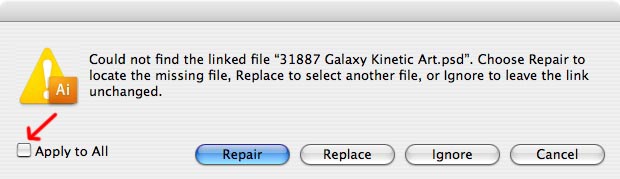
Copy link to clipboard
Copied
That checkbox is of no use. I still have to go through all images one by one to link them even if I select that checkbox.
I can't think of why Adobe had to use absolute paths rather than relative paths for linking images. I can't expect people I send them a folder containing my files to put it in the same exact location on their machine as I do. That's ridiculous. This means even if I move the folder around in my own computer the Illustrator won't be able to use the linked files anymore even though their location relative to ai file hasn't changed.
Copy link to clipboard
Copied
Thank you.
Copy link to clipboard
Copied
The way Adobe AI team has implemented linking files is very confusing to say the least. I noticed that moving my folder around on my own computer won't break the linked images, so it's not using an absolute path after all, but as soon as I transfer the folder to another machine or give it to a colleague, it will no longer be able to find the linked images.
Copy link to clipboard
Copied
I am experiencing the same problem as I open the file preserved as AI-type,I have asked my colleague to resend me via email, but the problem hasn't been dissolved.
Copy link to clipboard
Copied
Hello @成康351727001og8,
Sorry to hear about your experience. Would you mind sharing some more details, like the exact version of the OS/Illustrator, details about your workflow, and screenshots of the error message, so that we can investigate this further?
Looking forward to hearing from you.
Thanks,
Anubhav
Copy link to clipboard
Copied
This happens with me also, plus everytime I open up an Illustrator CS4 document the text reflows, whether it was created in CS3 or CS4. Additionally, the pdfs print with inconsistent colors even though I have used the same color profile!!
I have had nothing but trouble since using CS4 and am planning on uninstalling it. I think my first mistake was to use Illustrator as a template in the first place. From now on when designing documents involving text, I will prepare them with InDesign.![]()
Copy link to clipboard
Copied
If you are using Illustrator to design brochures or books then that would probably have been the right way to go in the first place.
Trying to get Illustrator to act differently then it is intended might be the smartest approach.
Copy link to clipboard
Copied
I'm sorry, but your email makes no sense to me. I did design the bios in Illustrator. And what do you mean by the second statement, Is that some kind of joke. If so, I don't get it.
Copy link to clipboard
Copied
If you are referring to my response there are a couple of typos I meant to write that using illustrator to do publications of a repetitive nature
such as a brochure or book might not be a good idea and trying to get Illustrator to at like a page layout program like ID might also be a bad idea.
Also I think that it might be difficult, with out having the same printer and drivers on ones system, to give you insight to what might be going wrong.
Copy link to clipboard
Copied
Does anybody know if this problem has been resolved in Illustrator CS4? Is it possible to move a folder containing an Illustrator file and its linked images to another computer without breaking all linked images?
Thanks
Saeid
Copy link to clipboard
Copied
Many people seem to have forgotten about aliases these days. If you're working on a network they can save a lot of time and disc space. Make aliases of your picture files and put them into the same folder as your Illy file. Place them instead of the originals. As long as both your computers are connected to the network you shouldn't have problems. On the other hand if your machine is not connected you will need to drag copies of the picture files into your work folder.
Copy link to clipboard
Copied
Hi Steve,
My clients send me Illustrator files with linked images which are broken when I open them on my machines. We do not share the same network or server. The files are sent over internet or on DVD/CD. Is there any solution for this or any instructions I can ask them to follow so the files will not break when I receive them?
Thanks
Saeid
Copy link to clipboard
Copied
Are all the files in the same folder and did they create and save that
document with everything in the same folder. If they created the
document with files in other locations and then moved the files to the
correct folder it will not work.
Copy link to clipboard
Copied
You are right. I think they moved the files to the folder after they linked them since a test I did proves you are right. Thanks a lot for your help.
Saeid
Copy link to clipboard
Copied
Please do not post any more responses to my thread. I was scolded by another user for tagging on to another person's thread because it was somewhat unrelated to their post. He said that I should start my own thread. Might want to keep that in mind as I have already received 5 emails regarding this situation.
Copy link to clipboard
Copied
What are you talking about? I posted to my own thread, not yours! Check the link:
http://forums.adobe.com/message/1983024#1983024
You are the one who put your unrelated posts in my thread not the opposite!
Saeid
Copy link to clipboard
Copied
Interesting. Wonder why I am receiving all these emails on the subject. I will check it out. Thanks.
ronzonni
Copy link to clipboard
Copied
Just wanted to let you know, I was scolded by another user for tagging on to another person's thread because it was somewhat unrelated to their post. He said that I should start my own thread. Might want to keep that in mind as I have already received 5 emails regarding your situation.
ronzonni

Copy link to clipboard
Copied
i have this problem too, but the message is "couldn't find plugin to open linked file...". 2021, didn't solved yet
Copy link to clipboard
Copied
Hello,
Here's how I solved the same problem. You have to go to:
1. Window / Links /
2. Select the layer that's causing the problem
3. Open drop down menu in the top right corner of the "Links panel"
4. Click "Embed image (s)"
Hope it works out for you!
Copy link to clipboard
Copied
Can't though, it was greyed out for me, meaning I can't click on the word embedded file. 😞
-
- 1
- 2