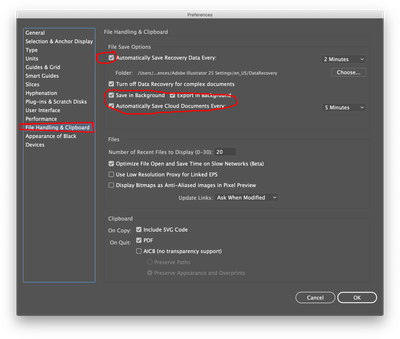- Home
- Illustrator
- Discussions
- Illustrator crashes and unable to keep documents o...
- Illustrator crashes and unable to keep documents o...
Illustrator crashes and unable to keep documents open
Copy link to clipboard
Copied
Mac desktop 10.15.7 Catalina
Latest Illustrator installed (also uninstalled and reinstalled!)
45 minute chat yesterday provided no resolution.
When working on a project I will open 4 or 5 recent files. If I leave the Mac for
even an hour (wanting then to return to same project) those documents/tabs are no longer
open and I need to again open each individually. Seeing numerous "Recovered files" in my Trash seems to indicate Illustrator is crashing. No actual files or work have gone missing (yet?)CC Cloud sync seems fine, but this behavior is
time consuming and frustrating. Thank you.
Explore related tutorials & articles
Copy link to clipboard
Copied
Update: Just tested it again - 2 hours, AI remains on the dock and appears to be open BUT my 5 files I opened to work on earlier are not showing in any tabs. Unless there's something simple I'm missing, the only way to get tham back is to reopen them. I actually had done no work on them yet. AND there is a new "Recovered files" folder in my Trash. See (hopefully attached screen shot 2 hours after starting Illustrator).
Copy link to clipboard
Copied
Copy link to clipboard
Copied
I WAS on 25.2.3 which I also have uninstalled and reinstalled. Yes I have done restarts and full shut downs this has been going on for a week or 2, but issues of various kinds have gone on for longer: ie I would come back to the Mac and it would ask me if I wanted to save changes because it couldn't shut down properly, despite the fact I had not tried to shut down the app or the Mac. I included a screen shot of my home page and trash contents previously here. Creative Cloud is functioning fine as is sync for my files. I used to keep an older version on the Mac for cases like this AND now see that I cannot even do that. I just installed 25.2.1 again. Obviously there IS some kind of conflict or bug but I have not added any new third party software. I'm also not getting an e-mail notification when there is a reply.
Copy link to clipboard
Copied
Not sure why your documents are closing. If Illustrator is still up then is not crashing.
You can uncheck these options
Do you have any third party software installed for your OS or Illustrator that may be conflicting? IS your Adobe Cloud up and running?
How long hs this been happenning, did you restart?
Copy link to clipboard
Copied
Hi there,
We're sorry to hear about your experience. I see you've tried multiple troubleshooting steps to resolve the issue, including uninstallation & reinstallation of the app.
I'd request you to try the suggestions given on this community post(https://community.adobe.com/t5/illustrator/resolve-slow-performance-and-unexpected-behaviors-in-illu...) & let us know if they help. Looking forward to your response.
Regards,
Ashutosh
Copy link to clipboard
Copied
I did review the post. I had tried quite a few of the suggested steps, none of which were/are helpful. HOWEVER, after many hours of my own trials experimentation (via a laptop and the desktop) I believe I came up with the solution which was quite simple (too bad so much time was wasted). I hope this may help someone else: Here's my update for anyone else who may be experiencing the frustration of documents/tabs closing themselves in Illustrator (25.2.3) on a Mac (Catalina): after days of experimentation (trials, settings, non support, uninstalls & reinstalls) the issue seems to have been solved by changing my app start-up process.... as simple as NOT starting Illustrator from the Dock but using 'Open' from the Creative Cloud app which runs, syncs & updates continuously. I never had this issue until 25.2.3 - No "Recovered Files" showing up in my Trash today and I am able to come and go without worrying that I will need to reopen the docs for my projects. Maybe this will be helpful to someone else.
Get ready! An upgraded Adobe Community experience is coming in January.
Learn more