- Home
- Illustrator
- Discussions
- Re: Illustrator Crashes - Customer Support unrespo...
- Re: Illustrator Crashes - Customer Support unrespo...
Copy link to clipboard
Copied
I'm having an issue where illustrator immediately crashes after starting up. I'm on Windows 10 using the latest version of CC. I've run the adobe create suite cleanup too as instructed on the forums and did a fresh install and that didn't fix the problem. I've been on hold with customer service (both chat and phone) for over an hour, which is completely unacceptable. If your product is defective and there's no way to contact anyone about it, I'm not sure what to do.
 1 Correct answer
1 Correct answer
Hi all,
Sorry about the trouble. The issue has been resolved, please try again. We believe the crashing should no longer occur.
Regards,
Srishti
Explore related tutorials & articles
Copy link to clipboard
Copied
You might want to follow this thread: Re: Crash Issue with CC 2019
Copy link to clipboard
Copied
Hi Ashley,
Greetings from Adobe!
We are extremely sorry about the inconvenience caused. We are currently investigating the root cause of the issue. Please keep submitting the crash report with your email IDs and share event viewer logs(see screenshot)
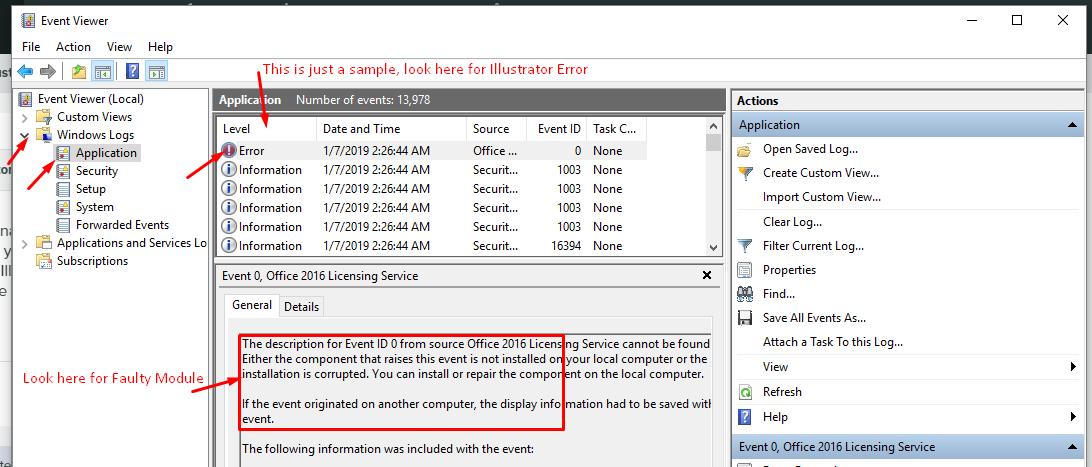
Please stay tuned for updates, and thanks in advance for your patience.
Regards,
Srishti
Copy link to clipboard
Copied
Turn off the internet and then try to launch AI CC 23.0.1
As this is working from my end. I hope it will resolve it yours too
Copy link to clipboard
Copied
It passes, but can't go without internet at work.
Copy link to clipboard
Copied
Download the previous version that is working fine.
https://helpx.adobe.com/download-install/kb/creative-cloud-apps-download.html
https://helpx.adobe.com/in/download-install/kb/creative-cloud-desktop-app-download.html
Copy link to clipboard
Copied
You can turn back on your internet once you open the pre release version.
Copy link to clipboard
Copied
Been having the same issue. Tried everything including running under "root" and using"Adobe Creative Cloud Cleaner Tool" full wipe and reinstall. Did not resolve. But turning off internet seems to be a quick fix. A pain in the a** but it works.
Turn OFF internet for a quick fix.
Hope this helps.
Copy link to clipboard
Copied
Hi all,
Sorry about the trouble. The issue has been resolved, please try again. We believe the crashing should no longer occur.
Regards,
Srishti
