Illustrator crashes while closing on Windows 10
Copy link to clipboard
Copied
Hello everyone, I'm having a problem with Illustrator (latest version). The program works just fine, but when I close it, after a few seconds, I got a crash report message. I'm on Windows 10 Pro 64 bit. Could someone help me please?
{Renamed by MOD}
Explore related tutorials & articles
Copy link to clipboard
Copied
Crashes on quit often point to issues with user privileges. Are you an Admin on that computer?
Copy link to clipboard
Copied
Yes I am. I've never had problems like this in years of illustrator usage.
Copy link to clipboard
Copied
Can you try and reset the preferences?
Rename the folder so you can revert in case it doesn't help.
Copy link to clipboard
Copied
I tried to delete the preferences file, I opened Illustrator and I did some scratch to verify the software. Without change parameters like levels and other windows the first time, the program shuts fine, but when I edit some window and save the progress, with the parameters I edit, here we go again... The program crashes when I close it. How can this be?
Copy link to clipboard
Copied
Again looks like something with the preferences. Please contact support. They can login to your computer to fix this.
Copy link to clipboard
Copied
How do I get help? I mean, how can I approach the Adobe team? Do I have to send them the preferences file to "login to my computer"?
Copy link to clipboard
Copied
There's a chat option on that page.
But they are not available on the weekend for tech support.
Copy link to clipboard
Copied
Hi Victor,
Sorry to hear that Illustrator is crashing while closing. Let us help you make this right. I am hopeful that the issue is resolved by chat support. If not, I would request if you can share a few more details like:
- Version of Illustrator
- Crash Report: please submit the crash report by following the steps shared here: Share information about a crash.
- Is it crashing after working on a particular file or the same thing happens with the new files as well?
As you mentioned that you tried resetting preferences already, did you try renaming/ deleting folders manually? If not, follow these steps:
- Close all Adobe applications.
- Go to Locations C:\Users\user\AppData\Roaming\Adobe and.
- Delete or rename Adobe Illustrator and Adobe Illustrator 23 Settings folders.
- Launch Illustrator from the Creative Cloud.
Please note this will create new default folders and will remove all the custom settings.
Let us know if this helps or if you need any further assistance.
Regards,
Srishti
Copy link to clipboard
Copied
Hi, I tried as you told me, but nothing to do... The problem is still the same. Looks like I can't modify the windows location, pretty bad for my kind of work. Adobe should seriously consider this bug because it's very annoying to rearrange windows each time to work easily.
Anyway, I'll have to be satisfied.
I'm sorry to say, but I'm disappointed with this latest version of Illustrator.
Copy link to clipboard
Copied
I completely understand how frustrating it could be. If you want we can troubleshoot directly on your system. For a live troubleshooting session please reach us Contact Customer Care and click the small chat icon on the bottom right corner (See screenshot).
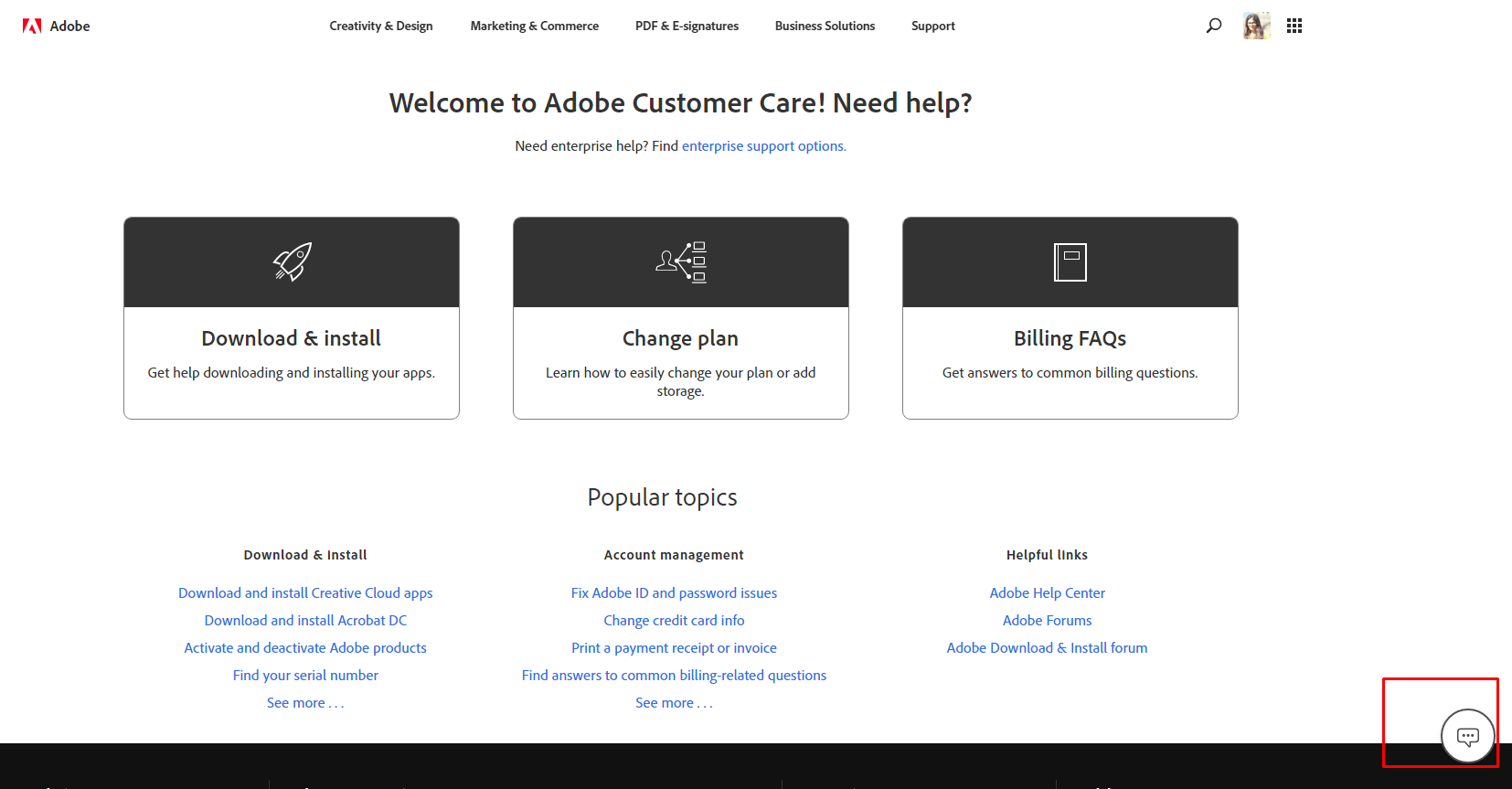
Copy link to clipboard
Copied
Looks like a good idea, but instead of wasting time on a chat, maybe it's better waiting for a new update that can fix this bug. What can I say in a chat? The program magically crashes only when I close it? I just let it go... I only hope that Adobe will take this in serious consideration and I'd love if they will fix this issue. I believe they will, after all, they're Adobe! Come on guys, you can do more than this.
Copy link to clipboard
Copied
On a live chat, we would be able to login to your system remotely(and safely) and can check system details and find possible causes of the issue. If in case we are not able to resolve this issue, we can at least collect all the details and share with the engineering team.
My suggestion is here would be to contact the support team via chat or share details here.
Copy link to clipboard
Copied
What makes you so sure, that's A bug?! It can be you, the system, the hardware, the rights management, Illustrator, everything.
