 Adobe Community
Adobe Community
- Home
- Illustrator
- Discussions
- Re: Illustrator CS5 + Mac El Capitan = Crashing!
- Re: Illustrator CS5 + Mac El Capitan = Crashing!
Copy link to clipboard
Copied
I am having an issue ever since installing El Capitan. When using Adobe Illustrator CS5, any time I attempt to use the Eyedropper tool, the program will crash as soon as I click on the object I'm trying to copy the color of.
I have noticed that I am able to use the eyedropper successfully ONLY when copying the color of a SOLID color object. If I attempt to copy the color of an object with a gradient-fill, or copy a color from an embedded image/photo, the crash is immediate.
The issue is happening on both my Macbook Pro (15-inch, Early 2011) and my iMac (24-inch, Early 2008).
PLEASE help. I am very reliant on using Adobe Illustrator for my job.
Any advice will help, or if you are experiencing the same (or similar) issue let me know so I can avoid anything that will cause the crash!
 1 Correct answer
1 Correct answer
El Capitan is not a supported operating system for CS5.
Please refer to system requirements here: System requirements | Adobe Illustrator
Explore related tutorials & articles
Copy link to clipboard
Copied
Is the latest OS more important than your legacy software? If not, why upgrade the system? My advice is downgrade to a compatible operating system.
Copy link to clipboard
Copied
Rick,
I believe the right order/way is to update the OS, then reinstall the applications. Was that how you did it?
If not, it may be best to reinstall using the full three step way (otherwise strange things may linger):
1) Uninstall (ticking the box to delete the preferences),
2) Run the Cleaner Tool, see link below,
3) Reinstall.
http://www.adobe.com/support/contact/cscleanertool.html
You may try to skip 2) and see whether it works without it.
Also you may need to update drivers (Wacom and others).
Or what Ray said.
Hi Ray.
Copy link to clipboard
Copied
Thanks so much, Jacob! I just updated the OS, I didn't actually try reinstalling the application. I know that's probably an amateur move on my part. ![]()
I will try the 3 step process this evening and report back to the thread.
If that doesn't do the trick, I will most likely be following Ray's advice.
Really appreciate the feedback, fellas!
Copy link to clipboard
Copied
You are welcome, Rick.
I look forward to your findings.
Copy link to clipboard
Copied
Jacob Bugge - question for you. I'm about to uninstall, but was wondering if I should tick the "Deactivate" box for the uninstallation?
I know I'll be reinstalling on the same computer, so technically its unnecessary, but I wasn't sure if deactivating would possibly add to the "clean sweep" approach..?
Copy link to clipboard
Copied
No but you do want to check the box to remove preferences when doing the uninstall.
Copy link to clipboard
Copied
Rick,
What Larry said yesterday over there, when it had become today over here.
Copy link to clipboard
Copied
Hi, Jacob. I've lost my enthusiasm for installing the latest software, system or otherwise. If it works that's good enough for me. ![]()
Copy link to clipboard
Copied
Ray,
I never had it. Just to Illustrate, if I were to replace my (newer version same battery) backup mobile phone set (three of them to last the rest of the time), I should have to pay for them in Taka. And the telly and the two backups (looking for a third one) are as old as Illy (wihin a year or two for all of them). Not to mention my Sony GDM-FW900 and the rest.
Copy link to clipboard
Copied
Well, unfortunately I followed the 3-step process Jacob Bugge suggested yesterday, and the issue is still occurring. I've also learned that there is an issue that causes the program to crash simply when Quitting as well. Seems like I'm going to have to just downgrade back to previous OSX so I can use my programs properly. ![]()
After reinstallation of programs, I received the following error messages when attempting to install updates:
Adobe Bridge CS5 4.0.5 Update
There was an error downloading this update. Please quit and try again later.
Adobe Device Central CS5.0.1
There was an error downloading this update. Please quit and try again later.
Adobe Extension Manager CS5 5.0 Update
There was an error downloading this update. Please quit and try again later.
Adobe Illustrator CS5 15.0.2 Update
There was an error downloading this update. Please quit and try again later.
Adobe Player for Embedding 3.1
There was an error downloading this update. Please quit and try again later.
Adobe XMP Panels CS5
There was an error downloading this update. Please quit and try again later.
Adobe® InDesign® CS5 7.0.4 update
There was an error downloading this update. Please quit and try again later.
CS Live Services Update for CS5
There was an error downloading this update. Please quit and try again later.
Extend Script Toolkit 3.5.1 Update
There was an error downloading this update. Please quit and try again later.
Photoshop 12.0.4 update for Photoshop CS5
There was an error downloading this update. Please quit and try again later.
Photoshop Camera Raw 6.7 Update
There was an error downloading this update. Please quit and try again later.
CRASH REPORTS
Also, not sure if this is of any help, but these are the crash report details from the Eyedropper crash issue, and the Program Quit crash issue..
Eyedropper Crash:
Process: Adobe Illustrator [401]
Path: /Applications/Adobe Illustrator CS5/Adobe Illustrator.app/Contents/MacOS/Adobe Illustrator
Identifier: com.adobe.illustrator
Version: 399 (15.0.0)
Code Type: X86 (Native)
Parent Process: ??? [1]
Responsible: Adobe Illustrator [401]
User ID: 501
Date/Time: 2015-10-03 14:45:53.877 -0400
OS Version: Mac OS X 10.11 (15A284)
Report Version: 11
Anonymous UUID: 63779E8B-10F6-18E5-4E6E-D72F688F9D41
Time Awake Since Boot: 320 seconds
System Integrity Protection: enabled
Crashed Thread: 0 Dispatch queue: com.apple.main-thread
Exception Type: EXC_BAD_ACCESS (SIGSEGV)
Exception Codes: KERN_INVALID_ADDRESS at 0x0000000000000000
Exception Note: EXC_CORPSE_NOTIFY
VM Regions Near 0:
-->
__TEXT 0000000000001000-0000000000ff8000 [ 16.0M] r-x/rwx SM=COW /Applications/Adobe Illustrator CS5/Adobe Illustrator.app/Contents/MacOS/Adobe Illustrator
Thread 0 Crashed:: Dispatch queue: com.apple.main-thread
0 com.adobe.illustrator.plugins.EyeBucketTool 0x2d9c2693 PluginMain + 45277
1 com.adobe.illustrator.plugins.EyeBucketTool 0x2d9bcde1 PluginMain + 22571
2 com.adobe.illustrator.plugins.EyeBucketTool 0x2d9bf24d PluginMain + 31895
3 com.adobe.illustrator.plugins.EyeBucketTool 0x2d9bf8c5 PluginMain + 33551
4 com.adobe.illustrator.plugins.EyeBucketTool 0x2d9b8349 PluginMain + 3475
5 com.adobe.illustrator.plugins.EyeBucketTool 0x2d9b7763 PluginMain + 429
6 com.adobe.illustrator 0x006c282e AWS_CUI_RevertAlert(OpaqueWindowPtr*, adobe::aws::gen::String<unsigned short>&, adobe::aws::gen::String<unsigned short>&) + 3698310
7 com.adobe.illustrator 0x006be993 AWS_CUI_RevertAlert(OpaqueWindowPtr*, adobe::aws::gen::String<unsigned short>&, adobe::aws::gen::String<unsigned short>&) + 3682283
8 com.adobe.illustrator 0x006c6656 AWS_CUI_RevertAlert(OpaqueWindowPtr*, adobe::aws::gen::String<unsigned short>&, adobe::aws::gen::String<unsigned short>&) + 3714222
9 com.adobe.illustrator 0x001ab95d AWS_CUI_GetVersionComments(OpaqueWindowPtr*, adobe::q::QDocument&, adobe::q::QString&, adobe::q::QAttributeList&, adobe::q::QDocument*, adobe::q::QProject*, long) + 1634569
10 com.adobe.illustrator 0x005618c3 AWS_CUI_RevertAlert(OpaqueWindowPtr*, adobe::aws::gen::String<unsigned short>&, adobe::aws::gen::String<unsigned short>&) + 2252571
11 com.adobe.illustrator 0x0011180b AWS_CUI_GetVersionComments(OpaqueWindowPtr*, adobe::q::QDocument&, adobe::q::QString&, adobe::q::QAttributeList&, adobe::q::QDocument*, adobe::q::QProject*, long) + 1003447
12 com.adobe.illustrator 0x00177047 AWS_CUI_GetVersionComments(OpaqueWindowPtr*, adobe::q::QDocument&, adobe::q::QString&, adobe::q::QAttributeList&, adobe::q::QDocument*, adobe::q::QProject*, long) + 1419251
13 com.adobe.illustrator 0x0014af56 AWS_CUI_GetVersionComments(OpaqueWindowPtr*, adobe::q::QDocument&, adobe::q::QString&, adobe::q::QAttributeList&, adobe::q::QDocument*, adobe::q::QProject*, long) + 1238786
14 com.adobe.illustrator 0x00154992 AWS_CUI_GetVersionComments(OpaqueWindowPtr*, adobe::q::QDocument&, adobe::q::QString&, adobe::q::QAttributeList&, adobe::q::QDocument*, adobe::q::QProject*, long) + 1278270
15 com.adobe.illustrator 0x005a6221 AWS_CUI_RevertAlert(OpaqueWindowPtr*, adobe::aws::gen::String<unsigned short>&, adobe::aws::gen::String<unsigned short>&) + 2533497
16 com.adobe.coretech.adm 0x0c50b83d 0xc500000 + 47165
17 com.adobe.coretech.adm 0x0c53aa0c 0xc500000 + 240140
18 com.adobe.coretech.adm 0x0c55e1e9 0xc500000 + 385513
19 com.adobe.coretech.adm 0x0c585229 0xc500000 + 545321
20 com.adobe.coretech.adm 0x0c5858e3 0xc500000 + 547043
21 com.adobe.coretech.adm 0x0c56d065 0xc500000 + 446565
22 com.adobe.coretech.adm 0x0c561a9d 0xc500000 + 400029
23 com.adobe.illustrator 0x005d8462 AWS_CUI_RevertAlert(OpaqueWindowPtr*, adobe::aws::gen::String<unsigned short>&, adobe::aws::gen::String<unsigned short>&) + 2738874
24 com.apple.HIToolbox 0x9b3b168b _InvokeEventHandlerUPP(OpaqueEventHandlerCallRef*, OpaqueEventRef*, void*, long (*)(OpaqueEventHandlerCallRef*, OpaqueEventRef*, void*)) + 36
25 com.apple.HIToolbox 0x9b3599a0 DispatchEventToHandlers(EventTargetRec*, OpaqueEventRef*, HandlerCallRec*) + 1832
26 com.apple.HIToolbox 0x9b358bb4 SendEventToEventTargetInternal(OpaqueEventRef*, OpaqueEventTargetRef*, HandlerCallRec*) + 402
27 com.apple.HIToolbox 0x9b36bf6d SendEventToEventTarget + 34
28 com.apple.HIToolbox 0x9b514c2c SendEventFromMouseDown(OpaqueWindowPtr*, unsigned long, OpaqueEventRef*) + 167
29 com.apple.HIToolbox 0x9b514825 HandleWindowClick(OpaqueWindowPtr*, Point, short, unsigned long, OpaqueEventRef*) + 539
30 com.apple.HIToolbox 0x9b514a21 HandleMouseEvent(OpaqueEventHandlerCallRef*, OpaqueEventRef*) + 500
31 com.apple.HIToolbox 0x9b3d6273 StandardWindowEventHandler(OpaqueEventHandlerCallRef*, OpaqueEventRef*, void*) + 120
32 com.apple.HIToolbox 0x9b3b168b _InvokeEventHandlerUPP(OpaqueEventHandlerCallRef*, OpaqueEventRef*, void*, long (*)(OpaqueEventHandlerCallRef*, OpaqueEventRef*, void*)) + 36
33 com.apple.HIToolbox 0x9b3599a0 DispatchEventToHandlers(EventTargetRec*, OpaqueEventRef*, HandlerCallRec*) + 1832
34 com.apple.HIToolbox 0x9b358bb4 SendEventToEventTargetInternal(OpaqueEventRef*, OpaqueEventTargetRef*, HandlerCallRec*) + 402
35 com.apple.HIToolbox 0x9b36bf6d SendEventToEventTarget + 34
36 com.apple.HIToolbox 0x9b3926b1 ToolboxEventDispatcherHandler(OpaqueEventHandlerCallRef*, OpaqueEventRef*, void*) + 3177
37 com.apple.HIToolbox 0x9b359def DispatchEventToHandlers(EventTargetRec*, OpaqueEventRef*, HandlerCallRec*) + 2935
38 com.apple.HIToolbox 0x9b358bb4 SendEventToEventTargetInternal(OpaqueEventRef*, OpaqueEventTargetRef*, HandlerCallRec*) + 402
39 com.apple.HIToolbox 0x9b36bf6d SendEventToEventTarget + 34
40 com.adobe.illustrator 0x000a6bea AWS_CUI_GetVersionComments(OpaqueWindowPtr*, adobe::q::QDocument&, adobe::q::QString&, adobe::q::QAttributeList&, adobe::q::QDocument*, adobe::q::QProject*, long) + 566166
41 com.apple.HIToolbox 0x9b3b168b _InvokeEventHandlerUPP(OpaqueEventHandlerCallRef*, OpaqueEventRef*, void*, long (*)(OpaqueEventHandlerCallRef*, OpaqueEventRef*, void*)) + 36
42 com.apple.HIToolbox 0x9b3599a0 DispatchEventToHandlers(EventTargetRec*, OpaqueEventRef*, HandlerCallRec*) + 1832
43 com.apple.HIToolbox 0x9b358bb4 SendEventToEventTargetInternal(OpaqueEventRef*, OpaqueEventTargetRef*, HandlerCallRec*) + 402
44 com.apple.HIToolbox 0x9b358a1a SendEventToEventTargetWithOptions + 40
45 com.apple.HIToolbox 0x9b392212 ToolboxEventDispatcherHandler(OpaqueEventHandlerCallRef*, OpaqueEventRef*, void*) + 1994
46 com.apple.HIToolbox 0x9b359def DispatchEventToHandlers(EventTargetRec*, OpaqueEventRef*, HandlerCallRec*) + 2935
47 com.apple.HIToolbox 0x9b358bb4 SendEventToEventTargetInternal(OpaqueEventRef*, OpaqueEventTargetRef*, HandlerCallRec*) + 402
48 com.apple.HIToolbox 0x9b36bf6d SendEventToEventTarget + 34
49 com.apple.HIToolbox 0x9b50909e ToolboxEventDispatcher + 82
50 com.apple.HIToolbox 0x9b508f5f RunApplicationEventLoop + 240
51 com.adobe.illustrator 0x000a6e2b AWS_CUI_GetVersionComments(OpaqueWindowPtr*, adobe::q::QDocument&, adobe::q::QString&, adobe::q::QAttributeList&, adobe::q::QDocument*, adobe::q::QProject*, long) + 566743
52 com.adobe.illustrator 0x0010a688 AWS_CUI_GetVersionComments(OpaqueWindowPtr*, adobe::q::QDocument&, adobe::q::QString&, adobe::q::QAttributeList&, adobe::q::QDocument*, adobe::q::QProject*, long) + 974388
53 com.adobe.illustrator 0x000cc97e AWS_CUI_GetVersionComments(OpaqueWindowPtr*, adobe::q::QDocument&, adobe::q::QString&, adobe::q::QAttributeList&, adobe::q::QDocument*, adobe::q::QProject*, long) + 721194
54 com.adobe.illustrator 0x00003346 0x1000 + 9030
Program Quit Crash:
Process: Adobe Illustrator [466]
Path: /Applications/Adobe Illustrator CS5/Adobe Illustrator.app/Contents/MacOS/Adobe Illustrator
Identifier: com.adobe.illustrator
Version: 399 (15.0.0)
Code Type: X86 (Native)
Parent Process: ??? [1]
Responsible: Adobe Illustrator [466]
User ID: 501
Date/Time: 2015-10-03 14:50:12.531 -0400
OS Version: Mac OS X 10.11 (15A284)
Report Version: 11
Anonymous UUID: 63779E8B-10F6-18E5-4E6E-D72F688F9D41
Time Awake Since Boot: 570 seconds
System Integrity Protection: enabled
Crashed Thread: 13
Exception Type: EXC_BAD_ACCESS (SIGSEGV)
Exception Codes: KERN_INVALID_ADDRESS at 0x000000001e522a66
Exception Note: EXC_CORPSE_NOTIFY
VM Regions Near 0x1e522a66:
mapped file 000000001c38d000-000000001e4da000 [ 33.3M] r--/rwx SM=COW
-->
MALLOC_SMALL 000000001e800000-000000001f000000 [ 8192K] rw-/rwx SM=PRV
Thread 13 Crashed:
0 ??? 0x1e522a66 0 + 508701286
1 ??? 0x1e523b2a 0 + 508705578
2 ??? 0x1e525688 0 + 508712584
3 ??? 0x1e5241d2 0 + 508707282
4 ??? 0x1e538685 0 + 508790405
5 ??? 0x1e53ad5d 0 + 508800349
6 libsystem_pthread.dylib 0x963d1794 _pthread_body + 138
7 libsystem_pthread.dylib 0x963d170a _pthread_start + 155
8 libsystem_pthread.dylib 0x963cefa6 thread_start + 34
Thread 13 crashed with X86 Thread State (32-bit):
eax: 0xb10ede00 ebx: 0x1e522a28 ecx: 0x001f8100 edx: 0x07d0e000
edi: 0x1e69c308 esi: 0xb10ede50 ebp: 0xb10ede38 esp: 0xb10eddf4
ss: 0x00000023 efl: 0x00010283 eip: 0x1e522a66 cs: 0x0000001b
ds: 0x00000023 es: 0x00000023 fs: 0x00000023 gs: 0x0000000f
cr2: 0xba062000
Copy link to clipboard
Copied
Seeing exactly the same symptoms here. Crash when selecting a color with the Eyedropper tool. Crash on exit. Similar details in the crash reports.
Copy link to clipboard
Copied
Having the same issues with Illustrator CS5. Looking forward to hearing if someone has a solution.
Copy link to clipboard
Copied
New to forum. Has anyone out there experienced these crash problems after upgrading to El Capitan? (CS5 suite). Upgraded yesterday and now getting desparate to find a fix:
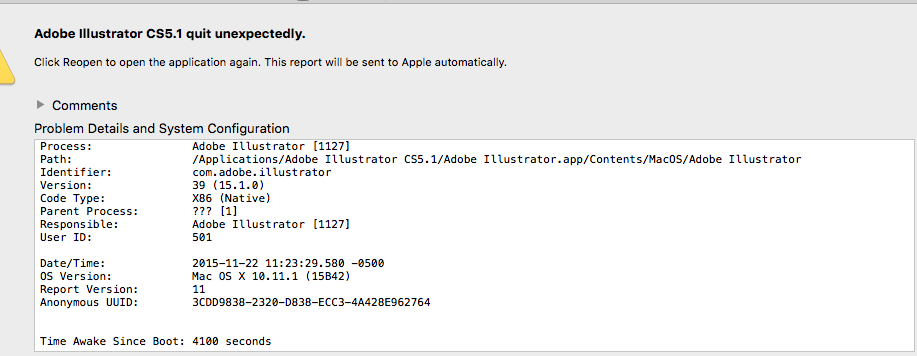

Copy link to clipboard
Copied
Uninstall, run the Cleaner tool (google it) and reinstall the CS suite. Adobe apps do no do well with the most recent updates to the Mac OS without it.
Copy link to clipboard
Copied
Thanks for your input. The original cleaner tool would not open after download but found a new one designed for Adobe CC and legacy software like CS5. Downloaded it but it got a bit squirrley and never completed the task after following the instructions. After deletion of PS and Illustrator, I reloaded them from disk and got the Photoshop working. Illustrator still had the same issue as before so I still need to resolve, which I will one way or the other. The only reason I took a solid system running on Yosemite to El Capitan was the need to load Aurora, a newly purchased HDR package for Mac. Mountain Lion was too old and didn't know that until I attempted to download it. I have done that today and it appears to be fantastic. Anyway, as a tip for other Mac users who may be interested in Aurora, I think the minimum release to be using is Yosemite. Cheers.
Copy link to clipboard
Copied
Having the same problem with crashing at those times and other times too, especially when I try to "save as". Grrrrr. I am avoiding Creative Cloud as long as I can!
Copy link to clipboard
Copied
I don't get it. What is so great about El Capitan that would lure people to jeopardize what works?
Copy link to clipboard
Copied
Just signed in for the first time to share my experience on the same issue.. and yes it also gives a crash error when quiting the application. This issue has made me loose unsaved work a few times now. I feel like el capitan is still in it's pulic beta. If not why such issues on a so popular product? did they forget to test it out?
Copy link to clipboard
Copied
anandaxp schrieb:
If not why such issues on a so popular product? did they forget to test it out?
They don't test ancient software, that's all.
I mean, where should they stop? At version CS5? We know, that CS4 might also be made to work. And if CS4, then why not CS3? Some people got it to work on Yosemite. So they just need to draw the line womewhere.
Copy link to clipboard
Copied
Do you know how much it costs to own an adobe suit? then you will realize what our pain is. you show how hollow you are, please try to grab the whole situation and help if you can. In windows I dont have a damn issue with windows 10... so much for apple
Copy link to clipboard
Copied
Anandaxp schrieb:
Do you know how much it costs to own an adobe suit?
You know what? I completely understand your situation as regards Adobe software. Or any application software for that matter. I've been there as well.
But your pain is not that you can't afford the higher version (CS5 is a great version BTW, I love this version). Your pain is that you updated your system. Why did you ruin a running system? And - if it's really that critical - why did you run the system update before being 100% sure that your legacy Illustrator version will continue to run? Especially when we take into consideration that CS5 was already difficult to operate on Yosemite and people were extremely lucky that with a few tweaks it did run.
Can you explain that to me? Because I truly don't understand.
Copy link to clipboard
Copied
An OS update is given so that users update their systems and stay up-to-date with latest patches and enhancements, and that things might improve. (yes the adobe reader opens my huge magazine files with ease now). an OS update never breaks things (is it supposed to on Mac OS X?)
I always update my Windows PC and Mac! no one can point fingers for doing so. LOL. My ancient software, my problem, I wanted an answer (am still looking), but you just jumped in and made my day feel a bit bitter! thanks anyways for your HELP. next time try to be friendly and help on a forum like this, or use that energy to help someone with another question which you have an actual answer.
Copy link to clipboard
Copied
Monika,
Chiding people for upgrading their OS is silly because it ignores the fact that people use their machines for more than running a single dedicated application. The El Capitan upgrade promises to fix some rather annoying performance issues that affect *everything* running in Yosemite, so there is good reason to want the upgrade. Users are left out in the cold if the Adobe software, which is not actually all that "old", is incompatible. I fully expect this is a bug that affects Adobe because Adobe software developers did something well outside the expected pattern for Mac OS developers, and I doubt Adobe cares very much about it. So, the question is will Apple be kind enough to enable some kind of backwards compatibility for Adobe's glitch.
Copy link to clipboard
Copied
I have a personal license for Adobe CC 2015 on my own Macs and use Abobe CS5 at work. The company I work for will not upgrade to a subscription based software, at least not at this point. I own older Macs for personal use, while the 27" iMac at work is brand new. The world is a mixed bag. I made the terrible mistake of upgrading to El Capitan, instead of waiting. Although I have not experienced problems on my personal Macs, Illustrator CS5 and InDesign CS5 at work are giving me problems. I make a living with these tools.
I have used Adobe products since 1987 and Aldus products before that, since 1986. I use both Macs and PCs. I have invested thousands in software, upgrades and Apple hardware of every kind. The bottom line is that we are at the mercy of the people (not companies) that produce the tools with which we make a living. I say people because companies are made of people.
I am going to put my faith in Apple. They will fix this.


