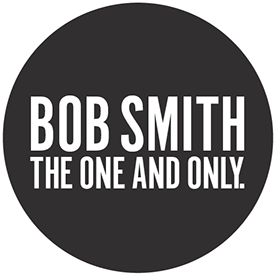- Home
- Illustrator
- Discussions
- Re: Illustrator CS6 clipboard doesn't paste text f...
- Re: Illustrator CS6 clipboard doesn't paste text f...
Copy link to clipboard
Copied
Lion Mac Tryout version: After using Illustrator CS6 copy and paste a couple times (just after you start it up), I cannot change the clipboard.
I cannot paste common text in from anywhere. It just pastes again the text from the last time the clipboard worked. I have to restart Illustrator CS6 to get a couple more correct clipboard uses before it repeats the same paste over and over despite what I just copied externally.
I'm having to still use Illustrator CS5.5 because of this. And wonder if updating to the Cloud version will turn off my access to Illustrator CS5.5. Help!
I think I won't be able to upgrade for real if this keeps happening.
 1 Correct answer
1 Correct answer
David Cabestany wrote:
Everyone, adobe released today the update for illustrator CS6 that fixes this issue.
Yes, please update to 16.1 / 16.0.1 respectively as that should resolve the issue as we know it.
http://helpx.adobe.com/illustrator/release-note/illustrator-cs6-0-1-release-notes.html
Explore related tutorials & articles
Copy link to clipboard
Copied
I'm having the same issues with Illustrator CS6 on my iMac.
I have never experrienced this problem before, and so far it's only occuring in Illustrator CS6.
I do not have any clipboard related applications.
I have tried your recommandation, but it's not working.
Please look into this as I can not use CS6 without being able to paste text in from other sources.
As i'm paying for Creative Cloud and mainly work in Illustrator, it's very fustrating!
Copy link to clipboard
Copied
One of the men mentioned that this is not the place to get help!
Apparently we should be filing bug reports - not sure tho where to do that - anyone out there who knows?
Copy link to clipboard
Copied
Guys serch would have gotten you to the reprot page? I don't how many times this has been posted but for your own interest lern ow to do a search for your issues first it could save you a lot of time and frustration.
https://www.adobe.com/cfusion/mmform/index.cfm?name=wishform
I think the user on the Mac is a the first one. I am not on the Cloud but am on a mac and do not see his issue.
The iMac person are you sure that you di a proper copy before pasting? If it is not happening consistently then i would suspect your keyboard.
Copy link to clipboard
Copied
It is definitely a an illustrator CS6 related issue. I have tried copying several different pieces of text into illustrator with no luck, i am able to paste that copied text into other applications. Restarting illustrator solves the problem for a while before it goes back to not working.
Copy link to clipboard
Copied
I don't think so!
Copy link to clipboard
Copied
After experiencing this problem since installing CS6, I went to the bug report page and reported this a a bug. Going back to Illustrator, I once again tried copying and pasting from other apps into Illustrator, and lo and behold, pasting worked properly every time. I tried copying from Apple Mail, Word, InDesign and Photoshop, and Illustrator pasted each one correctly. I haven't knowingly made any changes to my system or configuration, so I have no idea why this now seems to be working correctly. I've pasted seven or eight items now, and I'm keeping my fingers crossed, hoping Illustrator does not revert to its previous behavior.
Copy link to clipboard
Copied
Happened to me for two days as well after I updated - was good much of today - and then reverted back..
: (
Copy link to clipboard
Copied
Me too - same issue - Pasting works fine in CS6Photoshop - but Illustrator gets stuck holding a random old clipboard image and is worse than useless.
Have not tried restarting it as I have too many windows open to want to deal with reopening all - but needless to say - copying from one to the other is important.
CS6 Cloud version of Illustrator - OS10.7.4
Copy link to clipboard
Copied
Having exactly the same problem with Illustrator CS6. Restarting Illustrator does fix it for one copy cycle, but that's it.
Needless to say, anessential part of the workflow. Ugh…![]()
Copy link to clipboard
Copied
Same problem in the Illustrator CS6 trial on OS X Lion. Copying from an outside application and then pasting in Illustrator CS6 works initially but then stops working (i.e., it will still paste, but only what I've copied from within Illustrator). No manner of relaunching Illustrator or restarting the computer or deleting prefs fixes it. I have no clipboard managers. This is definitely a bug, and one that truly makes Illustrator almost unusable.
Copy link to clipboard
Copied
I refuse to debate with anyone in literally lives in an online forum and has amassed >8,900 posts to their name (expecially at a pace of 8 posts per day, 365 days a year). Nevertheless, I stand by my previous two posts. It still can be a bug even though some experienced bug-reporting techno-masters have not seen it. And the fact remains the bug goes away for a while when you relaunch Illustrator. The problem is that it comes back at some point and none of us like the idea of perpetually relaunching Illustrator while we are working on a project in Illustrator. Furthermore, the fact some of us are seeing this bug doesn't mean there's a hidden/forgotten clipboard manager on our computers either. Some of us are also certainly no novices to Illustrator and we know of past bugs -- bugs which did not affect everyone (like the bug in Illustrator CS5 that would cause the application to crash/quit when you try to copy large graphics within Illustrator itself). It is also important to consider that Illustrator users are most often Creative Pros, not Techno-Wizards. As such they would prefer to be spared the lectures when it comes to proper protocol on bug reporting to Adobe. Posting in forums like this one is not in vain. And although proper bug reporting is important, to think Adobe (or the online media) is oblivious to forum posts is naive in the extreme.
For now, you can get around Illustrator CS6 Paste bug by drag-and-drop. Works for graphics but in most cases you can't always do that with text. But at least it is a semi-convient copy/paste-like way to move content from another app into Illustrator CS6.
I would like to add that I can COPY text or graphics within Illustrator CS6 and then Paste them in an external app just fine. The bug in CS6 seems exclusive to Copying something outside Illustrator and then PASTING it into Illustrator. So for those of you filing bug reports on this, you may wish to confirm that point and then file it as a "Can't PASTE content copied from external apps" bug.
Lastly, I'd like to point out that this thread is currently the lone place on the net that Illustrator CS6 users can Google-up any info about this Paste bug. Unsurprisingly, CS6 is so new not many people have discovered the bug yet. Even so, I have little doubt that as time goes on more and more will find this thread and seek some kind of relief, hoping to hear word about an Adobe acknowledgement the bug exists (which implies they are working on a fix). Filing a bug report is the right thing to do, no question. But I would like to encourage those of you who don't have this problem to please refrain from writing with a condenscening attitude when replying to people who have been bitten by this bug. Adobe is a big company and they don't need the help of individual guru users to defend them. Some people who experience bugs vent their distress in different ways. Sometimes it's best to just "listen" rather than brow-beat. I try to do that myself in cases where someone reports a bug that I myself have not seen. I feel their pain.
Best wishes to one and all.
Copy link to clipboard
Copied
I may have figured out exactly when this bug kicks in, but I'd like others to confirm this behavior. After restarting Illustrator CS6, I can copy + paste from other apps multiple times, as long as there's nothing native (copied in Illustrator) on the clipboard. Once I copy something inside Illustrator, I can no longer copy+ paste from other apps.
Copy link to clipboard
Copied
On my Mac it does not happen.
Copy link to clipboard
Copied
Will have to check - but I have a problem within lustration as well - will at times keep pasting the first copy from illustrator - even when subsequent copies are from illustrator.
S
......................................
Sharon Cooper
Creative Art Link
Creative Art Mix Limited
www.creativeartlink.com
Copy link to clipboard
Copied
I'm the person that first wrote this post. I wrote this based on the 1-month preview copy. I have since upgraded to the Cloud subscription version.
Unfortunately it still does it.
Louis is correct. The behavior is as he described. Everything from other programs going into Illustarator is fine, but once you copy and paste from within Illustrator, the outside world is ignored (clipboard wise).
I've also had instances where the Illustrator clipboard is stuck (hence the "frozen" in my post subject). Once it becomes something, it stays that way, no matter how you copy new items in Illustrator. I don't know what initiates that behaiour yet.
Louis, I'd like to compare my "Activity Monitor" Process Name list with yours (you sound like a reasonable person!). If you want to send me yours (screen grab or whatever), maybe I can find what we have in common.
It may not be a clipboard related program. It may just be something obscure we both share. I'm at randy918@gmail.com.
Thank you! (and thank God I can still use Illustrator 5.5!)
I love the dark interface so much of Illustrator 6! (Why is it missing in Indesign? Stupid!) But I haven't had a chance to see what else it has, since it's so crippled, and Adobe apparantly is blaming us, so not their problem!
Copy link to clipboard
Copied
Randy never post your e-mail in that form on the forum you ae inviting intrusive spam that can be really hard to get rid of.
next time you want to get in touch with someone ask them to send you a private message or send them a private message, for your ownprotection.
I don't think Adobe is blaming you but it simply does look like there is nothing they can do after there are laws that prevent them from altering other developers software and there are so many applcations out there they cannot be responsible for all of it.
I get this type of reaction in my business often where I will rtae photograph of a building and the architects will love it and then get angry with me because their photographer failed to capture the building in the same manner.
It is some how intheir minds my responsibilty for the other photographers failure where as the other photogrpher is a favorite of theirs and so they can't possibly be at fault.
This might actually seem correct to you,but it is pretty irrational no matter how common misdirecting anger is in our society.
In other words no one will be able to convince you that the problem might be on your side.
I hope you stumble onto the actual problem and fix it.
Copy link to clipboard
Copied
Wade, there may well be something else on our systems that is causing the problem, BUT all the other CS6 apps work properly, and this was never a problem in Illustrator before CS6, so there's obviously SOMETHING about the AI CS6 clipboard that has changed, or is different from the other CS6 apps. Without some help from Adobe, how are we ordinary users supposed to find a fix?
Copy link to clipboard
Copied
Yes this is a user to user forum and i am trying to steer you in the right direction so that you can solve your own issue.
I am only speaking from my own experience. For istance there was time back in Illustrator 8 wwhen Illustrator would crash after inputting text for more than ten minutes, almost alwaays and for a lot of users.
It was incredibily frustrating you do all this work and then it was gone, what kind of application was Adobe selling us and it was not just me but a lot of users.
And really the only plug in I had was Spell Checker which had nothing to do with fonts or typing. Ah! You say well itis obvious that something like spell checker could have a profound effect on text input, you are correct. But not back in 1996, when who would have thought such a thing and after all it was just a plug in why woould that have an effect on Illustrator and wasn't Adobe's responsibilty to fix it if it were a plug in for their application?
I took me a few years to get around that and I finally gave up on Spell checker about 1999. Even when I finally gave it up I couldn't believe it. But now zI am glad I am rid of it because i clearlyt do not need a spell checker plug in, how else would he world know I ma the world's worse speller? Huh?
Her maybe something in this document can be of help it could be something unthinkable as a corrupt font that you all have installed that some how corrupted your cache files. this my lead no where but you have to explore the possibilties and this can offer you some relief and help you find a cause like a log in item.
http://helpx.adobe.com/x-productkb/global/troubleshoot-unexpected-behavior-user-account.html
http://helpx.adobe.com/x-productkb/global/troubleshoot-unexpected-behavior-user-account.html
Copy link to clipboard
Copied
Adobe isn't blaming us - just Wade is - apparently adobe doesn't monitor this list - (!!) it is so Wade said - a user forum only!?
And we should be submitting formal bug reports to Adobe - which I still haven't gotten to do.
Can't imagine that Adobe would host this forum without monitoring it with/by having decent tech help involved.
S
.......................................
Sharon Cooper
Creative Art Link
Creative Art Mix Limited
Copy link to clipboard
Copied
You're right, and I overspoke. I guess I'm just so frustrated! I will be
careful of my email too in the future. I'd just love to compare my Activity
Monitor list with someone that has the same exact problem. I think it's the
only way to see what these complex machines have in common.
Copy link to clipboard
Copied
For those of you experiencing this problem, try this (Wade, we know you're not having this problem, so no need to comment).
1. Restart Illustrator to get a "fresh" clipboard.
2. Copy TEXT from another app and paste into Illustrator (should work ok).
3. Copy and paste an image from another app (should work ok)
4. Copy and paste the text INSIDE Illustrator.
5. Copy different TEXT from another app and try to paste into Illustrator (probably won't work)
6. Now copy a VECTOR object (not text) in Illustrator and paste (should work ok)
7. Go back to the previous app and copy the text again
8. Try pasting into Illustrator (for me, this worked)
Seems like text on the Illustrator clipboard prevents copy/paste from other apps, but once there's no text on the clipboard, I can copy and paste text from other apps.
Unfortunately, I still cannot copy+paste images or vector graphics from outside apps once Illustrator's clipboard has been compromised.
Still very annoying, but at least I've figured out how to copy+paste text from another app -- just make sure the last item on Illustrator's clipboard is NOT text.
Copy link to clipboard
Copied
I get the same exact repeatable experience here as well. A lot better than
nothing, still doubt it makes Illustrator CS6 usable for me. But you are
onto something!
Copy link to clipboard
Copied
All of your steps below did work for me including #5.
Did tho just discover that when I am pasting text from another program - after copying and pasting within Illustrator I can only paste the copied text if I use the Illustrator text tool - if I am on using the selection tool - I cannot copy text.
But having made that discovery - copying - an image from another program (photoshop) - it will no longer past the new image it will keep pasting the last vector object copied from Illustrator.
I am using a 3rd party clipboard - it has always worked perfectly with illustrator and is still working perfectly with the rest of the CS6 suite that I have used it with. I can see every item I have copied on this clipboard text, vector, image - so even tho the newest image is visible on my clipboard - only the last vector item will paste in Illustrator - the newest image/text/etc has no problem pasting back into Photoshop CS6.
So - copying a vector item within Illustrator does seem to be the 'sticking point' trigger with images only.
My text is still copying and pasting into Illustrator as long as I use the text tool and click to place it.
Copy link to clipboard
Copied
Clicking witht h text tool or drawing a text frame is the right way to paste text because it locates the text relative to wher eyou wwant it and not using the text tool and pasting might yeild under certain conditions unexpected resultts.
Depending from wht program you are copying from.
Also i wonder if these clipbaord utilies tat you guys use have an option to keep the formtting of the text, as if that where the case i would thik that might be the proble.
Copy link to clipboard
Copied
You keep missing the fact that I am the only person in this discussion that is using a third party clipboard.
S
......................................
Sharon Cooper
Creative Art Link
Creative Art Mix Limited
www.creativeartlink.com