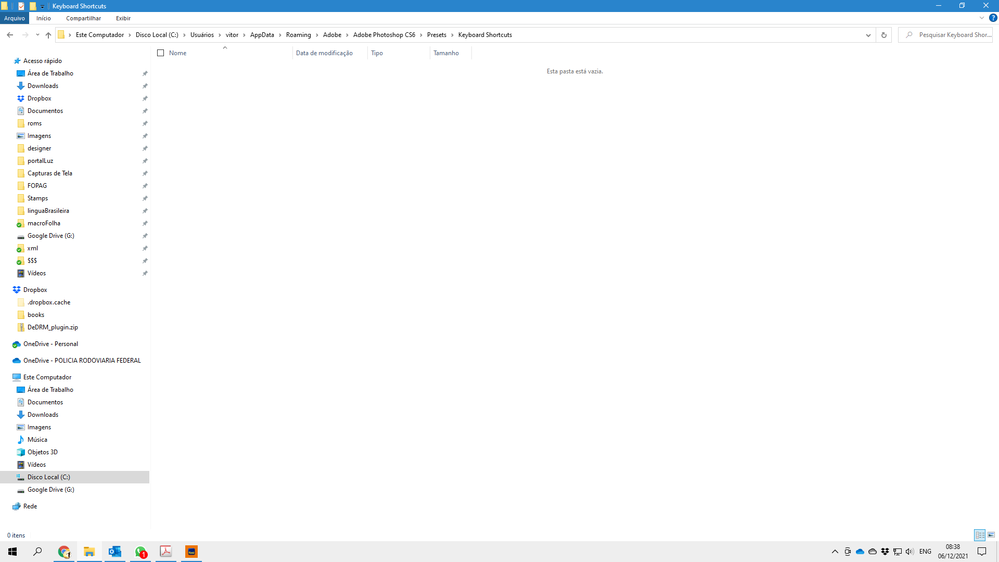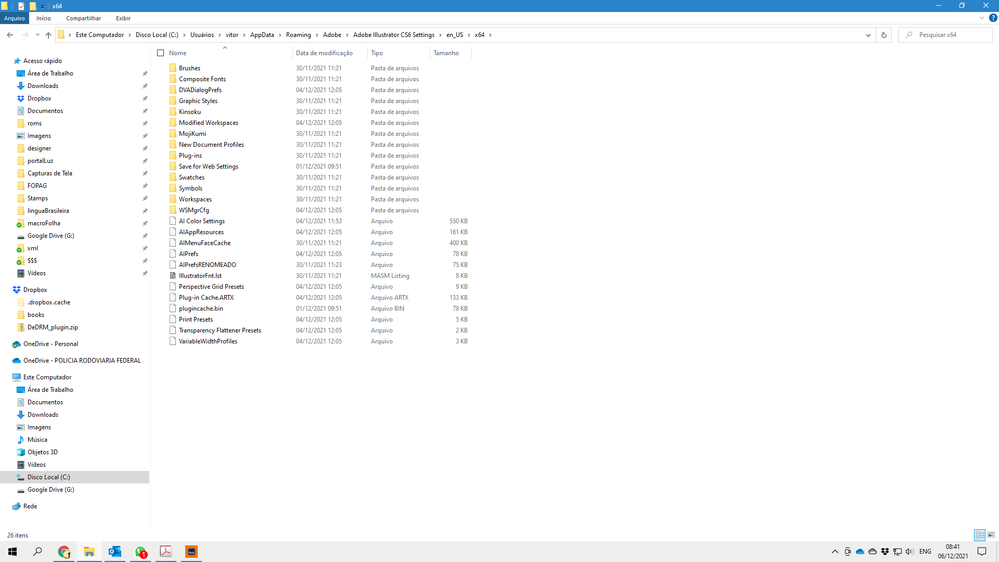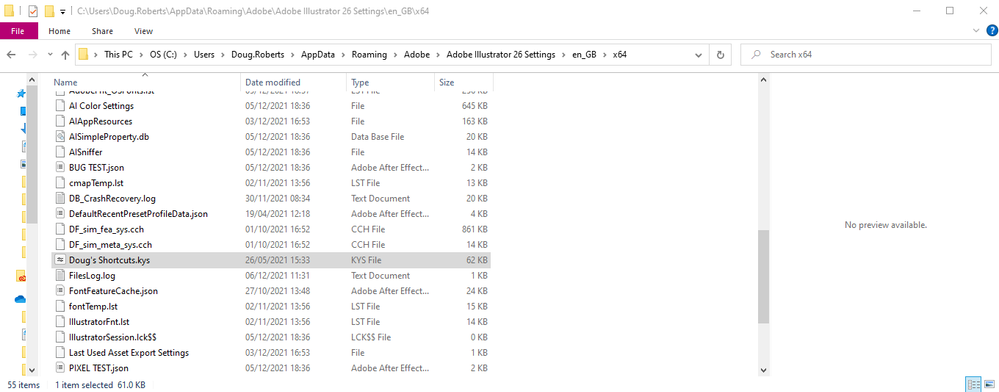Adobe Community
Adobe Community
- Home
- Illustrator
- Discussions
- Betreff: illustrator cs6 - shortcuts file
- Betreff: illustrator cs6 - shortcuts file
Copy link to clipboard
Copied
Hello, everybody. Where is the .kys file and folder for shortcuts in Illustrator CS2?
 1 Correct answer
1 Correct answer
You create it when you save a new shortcuts file (Edit > Keyboard Shortcuts):
I believe the defaults are stored in the Program Files, not the user folder.
Explore related tutorials & articles
Copy link to clipboard
Copied
Should be in the user folder and then the Preferences folder on your computer.
Copy link to clipboard
Copied
I am using Windows 10. I can't find it.
Copy link to clipboard
Copied
sorry, I print screen wrong. that is the photophop folder. this is the illustrator
Copy link to clipboard
Copied
Have you created any custom shortcuts? Your saved shortcuts will appear in that folder:
Copy link to clipboard
Copied
how do I do that? where in settings? I didn't create. I am trying to create.
There is not a standart file??
Copy link to clipboard
Copied
You create it when you save a new shortcuts file (Edit > Keyboard Shortcuts):
I believe the defaults are stored in the Program Files, not the user folder.
Copy link to clipboard
Copied
On a Mac, they are in the application folder: Illustrator > Presets > Keyboard Shortcuts. May be a level deeper withing a localized language folder, depending on the version